
WisGate Edge PRO
Take IoT further than ever with Arduino’s industrial-grade gateways for LoRaWAN® connectivity, designed to easily bring secure and reliable connectivity to your outdoor projects.
Overview
The Arduino Pro WisGate Edge Pro powered by RAKwireless™ ensures secure and reliable connectivity for a wide range of professional applications and is suitable for medium-sized to wide area coverage in industrial environments and remote regions. Its high transmission power and 2x fiberglass antennas with 5dBi gain provide extensive coverage in open environments, making it the perfect fit for IoT commercial outdoor deployment – required for example for parking sensors, remote fleet management, livestock tracking and geofencing, and soil monitoring solutions that maximize crops’ yield.
It offers an intuitive out-of-the-box user experience for easy setup and diagnostics, as well as exhaustive tutorials and technical documentation, and includes an on-pole and DIN-rail installation kit.
Complementing the MKR and Portenta SOM boards, the Arduino IoT Cloud platform and the other LoRa® components in the Arduino ecosystem, WisGate Edge Pro enables you to create and deploy complete and industrialized IoT/IIoT and I4.0 applications – wrapping both RAKwireless™’s specific expertise and Arduino’s smooth user experience into high-quality solutions that connect your LoRa® devices better than ever, from smart cities to smart agriculture.
Key benefits include:
- Ideal for IoT commercial outdoor deployment
- High transmission power and 2x fiberglass antennas with 5dBi gain
- Limited cabling for installation thanks to Power over Ethernet (POE)
- Kit for installation on pole and DIN-rail with included adapter
- Rapid setup and diagnostics, backup and data logging thanks to SD card slot
- Secure Ethernet, Wi-Fi or LTE connectivity
- WisGateOS, powered by RAKwireless™, based on open source OpenWRT and fully customizable
- Ideal to implement private networks directly connected to cloud platforms; compatible with public networks
- Comprehensive technical documentation by RAKwireless™
Looking for an indoor gateway for LoRaWAN® connectivity?
Check out WisGate Edge Lite 2, designed especially for applications needing deep indoor coverage.

Need Help?
Check the Arduino Forum for questions about the Arduino Language, or how to make your own Projects with Arduino. If you need any help with your product, please get in touch with the official Arduino User Support as explained in our Contact Us page.
Warranty
You can find your board warranty information here.
Tech specs
| Processor | MT7628, DDR2 RAM 128 MB 32 MB flash memory 2x SX1303 LoRa mPCIe cards |
| LoRa® |
|
| Interfaces |
|
| Connectivity |
|
| Dimensions | 240 x 240 x 80 mm |
| Software Features | OpenVPN, Ping Watch Dog, SSH2, NTP, Router module NAT, Firewall, Wi-Fi AP mode, DHCP Server/Client, MQTT/S Bridging, LoRa® Data Logger, LoRa® Statistics, LoRa® Frame Filtering, GPS |
| Power supply |
|
| Antennas |
|
| Certifications | CE, FCC, ACMA/RCM, UKCA IP 67 rating |
| Operating Temperatures | -30° C to +55° C (-22° F to 131°F) |
Conformities
Learn more
Get Inspired

This project displays your activity on a 12c LCD and on the Iot cloud, and temperature readings on the iot cloud
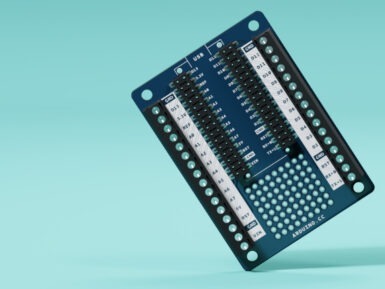
The brand new Nano Screw Terminal Adapter turns up the speed on your prototyping efforts by giving you a fast, reliable way to hook up your boards. This awesome add-on is exactly what seasoned makers have been crying out for, and is now available from the Arduino Store. Let’s take a look at this mini mechanical marvel. A solderless solution With a finished project, you’re likely to make permanent connections to your Nano by soldering it. Even if you’re connecting it using a header strip, the wires, components, sensors and accessories will be soldered, crimped or attached in a permanent way to the controller side of your project. It makes perfect sense to do this, when you’re looking for a reliable connection. The trouble with permanent connections like this is that they’re… well, permanent! Soldering and de-soldering during the design and prototyping stage can become a real chore. And it’s not good for the components or the board itself, either. The Screw Terminal Adapter is what you need. It’s something we’ve been asked for a lot, giving people a way to make robust, fast, easy connections that can be changed just as easily. Easy access to all I/Os The Nano Screw Terminal Adapter features a double row of headers. The Nano drops into the two inner rows, giving you a second, outer set that lets you connecting using jumpers, wires or what have you. Then you have a third row of connectors on either side of the adapter with a screw terminal for each pin. The perfect way to connect wires or components in a reliable, but easily changeable way. It’s never been easier to develop and design a project that with these connection options. There’s even a 9x8 prototyping area with through plated holes for adding extra components, connections or accessories. Of course, this doesn’t have to only be for prototyping. The screw terminal is a long-established, trusted connection option, so there’s no reason it can’t become a













