
USB-C to HDMI multiport adapter 4K, USB hub, PD pass through
USB-C Multiport adapter | HDMI | 4K | 60W | PD Pass Through | 1x USB-A | 0.15m | Aluminium
Overview
Use the USB-C 3.2 Gen1 to HDMI 4K adapter to connect a HDMI screen or beamer to a notebook. The adapter supports a maximum resolution of 4096 x 2160 (4K) @ 30Hz. The AC7022 has a Power Delivery Pass-Through port (max. 60W) and an additional USB-A port.
- Solid aluminium USB-C 3.2 Gen1 to HDMI video adapter with a max. resolution of 4096 x 2160 (4K) @30Hz
- 60W Power Delivery Pass-Through port for charging your connected device
- USB-A 3.2 Gen1 data port
- Plug and play: a USB-C port with DisplayPort Alternate Mode (DP Alt Mode) is needed
Connect a notebook with USB-C to a monitor or beamer with HDMI
Connect a source device with USB-C to a monitor or beamer with HDMI by using the USB-C 3.2 Gen1 to HDMI adapter. The USB-C port of the source device must support DP Alt Mode. The USB-C to HDMI Adapter supports the maximum resolution of 4096 x 2160 (4K) @ 30Hz. The AC7022 has an additional USB-A data port.
USB-C Power Delivery Pass-Through port 60W
The USB-C Pass-Through port supports power delivery 60W. The notebook is always charged with the right amount of power thanks to the pre-defined Power Delivery profiles. The charger communicates with the notebook to negotiate the most effective charging profile.
Tech specs
| Product category | USB-C multiport adapters |
| USB Type-C | Yes |
| Length cable | 0.12 m |
| Shielding type | Aluminum Mylar |
| Conductor material | Tinned copper |
| Wire gauge | 32 AWG |
| Power Delivery ports | 1 |
| Max. Power Delivery power | 60 W |
| Supported Power Delivery profiles | 12.0V up to 2.58A, 15.0V up to 2.67A, 20.0V up to 2.75A, 9.0V up to 2.44A |
| Colour | Grey |
| Connections | HDMI, USB |
| Connections (computer) | USB C male (x1) |
| Connections (display) | HDMI A (full-size) female (x1) |
| 4K compatible | Yes |
| Max. resolution @ 30Hz | 3840 x 2160 |
| Max. resolution @ 60Hz | 1920 x 1080 |
| Chroma sampling | 4:04:04 |
| Video signal | HDMI |
| Video specification | HDMI High Speed |
| USB version | USB 3.2 Gen 1 - SuperSpeed (USB 3.0) |
| System requirements | USB Alternate mode |
| Power supply | Bus powered |
Get Inspired

Display real-time meeting room availability, synchronized with Google Calendar through Arduino IoT Cloud.
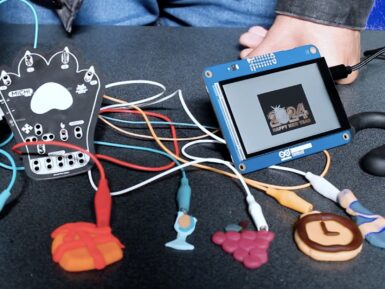
Watching back a slideshow of some of your favorite times of the past years is a great way to reflect on what’s happened and get excited for the future. The Electronic Cats crew wanted to incorporate this concept into a more simplified, interactive form which resulted in the Garrita project. Garrita is a homemade platform that lets an Arduino GIGA R1 WiFi with GIGA Display Shield transform into a highly mobile slideshow thanks to its larger onboard memory capacity and convenient layout. This year, the Electronic Cats were able to take their image shifter concept even further with Michi: an existing project that turns any conductive object into a capacitive touch-sensing controller. Whenever one of Michi’s inputs are toggled, the board sends a signal to the GIGA R1 WiFi that causes the current slide to advance to the next one. In order to go from a locally stored image to something on the Display Shield, users first transform their images into a more suitable format via the LVGL conversion tool. Once downloaded, the resulting files can be easily bundled into a Sketch before they become accessible in the application code. To see more about how the Electronic Cats built Garrita, you can read their write-up here on Hackster.io.







