
Overview
Speech Recognition Engine is an extensive software library that allows anyone to quickly and easily interact with devices and machines by talking. It was developed by Cyberon, the worldwide leader in speech recognition, with ease of use and compatibility in mind for instant integration into new applications or existing solutions.
Speech Recognition Engine is compatible with multiple Arduino boards and with the Arduino IDE and requires no additional hardware, software or internet connectivity.
Its AI/ML engine understands commands defined through text input in 40+ languages – regardless of the speaker’s actual voice, tone or accent. This means multiple wake-up words and sequences can be quickly configured, and there is no need to retrain for different users.
Ready to test it?
Get started with a free trial license here.
Do you already have a voucher? Register it here.
Key benefits include:
- Powerful library with integrated AI/ML engine for phoneme-based modeling
- Recognition of multiple wake-up words and sequences of commands
- No vocal training required, commands configurable through text input
- Support for 40+ languages, independent from accent variations
- One configuration for multiple speakers, without retraining
- Recognition on the edge, no need of additional HW/SW or connectivity
- Suitable for noisy environments
- Expand existing projects with speech recognition capabilities
- Compatible with multiple Arduino Nano and Portenta products
- Compatible with Arduino IDE and Arduino CLI
Industrial-grade speech recognition
Speech Recognition Engine was developed in partnership with Cyberon, a leading embedded speech solution provider, to be part of Arduino Pro’s growing ecosystem of advanced professional solutions.
Forget the training period
Your next smart device can immediately understand every major language in the world, regardless of the speaker’s tone or accent. How? Speech Recognition Engine uses text input to define voice commands, translating them into instant results.
Infinite applications
Speech Recognition Engine is ideal for industrial and building automation applications such as hands-free control of machinery, equipment and devices of all kinds, but also for any situation where multiple people may need to interact with objects using their voice: information kiosks, vending machines and lockers, smart beds in hospitals, emergency call systems and more.
Hear, hear!
Speech Recognition Engine helps machines and devices understand multiple users without requiring specific training for individual voices. Also, it’s able to listen to the person speaking to it while filtering background noise, making it suitable for busy or crowded environments.
Need industrial-grade speech recognition? We hear you!
Refund Policy
Price is not refundable.
Arduino Speech Recognition License is permanently valid on the associated product but, due to the automated way that orders are processed and fulfilled, once the Voucher order is processed and the Voucher code is issued and provided, this cannot be canceled. Exceptions are handled on a case-by-case basis and only granted when emergency or extenuating circumstances exist.
Tech specs
| NUMBER OF | RECOG. TIMES | DELAY IN TRIGGER MODE** | HARDWARE BINDING*** | |||
| PLANS | DATASET* | TRIGGERS | COMMANDS | |||
| Free Trial | 1 | 1 | 20 max | 50 | 20s | Yes |
| Cyberon License | 1 | 1 | 20 max | Unlimited | No | Yes |
Voucher Type Selection
| Core Type | ARM® Cortex® M4/M7 | ARM® Cortex® M0 |
| Compatible Product | Nano 33 BLE Sense Rev2 | Nano RP2040 Connect |
| Portenta H7 | ||
| Nicla Vision |
*The dataset cannot be changed after deploying it on the board
**Delay between entering the Trigger Mode and the recognition of the Wake-up Word
***The license is bound to the serial number of a single Arduino board
Learn more
Get Inspired
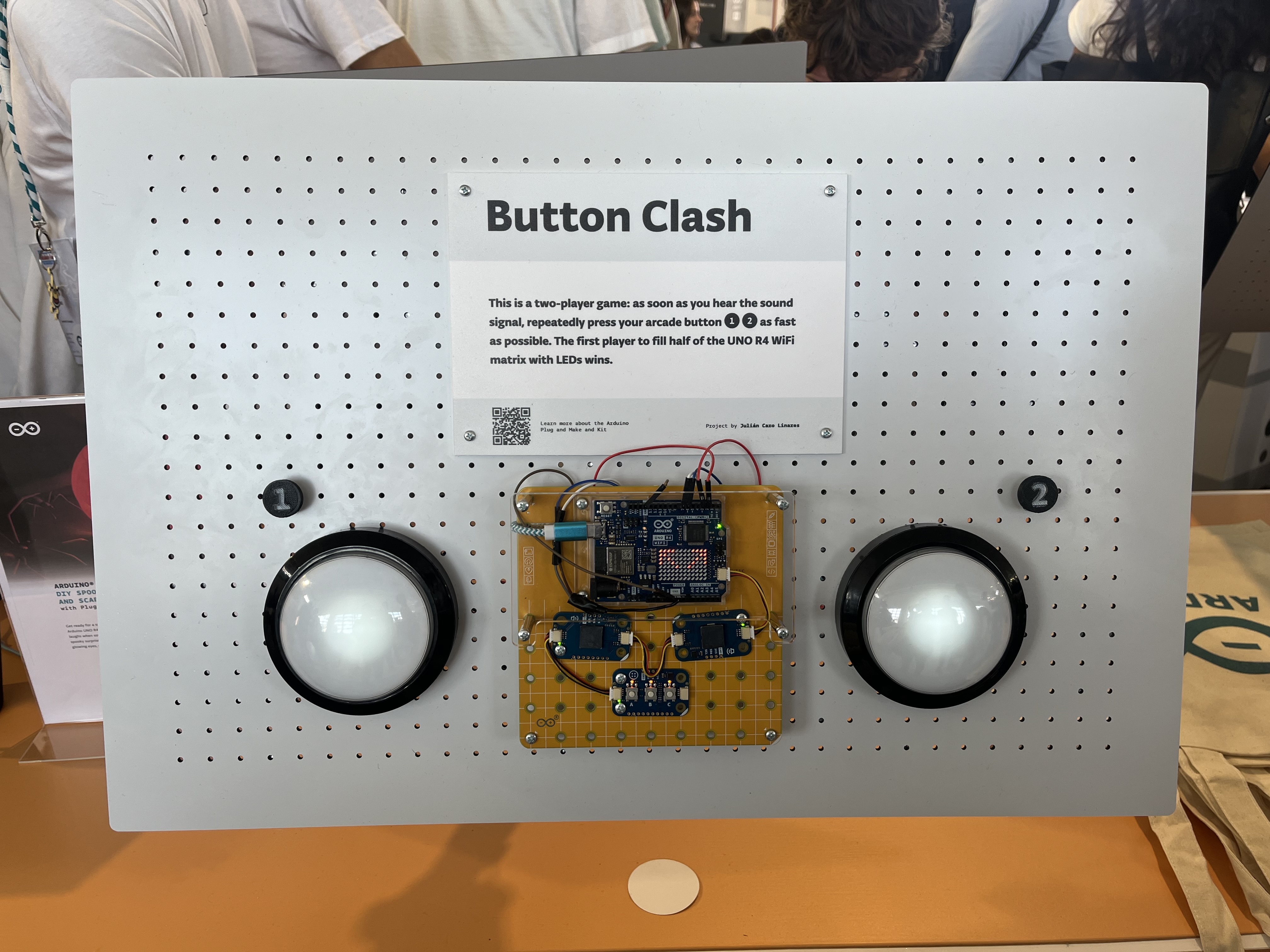
Button Clash is an exciting two-player game where the person who pushes their button faster wins! Built it with the Arduino Plug and Make kit.

If you are a pet owner, you know how important it is to keep furry companions fed and happy – even when life gets busy! With the Arduino Plug and Make Kit, you can now build a customizable smart pet feeder that dispenses food on schedule and can be controlled remotely. It's the perfect blend of functionality and creativity, designed to simplify your life and delight your cat, dog, rabbit, hamster, or cute creature of choice. Here’s everything you need to automate feeding your pet This intermediate project is packed with advanced features, made easy by the intuitive Plug and Make Kit. With its modular components, creating your own smart pet feeder is straightforward, fun, and easy to customize. Here’s what you’ll need: Arduino Plug and Make Kit, which already includes UNO R4 WiFi, Modulino Distance, Modulino Buttons, Modulino Pixels, and Qwiic cables A continuous servo motor (such as this one, for example) Some jumper wires and screws for assembly A 3D printer (to create the case either with the files we provide, or with your own designs!) Simply follow our step-by-step tutorial on Project Hub to put everything together, customize your code, and print the 3D encasings. Once the setup is complete, you can remotely control the feeder via a ready-to-use Arduino Cloud dashboard, where you’ll set dispensing schedules, adjust portion sizes, and even customize LED lights to match your pet’s mood. The Modulino Distance sensor ensures food comes out only when needed, while the Modulino Buzzer adds some audio feedback for a playful touch. Make it the cat’s meow! As you know, the Plug and Make Kit’s versatility allows for endless possibilities. Feel free to expand this pet feeder project with additional features! For example, you can add a motion-activated camera to capture your pet’s activities, or a real-time weight monitor to track how much food is consumed. You can even activate voice commands for an
FAQs
How may I test the Arduino Speech Recognition Engine?
In order to test the Arduino Speech Recognition Engine, you have the possibility to:
- Start a free trial here with the limitations reported in the Tech Specs.
- Purchase the right voucher for your board here.
How can I activate my voucher?
You will get your voucher by email. Once received, you need to register it at this link to start developing your own custom voice recognition model. Check this documentation to learn more.
Which are the main differences between the Free trial and the Cyberon License activatable with the Voucher?
Check the reported Tech Specs to compare the two licenses. If you would like to unlock all the limitations, feel free to contact us.
How can I change the model I have already deployed on my board?
Deployed models are not customizable, but you can always purchase an additional voucher to generate a new model for the same hardware.





