
Gravity: HUSKYLENS - AI Machine Vision Sensor
Face recognition, AI, object tracking, machine vision and much more: this sensor brings these technologies to your project
Overview
HuskyLens is an easy-to-use AI machine vision sensor. It is equipped with multiple functions, such as face recognition, object tracking, object recognition, line tracking, color recognition, and tag(QR code) recognition.
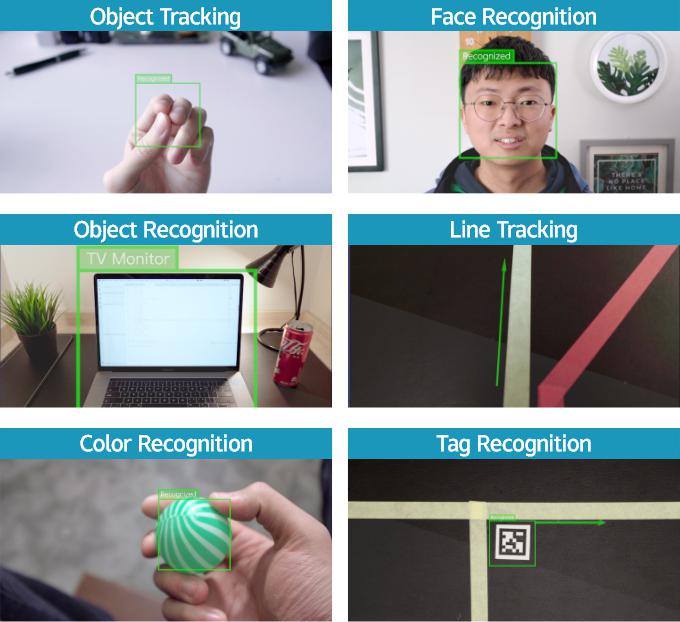
Through the UART / I2C port, HuskyLens can connect yout Arduino board like to help you make very creative projects without playing with complex algorithms.
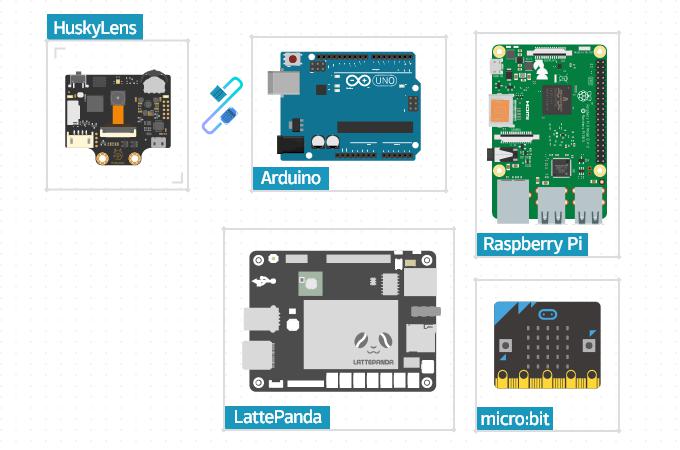
HuskyLens is pretty easy-to-use. You can change various algorithms by pressing the function button. Click the learning button, HuskyLens starts learning new things. After that, HuskyLens is able to recognize them.
Additionally, HuskyLens carries a 2.0 inch IPS screen. So you don’t need to use a PC in the parameters tuning. Enjoy the convenience it brings, what you see is what you get!
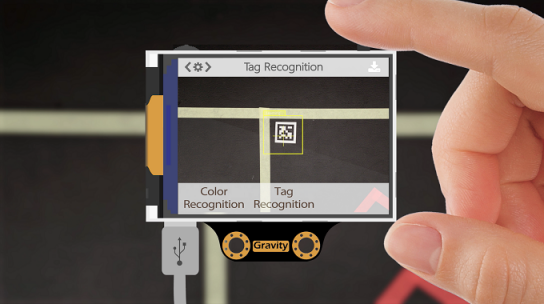
HuskyLens is designed to be smart. It has the built-in machine learning technology that enables HuskyLens to recognize faces and objects. Moreover, by long pressing the learning button, HuskyLens can continually learn new things even from different angles and in various ranges. The more it learns, the more accurate it is.
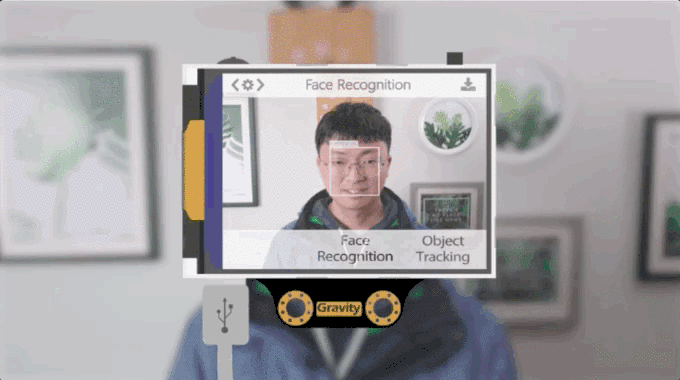
HuskyLens adopts the new generation of specialized AI chip Kendryte K210. The performance of this special AI chip is 1,000 times faster than that of the STM32H743 when running neural network algorithm. With these excellent performances, it is capable of capturing even fast-moving objects.
With the HuskyLens, yur projects have new ways to interact with you or environment, such as interactive gesture control, autonomous robot, smart access control and interactive toy. There are so many new applications for you to explore.

HuskyLens' object-tracking skills can be used to learn specific gestures. It is able to recognize those learned hand movement patterns and feed their positions. With these data, creating awesome interactive projects are never so easy.
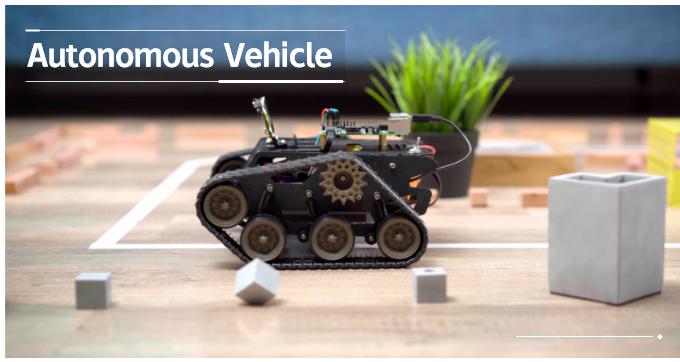
HuskyLens can detect and follow lines. Line follower is not something new, there are plenty of excellent methods and algorithms in this scenario. However, most of them require tedious parameters tuning. This time, HuskyLens provides a new way to do line following: simply click the button, then it starts learning and tracking new lines. Let's enjoy the fun of making with HuskyLens!

HuskyLens can be eyes of robots. which allows your robot to recognize you, understand your hand gesture commands, or help you put stuff in order and so on. With Huskylens, nothing is impossible!
HuskyLens AI Vision Sensor Useful Functions
AI Projects made simple by Husky Lens | Giveaway
DOCUMENTS
SHIPPING LIST
- HuskyLens Mainboard x1
- M3 Screws x6
- M3 Nuts x6
- Small Mounting Bracket x1
- Heightening Bracket x1
- Gravity 4-Pin Sensor Cable x1
Tech specs
- Processor: Kendryte K210
- Image Sensor: OV2640 (2.0Megapixel Camera)
- Supply Voltage: 3.3~5.0V
- Current Consumption (TYP): 320mA@3.3V, 230mA@5.0V (face recognition mode; 80% backlight brightness; fill light off)
- Connection Interface: UART, I2C
- Display: 2.0-inch IPS screen with 320*240 resolution
- Built-in Algorithms: Face Recognition, Object Tracking, Object Recognition, Line Tracking, Color Recognition, Tag Recognition
- Dimension: 52mm * 44.5mm / 2.05 x 1.75inch







