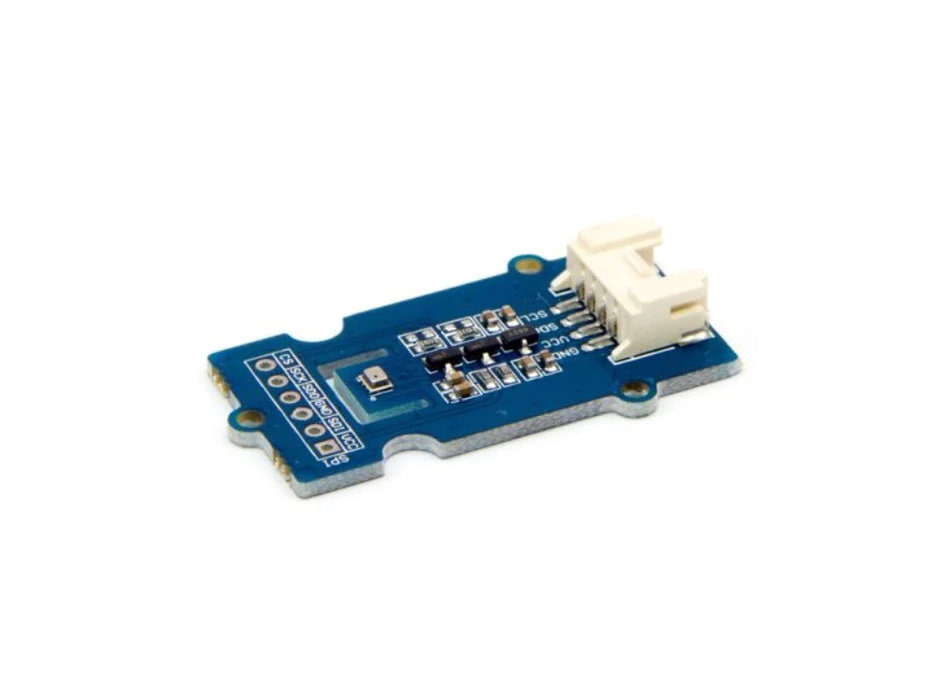
Grove - Barometer Sensor (BMP280)
This Grove - Barometer (High-Accuracy) Sensor features a HP206C high-accuracy chip to detect barometric pressure, Altimeter and temperature.
Overview
It can widely measure pressure ranging from 300 mbar to 1200 mbar, with a super high accuracy of 0.01mbar(0.1m) in ultra-high resolution mode.
The chip only accepts 1.8V to 3.6V input voltage. However, with the outer circuit on the pcb added, this module becomes compatible with 3.3V and 5V. Therefore, it can be used with an Arduino. It is designed to be connected directly to a microcontroller via the I2C bus.
Features
- Digital two wire (I2C) interface
- Command-based Reading, Compensated (Optional)
- Programmable Events and Interrupt Controls
- Full Data Compensation
- Wide barometric pressure range
- Flexible supply voltage range
- Ultra-low power consumption
- Altitude Resolution down to 0.01 meter
- Temperature measurement included







