
Arduino MKR Connector Carrier (Grove compatible)
Want to connect several Seeed Studio Grove modules to your Arduino board? The Arduino MKR CONNECTOR CARRIER is the perfect companion for Arduino MKR boards and a Grove ecosystem.
Overview
Do you have several components to connect to your project and would rather use connectors instead of soldering? The Arduino MKR CONNECTOR CARRIER provides Seeed Studio's Grove connectors to your MKR board.
The MKR CONNECTOR CARRIER shield is an essential tool for rapidly prototyping activity. It allows you to connect easily and quickly sensors with Grove connectors. This shield can allow you to build applications with different IoT connectivities by simply changing the MKR board and with almost no changes to the code.
Notice: In some Boards, there is an issue with the bottom silk being mirrored
Tech specs
| Interface | 14 Grove Connectors | |
| Analog Inputs | 5 V | |
| A0,A1,A2,A3,A4 single grove Analog input (detailed info) | ||
| A5, A6 double grove Analog input (detailed info) | ||
| Digital Input/Output | 5 V | |
| D0,D1,D2,D3,D4 single grove I/O (detailed info) | ||
| D5,D6 double grove I/O (detailed info) | ||
| Other Connectors | One 5V I2C, One 5V UART | |
| input Voltage (screw terminal block) | 7V - 16V (Buck Datasheet) | |
| Circuit Operating Voltage | 3.3V | |
| Compatibility | MKR |
Conformities
Resources for Safety and Products
Manufacturer Information
The production information includes the address and related details of the product manufacturer.
Arduino S.r.l.
Via Andrea Appiani, 25
Monza, MB, IT, 20900
https://www.arduino.cc/
Responsible Person in the EU
An EU-based economic operator who ensures the product's compliance with the required regulations.
Arduino S.r.l.
Via Andrea Appiani, 25
Monza, MB, IT, 20900
Phone: +39 0113157477
Email: support@arduino.cc
Documentation
OSH: Schematics
The Arduino MKR Connector Carrier is open-source hardware! You can build your own board using the following files:
EAGLE FILES IN .ZIP SCHEMATICS IN .PDFLearn more
Get Inspired
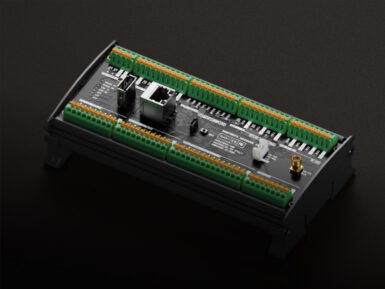
At Arduino, we’re committed to providing developers with tools that make the coding process smooth and efficient. That’s why we're thrilled to announce the new Arduino_PortentaMachineControl library, an upgraded version designed to replace the deprecated Arduino_MachineControl library. It comes with a number of improvements, from a revamped structure to enhanced documentation, making it easier than ever to manage the features of the Arduino Portenta Machine Control. Don’t know the Arduino Portenta Machine Control? It’s a versatile industrial control unit offering soft-PLC control, diverse I/O options, and flexible network connectivity. For more information about this product, visit the dedicated page. What you’ll find in the new library Enhanced library structure: We restructured the library to improve its organization, making it more intuitive. This ensures that you can quickly locate and utilize the functions you need for your projects. Easier-to-understand names: We standardized function and class names for better consistency and readability. This change ensures a clearer and more understandable codebase. Optimized efficiency: We eliminated unnecessary functions, decluttering the library and focusing on the essential features needed for effective machine control. Refreshed and clearer examples: You’ll find reworked examples to showcase the library’s capabilities, providing a better demonstration of the board’s features and of their usage. User manual and migration tutorial But that’s not all! Alongside the library, we’re excited to release the official user manual for the Arduino Portenta Machine Control: an essential and in-depth guide to all the board’s features, readily available to all users. In addition – knowing that transitioning from the old Arduino_MachineControl library might pose some challenges – we’ve prepared a detailed migration tutorial to guide you seamlessly through the process. Make the switch








