
Overview
The DFRobot Expansion shield introduced to the market the famous color code for sensors and actuators input and output. The 3 pin format for Signal, Voltage and Ground is extremely useful, specially if used altogether with our increasingly large range of modules, sensors and devices that just fit. Alternatively, the board includes power input for salvaged power supplies or laboratory power supplies. Very common Xbee socket for multipurpose wireless connectivity such as RF, wireless, bluetooth.
The new version includes a voltage hardware setting through a jumper to allow compatibility with a bigger range of components at 3.3v. It also includes a Servo external power, with a protective diode. This way you can enable a large range of servos from your Arduino.
Latest version features a convenient switch that lets you program your ATmega328 boards like UNO, while you have another Serial device connected like a Xbee. Switch it, program it and get it back up and running with another switch. You don't need to disassemble your hardware or wiring. A LED on top board and a reset button is in order to make it just a natural extension to Arduino boards. The LED is connected to pin 13.
Features:
- Compatible with the Arduino Due
- 3.3V/5V operating voltage select
- Switch for wireless communication & programme
- More Easily recognitive interfaces
- Colorful header for illustrating digital or analog pins
- Immersion gold surface
Tech specs
- Input Voltage
- 7-12V, PWR_IN
- 4.8-6V, SERVO_PWR, depending on your servo
- Compatible module voltage: 5V/3.3V
- Support interface: I2C, SPI, Xbee (Xbee pro), Bluetooth, APC220
Get Inspired
My project has a Nodemcu ESP8266 which is controlling a 7-segment display through the http server using html form.
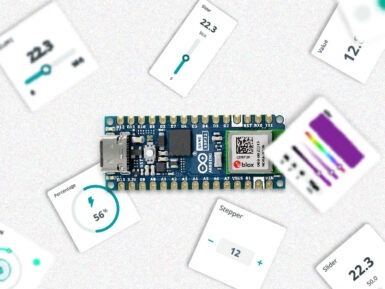
… remote monitoring and control. 2. Embed a web server in the device Embedding a web server inside the IoT device allows you to visualize the data using a web browser. It requires the device to have network connectivity, and it is usually implemented connecting the device to a Wi-Fi access point or with the device creating its own WiFi hotspot. Although creating your own web server implementation can be done, one of the most widespread solutions is to make use of the library ESPAsyncWebServer. It allows your IoT device to serve custom HTML pages presenting the data. This is a very flexible and customizable solution, yet complex and mostly suitable for skilled users. There are plenty of insightful examples like the following ones: ESP32 Web Server - Arduino IDE | Random Nerd TutorialsArduino Project Hub - NodeMCU ESP8266 AJAX Enabled Web Server Arduino Project Hub - WiFi Robot Car / RC Car NodeMCU Web ServerESP32 Web Server: Display Sensor Readings in Gauges | Random Nerd Tutorials The scope of this solution is typically local — you need to be on the same network as the device — although with a more advanced configuration by enabling port forwarding in the router, the device could be accessed remotely from anywhere. One of the main advantages is its low latency, as the data shown in the web page comes directly from the device without any processing. On the other hand, it is a solution that requires a high programming skill level and additionally, due to the immutable nature of the firmware, every change in a dashboard requires code recompilation and firmware reflashing. Furthermore, embedding a web server or a Bluetooth stack within the device can be resource-intensive. This may limit the device's capabilities or require a more powerful microcontroller, increasing both cost and complexity. 3. Send data to an external system with plotting capabilities IoT devices can send data to external systems using different protocols, such as






