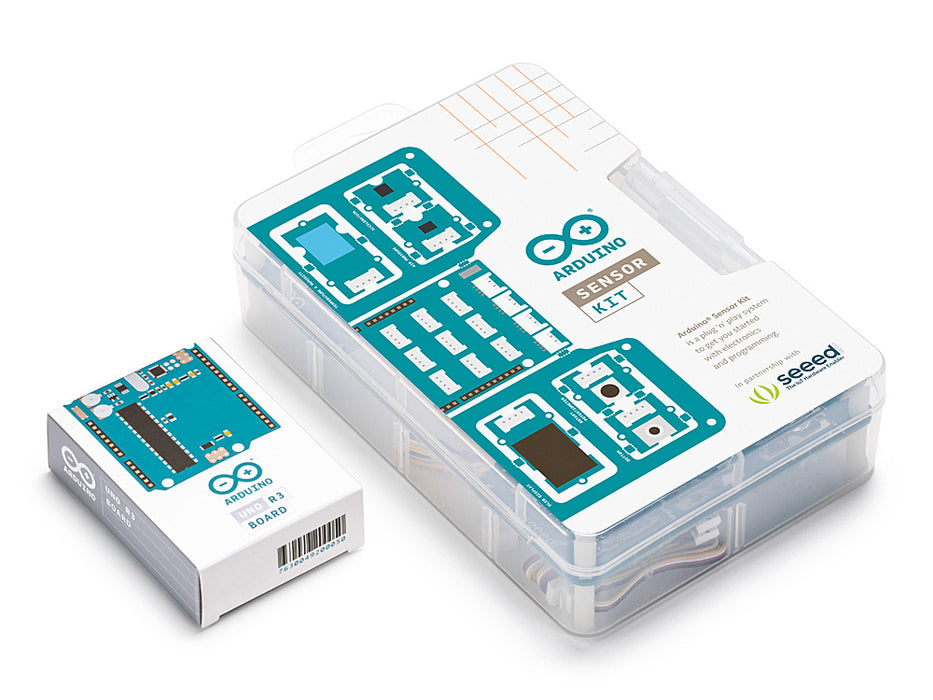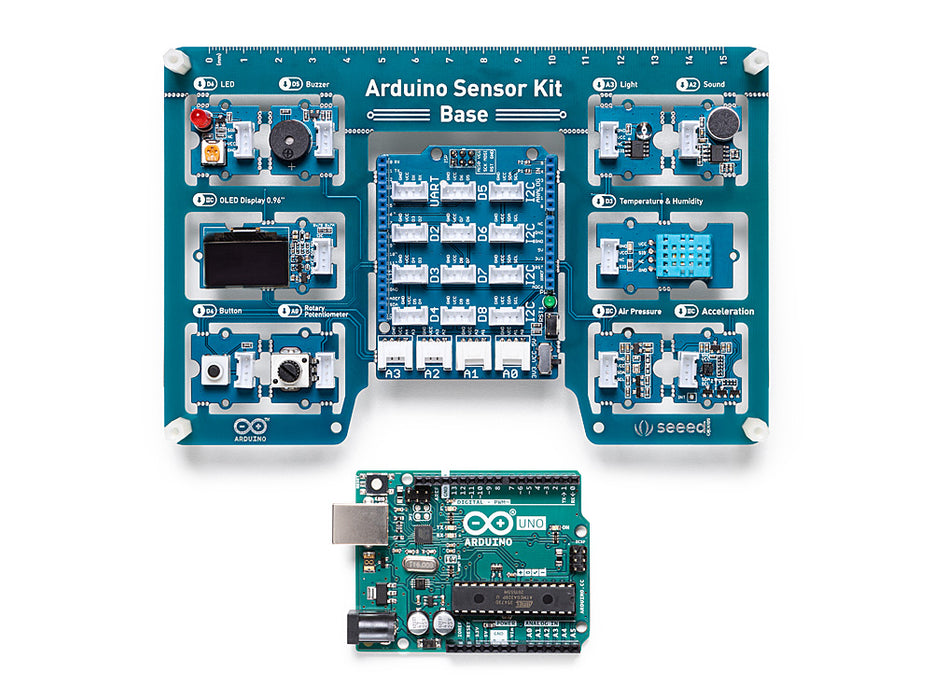Arduino Sensor Kit - Bundle
Sold outThe Arduino Sensor Kit Bundle includes the Arduino UNO plus a set of the best-sellers grove sensors. All the modules are pre-wired on the PCB, just connect your Arduino Board to the Shield and start your measurements!
Overview
The Arduino Sensor Kit is made for Makers who have just started using Arduino to explore the vast space of electronics and programming. This kit teaches how to connect and program basic Grove modules that includes both sensors and actuators along with the Arduino Uno.
Grove is an open-source, modulated, and ready-to-use toolset and takes a building block approach to assemble electronics. This Kit includes a Base Shield to which the various Grove modules can be connected both individually, or together in various combinations to create fun and exciting projects. All of the modules use a Grove connector, which connects each of the components to a Base Shield in just a few seconds. The Base Shield can then be mounted on to an Arduino UNO board and can be programmed using the Arduino IDE. Instructions for connecting and programming the different modules are also included in this kit.
This kit was elaborated in collaboration with Seed Studio and provides the Arduino community with the opportunity to build projects with minimal effort of both wiring and coding. This kit acts as a bridge to the world of Grove and provides a flexible way for Makers to extend their projects to include other complex Grove modules.
The Kit comes includes access to an online platform with all the instructions required to plug, sketch and play with the different Grove Modules.
Tech specs
The kit includes:
HARDWARE
1 Base Shield that is designed to fit on top of an Arduino UNO board. It comes equipped with 16 grove connectors, which, when placed on top of the UNO, provides functionality to various pins. It includes:
-
7x digital connections
-
4x analog connections
-
4x I2C connections
-
1x UART connection
10 Grove modules included can be connected to the base shield, either through the digital, analog or I2C connectors on the shield. Let's take a quick look at them:
-
The LED - simple LED that can be turned ON or OFF, or dimmed.
-
The button - pushbutton that can either be in a HIGH or LOW state.
-
The potentiometer - a variable resistor that increases or decreases resistance when turning its knob.
-
The buzzer - a piezo speaker that is used to produced binary sounds.
-
The light sensor - a photoresistor that reads light intensity.
-
The sound sensor - a tiny microphone that measures sound vibrations.
-
The air pressure sensor - reads air pressure, using I2C protocol.
-
The temperature sensor - reads temperature and humidity at the same time.
-
The accelerometer - a sensor used for orientation, used for detecting movement.
-
The OLED screen - a screen that values or messages can be printed to.
6 Grove cables allows you to easily connect the modules to the Base Shield without any soldering required.
SOFTWARE
The Arduino Sensor Kit Library is a wrapper for that contains links to other libraries related to certain modules such as the accelerometer, air pressure sensor, temperature sensor and the OLED display. This library provides easy-to-use apis that will help you build a clear mental model of the concepts you will be using.
LEARNING MATERIALS
Access to an online platform with all the instructions required to plug, sketch and play with the different Grove Modules. There are 10 lessons and they are :
-
01 The LED
-
02 The Button
-
03 The Potentiometer
-
04 The Buzzer
-
05 The Light Sensor
-
06 The Sound Sensor
-
07 The Air Pressure Sensor
-
08 The Temperature Sensor
-
09 The Movement Sensor
-
10 The OLED Screen
Get Inspired
Print a claw on your 3D printer and use a myoelectric sensor to control it.

"But can it run Doom?" is more than just a joke in the tech world. It is also a decent litmus test for the computing power of hardware. That test isn't very relevant for modern computers, but it is still worth asking when discussing microcontrollers. Microcontrollers vary in dramatically in processing power and memory, with models to suit every application. But if you have an Arduino Nano ESP32 board, you can run Doom as Naveen Kumar has proven. The Nano ESP32 is a small IoT development board for the ESP32-S3 microcontroller, featuring Wi-Fi® and Bluetooth® connectivity. It also has a relatively high clock speed and quite a lot of memory: 240MHz and 512kB SRAM, respectively. That still isn't enough to meet the requirements of the original Doom release, which needed a lot more RAM. But Kumar demonstrates the use of an MCU-friendly port that runs well on this more limited hardware. Want to give it a try yourself? You'll need the Nano ESP32, an Adafruit 2.8" TFT LCD shield, an M5Stack joystick, a Seeed Studio Grove dual button module, a breadboard, and some jumper wires to create a simple handheld console. You'll have to compile and flash the Retro-Go firmware, which was designed specifically for running games like Doom on ESP32-based devices. You can then load the specialized WAD (Where's All the Data) files. Kumar reports an average frame rate at a 320×240 resolution, which is very playable.
FAQs
What is a sensor?
A sensor is an electronic component that can measure its environment. An example of a sensor is the DHT11 sensor, which measures temperature and humidity.
What is an actuator?
An actuator is an electronic component that performs an action. An example of this is an LED, which can be turned on or off, or dimmed to a certain value.
What is a seeed module?
A seeed module is an electronic component attached to a tiny circuit board. This circuit board shares the same connector as all other seeed modules, which makes them easier to connect.
What's a grove connector?
A grove connector is a connector with four wires connected to it. They simply connect to a seeed module, and then to a seeed base shield. This removes the time spent building circuits, and allows you to connect several sensors in just minutes!
How can I use sensors and actuators in Arduino projects?
To use the seeed modules with an Arduino, we need to have a seeed base shield mounted on top of an Arduino UNO board. After it is mounted, we can easily plug in any module we want, and use the ArduinoSensorKit library to program them, using only a few lines of code!
What modules are included in the kit?
-
The LED
-
The Button
-
The Potentiometer
-
The Buzzer
-
The Light Sensor
-
The Sound Sensor
-
The Air Pressure Sensor
-
The Temperature Sensor
-
The Movement Sensor
-
The OLED Screen
Who can use the kit?
The kit is designed to be used even by the most intermediate user. The code is easy to follow and the circuitry is simplified through the use of seeed modules. The kit is also great for more advanced users that wish to reduce time on circuitry and get the job done quickly!
How does the kit work?
The kit includes everything except a usb cable to work. Simply mount the base shield on top of an Arduino UNO, connect a module, and follow the instructions provided in the content platform. The platform explains how to do all of this, and includes code samples to get started with all different modules.
What's the content included?
The content in this kit includes a Getting Started tutorial, that goes through the basics of the kit, and the hardware and software requirements. Followed by that, there are 10 simple Lessons that get you started with all the seeed modules right away!
How do I access the included content?
All the content can be found in the Arduino Sensor Kit platform.
How is the Sensor Kit content structured?
All activities follow the same structure.
-
Introduction - introduces the component.
-
Plug - shows how to create the circuit.
-
Sketch - introduces the program needed for the component.
-
Play - using the component and expected outcome.
-
Understand - further reading on how the component works and related articles.
What languages does the online platform support?
English
What application can you build with the Sensor Kit ?
With the components in the Arduino Sensor Kit, you can create many fun applications, such as display interfaces, sound detection, alarm system, light detection, temperature sensing and much more. You can also combine many of the sensors to create unique projects of your own.
What operating system is required?
Windows 7 or higher, Linux, or Mac OS.
What are the minimum software requirements for using the kit?
You need to download the Arduino IDE or sign up to use the Arduino Web Editor.
What are the minimum hardware requirements for using the kit?
An Arduino UNO board is required to mount the base shield on.