
Overview
Creoqode Lyra is a handheld game console.
Powered by Raspberry Pi CM3L (Compute Module 3 Lite), Lyra will be your game console, personal computer and entertainment system at the same time.
Lyra brings all the history of video gaming in the palm of your hands. It can virtually emulate any game console of the classic era, making it possible for you to carry hundreds of them in your pocket. You can play your all-time favourite video games whenever you want, wherever you want.
Powered by Raspberry Pi CM3L (Compute Module 3 Lite), Lyra will be your game console, personal computer and entertainment system at the same time.
You can connect Lyra to a TV via HDMI and enjoy your favourite video games on a larger screen with friends. Additional controllers can be added via the USB port.
Lyra is also your personal computer. You can surf on the internet, send emails, watch movies or even learn about coding. Simply connect a mouse and keyboard to Lyra and enjoy your portable PC on the go! It is a great gadget for makers and tinkerers too. You can access Raspberry Pi CM3L through the exposed GPIO pads and create amazing projects! You can connect up to 8 sensors or electronic gadgets to Lyra and add new functionalities.
Lyra is provided with a comprehensive tutorial series guiding the user about hardware, software and assembly. These tutorials explain in detail how to assemble Lyra, how to install your preferred OS, and how to download and run video games.
Take your entertainment to the next level.
Tech specs
| SOC | Broadcom BCM2837B0, Cortex-A53 (ARMv8) 64-bit SoC |
| CPU | 1.4GHz 64-bit quad-core ARM Cortex-A53 CPU |
| RAM | 1GB LPDDR2 SDRAM |
| Display | 5" TFT LCD 800 x 480 Resolution |
| Video | DPI Interface & HDMI |
| Audio | Integrated Speaker, 3.5 mm Audio Output & HDMI |
| USB | Micro USB 2.0 |
| Memory | 16 GB Micro SD Card. Upgradable to any memory size. |
| Battery | 3000 mAh LiPo |
Get Inspired
My project has a Nodemcu ESP8266 which is controlling a 7-segment display through the http server using html form.
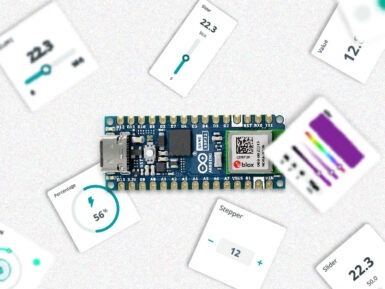
… remote monitoring and control. 2. Embed a web server in the device Embedding a web server inside the IoT device allows you to visualize the data using a web browser. It requires the device to have network connectivity, and it is usually implemented connecting the device to a Wi-Fi access point or with the device creating its own WiFi hotspot. Although creating your own web server implementation can be done, one of the most widespread solutions is to make use of the library ESPAsyncWebServer. It allows your IoT device to serve custom HTML pages presenting the data. This is a very flexible and customizable solution, yet complex and mostly suitable for skilled users. There are plenty of insightful examples like the following ones: ESP32 Web Server - Arduino IDE | Random Nerd TutorialsArduino Project Hub - NodeMCU ESP8266 AJAX Enabled Web Server Arduino Project Hub - WiFi Robot Car / RC Car NodeMCU Web ServerESP32 Web Server: Display Sensor Readings in Gauges | Random Nerd Tutorials The scope of this solution is typically local — you need to be on the same network as the device — although with a more advanced configuration by enabling port forwarding in the router, the device could be accessed remotely from anywhere. One of the main advantages is its low latency, as the data shown in the web page comes directly from the device without any processing. On the other hand, it is a solution that requires a high programming skill level and additionally, due to the immutable nature of the firmware, every change in a dashboard requires code recompilation and firmware reflashing. Furthermore, embedding a web server or a Bluetooth stack within the device can be resource-intensive. This may limit the device's capabilities or require a more powerful microcontroller, increasing both cost and complexity. 3. Send data to an external system with plotting capabilities IoT devices can send data to external systems using different protocols, such as












