
Overview
The MKR2UNO Adapter allows you to turn your Arduino UNO form factor based project into a MKR based one without too much effort! You can so upgrade your project with a powerful board with integrated LiPo battery charger.
Please note that currently the MKR2UNO adapter is compatible only with MKR1000 without headers
Need Help?
- On the Software on the Arduino Forum
- On Projects on the Arduino Forum
- On the Product itself through our Customer Support
Tech specs
| Operating Voltage | 3.3V |
| Input Voltage (recommended) | 7-12V |
| Input Voltage (limit) | 6-16V |
| Analog Input Pins | 6 |
| Analog Output Pins | 1 |
| Digital I/O Pins | 14 |
| DC Current for 3.3V Pin | 700 mA |
| DC Current for 5V Pin | 700 mA |
| Length | 68.6 mm |
| Width | 53.4 mm |
| Weight | 24 g |
Conformities
Resources for Safety and Products
Manufacturer Information
The production information includes the address and related details of the product manufacturer.
Arduino S.r.l.
Via Andrea Appiani, 25
Monza, MB, IT, 20900
https://www.arduino.cc/
Responsible Person in the EU
An EU-based economic operator who ensures the product's compliance with the required regulations.
Arduino S.r.l.
Via Andrea Appiani, 25
Monza, MB, IT, 20900
Phone: +39 0113157477
Email: support@arduino.cc
Documentation
OSH: Schematics
MKR2UNO is open-source hardware! You can build your own board using the following files:
EAGLE FILES IN .ZIP SCHEMATICS IN .PDF
Please keep in mind that the MKR2UNO is just a form factor adapter and so is NOT present any voltage translation. Be careful before connecting a shield since shield without IOREF level shifting capability may not work properly.
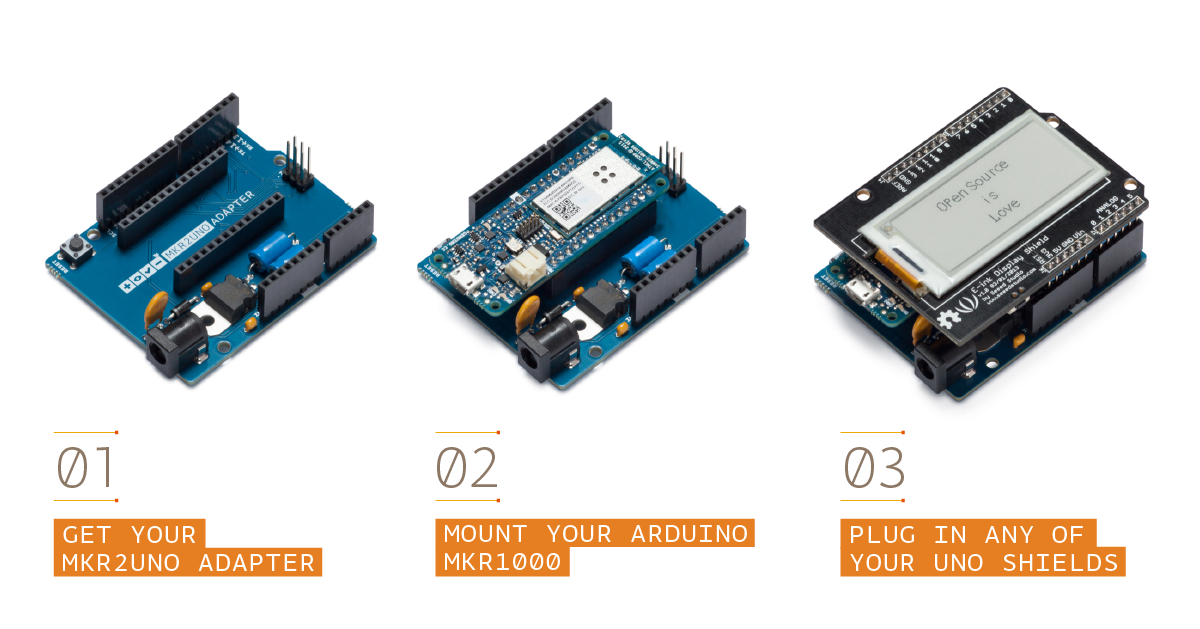
Like in many others Arduino boards this adapter allows to power your MKR board using a barrel jack with center positive polarity or the VIN pin on the headers.
Unlike the Arduino UNO, the MKR2UNO Adapter do NOT have I2C signals on A4 and A5 and SPI on pins 11, 12 and 13.
All the pins on the MKR2UNO Adapter are wired one to one from the MKR to the UNO form factor with some exception:
Get Inspired

This code sets up an Arduino device to connect to WiFi and communicate with the OpenAI API. It uses the Adafruit_SSD1306 library to control a small OLED display, displaying messages and responses from the API. The device sends a prompt to the API asking "What is Arduino?" and waits for a response, which it then displays on the OLED screen. This is done using a secure SSL connection, and the API key is stored as a variable in the code. Overall, this code demonstrates how an Arduino device can be used to interact with web services and display data on a small screen.

While it’s yet to make its premiere, Matt Denton has already built the D-O droid from Star Wars: The Rise of Skywalker using a MKR WiFi 1010 for control, along with a MKR IMU Shield and a MKR Motor Carrier. The droid scoots around on what appears to be one large wheel, which conceals the Arduino boards as well as other electronics, batteries, and mechanical components. Denton’s wheel design is a bit more complicated mechanically than it first appears, as its split into a center section, with thin drive wheels on the side that enable differential steering. On top, a cone-shaped head provides sounds and movement, giving the little RC D-O a ton of personality. The droid isn’t quite finished as of the video below, but given how well it works there, the end product should be amazing!








