
Arduino Certification Bundle: Kit & Exam
Officially certify your knowledge of Arduino in the field of programming and electronics by taking the Arduino Certification exam.
Overview
The Arduino Certification exam + kit bundle includes an Arduino Starter Kit and access to the certification exam.
Developed in consultation with interaction designers and electronic engineering professionals as well as in regards to leading technology curriculum, the Arduino Certification exam assesses skills based upon exercises comprised of practical tasks from the Arduino Starter Kit.
To obtain the certificate, you will be requested to answer 36 questions over a period of 75 minutes.
Purchasing the bundle will grant you the Arduino Starter Kit and an activation code, which can be used to unlock 1 attempt at the Arduino Certification exam.
Purchasing the exam alone costs $30, and grants 1 attempt at the Arduino Certification.
Once the code has been redeemed, you have one year to activate the exam, otherwise the code will become invalid.
The exam is available in English. Spanish, Italian, German and Chinese.
You can try the demo to have a closer look at how the exam will be.
To learn more about the certification process, download now the user guide
To learn more about the Arduino Starter Kit, click here
Tech specs
EXAM SUBJECT AREAS
You will encounter questions that test your knowledge in relation to the following 8 main categories:
- Electricity. Understanding the concepts such as resistance, voltage, power and capacitance,and able to measure and calculate them.
- Reading circuits and schematics. Understanding how electronics are represented visually, and the ability to read and analyze electronic circuits.
- Arduino IDE. Understanding the functionality of the Arduino development environment, serial communication, libraries and errors.
- Arduino Boards. Understanding the constitution and capabilities of an Arduino board and the functions of its different parts.
- Frequency and Duty cycle. Understanding the concepts of Pulse Width Modulation (PWM) and frequency, and being able to calculate duty cycle.
- Electronic components. Understanding how various electronic components such as LEDs, sensors, buttons and motors work, and how to use them in a circuit.
- Programming syntax and semantics. Understanding the building blocks of the Arduino programming language such as functions, arguments, variables and loops.
- Programming logic. Ability to program various electronic components, read, analyze and troubleshoot Arduino code.
For further questions, contact support here.
Resources for Safety and Products
Manufacturer Information
The production information includes the address and related details of the product manufacturer.
Arduino S.r.l.
Via Andrea Appiani, 25
Monza, MB, IT, 20900
https://www.arduino.cc/
Responsible Person in the EU
An EU-based economic operator who ensures the product's compliance with the required regulations.
Arduino S.r.l.
Via Andrea Appiani, 25
Monza, MB, IT, 20900
Phone: +39 0113157477
Email: support@arduino.cc
Get Inspired

Just a simple and enjoyable autonomous greenhouse
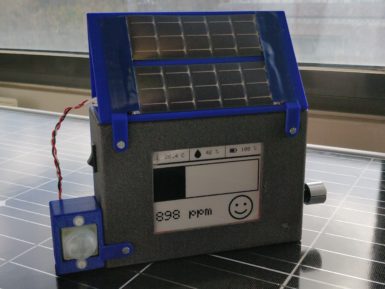
Humans are animals and like all animals, we evolved in mostly outdoor conditions where the air is nice and fresh. But modern society keeps most of us indoors the vast majority of the time, which could have negative health effects. There are many potential hazards, including a lack of sunlight and psychological effects, but CO2 may pose a more tangible risk. To keep tabs on that risk within classrooms, a team from Polytech Sorbonne built this small CO2 monitor. This CO2 monitor performs two functions: it shows anyone nearby the CO2 levels in the area and it uploads that data over LoRaWAN to a central hub that can track the levels across many locations. A school could, for example, put one of these CO2 monitors in every classroom. An administrator could then see the CO2 levels in every room in real time, along with historical records. That would alert them to immediate dangers and to long term trends. At the heart of this CO2 monitor is an Arduino MKR WAN 1310 development board, which has built-in LoRa® connectivity. It uses a Seeed Studio Grove CO2, temperature, and humidity sensor to monitor local conditions. To keep power consumption to a minimum, the data displays on an e-ink screen and an Adafruit TPL5110 timer only wakes the device up every ten minutes for an update. Power comes from a lithium-ion battery pack, with a DFRobot solar charger topping up the juice. It uploads data through The Things Network to a PlatformIO web interface. An Edge Impulse machine learning model detects anomalies, so it can sound a warning even if nobody is watching. The enclosure is 3D-printable.








