
Arduino MKR WAN 1310
Connect your sensors and actuators over long distances harnessing the power of the LoRa® wireless protocol or throughout LoRaWAN™ networks.
Overview
Better and More Efficient
The MKR WAN 1310, brings in a series of improvements when compared to its predecessor, the MKR WAN 1300. While still based on the Microchip® SAMD21 low power processor, the Murata CMWX1ZZABZ LoRa® module, and the MKR family’s characteristic crypto chip (the ECC508), the MKR WAN 1310 includes a new battery charger, a 2MByte SPI Flash, and improved control of the board’s power consumption.
Improved Battery Power
The latest modifications have considerably improved the battery life on the MKR WAN 1310. When properly configured, the power consumption is now as low as 104uA! It is also possible to use the USB port to supply power (5V) to the board; run the board with or without batteries - the choice is yours.
On-board Storage
Data logging and other OTA (Over The Air) functions are now possible since the inclusion of the on board 2MByte Flash. This new exciting feature will let you transfer configuration files from the infrastructure onto the board, create your own scripting commands, or simply store data locally to send it whenever the connectivity is best. Whilst the MKR WAN 1310’s crypto chip adds further security by storing credentials & certificates in the embedded secure element.
These features make it the perfect IoT node and building block for low-power wide-area IoT devices.
Related Boards
If you are still deciding about the right wireless protocol for your solution, Arduino's MKR family has some alternatives to offer:
- MKR FOX 1200: for your EU solutions on Sigfox infrastructure. Visit its product page here.
- MKR GSM 1400: when looking at global coverage, GSM / 3G is the world's most extended network. Visit its product page here. We also provide you with a bundle including the board and a SIM with a global data plan in case you need it.
- MKR NB 1500: if your solution is designed around Narrowband IoT. Read more about it here.
Getting Started
The Getting Started section contains all the information you need to configure your board, use the Arduino Software (IDE), and start tinkering with coding and electronics.
Arduino IoT Cloud Compatible
Use your MKR board on Arduino's IoT Cloud, a simple and fast way to ensure secure communication for all of your connected Things.
TRY THE ARDUINO IOT CLOUD FOR FREE
*The following boards connect to the Arduino IoT Cloud via The Things Stack, a LoRaWAN® Network Server connected to thousands of public LoRa® gateways.
Need Help?
Check the Arduino Forum for questions about the Arduino Language, or how to make your own Projects with Arduino. Need any help with your board please get in touch with the official Arduino User Support as explained in our Contact Us page.
Warranty
You can find here your board warranty information.
Tech specs
The Arduino MKR WAN 1310 is based on the SAMD21 microcontroller.
| Microcontroller | SAMD21 Cortex®-M0+ 32bit low power ARM MCU (datasheet) |
| Radio module | CMWX1ZZABZ (datasheet) |
| Board Power Supply (USB/VIN) | 5V |
| Secure Element | ATECC508 (datasheet) |
| Supported Batteries | rechargeable Li-Ion, or Li-Po, 1024 mAh minimum capacity |
| Circuit Operating Voltage | 3.3V |
| Digital I/O Pins | 8 |
| PWM Pins | 13 (0 .. 8, 10, 12, 18 / A3, 19 / A4) |
| UART | 1 |
| SPI | 1 |
| I2C | 1 |
| Analog Input Pins | 7 (ADC 8/10/12 bit) |
| Analog Output Pins | 1 (DAC 10 bit) |
| External Interrupts | 8 (0, 1, 4, 5, 6, 7, 8, 16 / A1, 17 / A2) |
| DC Current per I/O Pin | 7 mA |
| CPU Flash Memory | 256 KB (internal) |
| QSPI Flash Memory | 2MByte (external) |
| SRAM | 32 KB |
| EEPROM | no |
| Clock Speed | 32.768 kHz (RTC), 48 MHz |
| LED_BUILTIN | 6 |
| USB | Full-Speed USB Device and embedded Host |
| Antenna gain | 2dB (bundled pentaband antenna) |
| Carrier frequency | 433/868/915 MHz |
| Working region | EU/US (confirmed) other countries check your region's spectrum availability |
| Length | 67.64 mm |
| Width | 25 mm |
| Weight | 32 gr. |
Conformities
Resources for Safety and Products
Manufacturer Information
The production information includes the address and related details of the product manufacturer.
Arduino S.r.l.
Via Andrea Appiani, 25
Monza, MB, IT, 20900
https://www.arduino.cc/
Responsible Person in the EU
An EU-based economic operator who ensures the product's compliance with the required regulations.
Arduino S.r.l.
Via Andrea Appiani, 25
Monza, MB, IT, 20900
Phone: +39 0113157477
Email: support@arduino.cc
Documentation
OSH: Schematics
The MKR WAN 1310 is open-source hardware! You can build your own board using the following files:
EAGLE FILES IN .ZIP SCHEMATICS IN .PDF FRITZING IN .FZPZ
Pinout Diagram
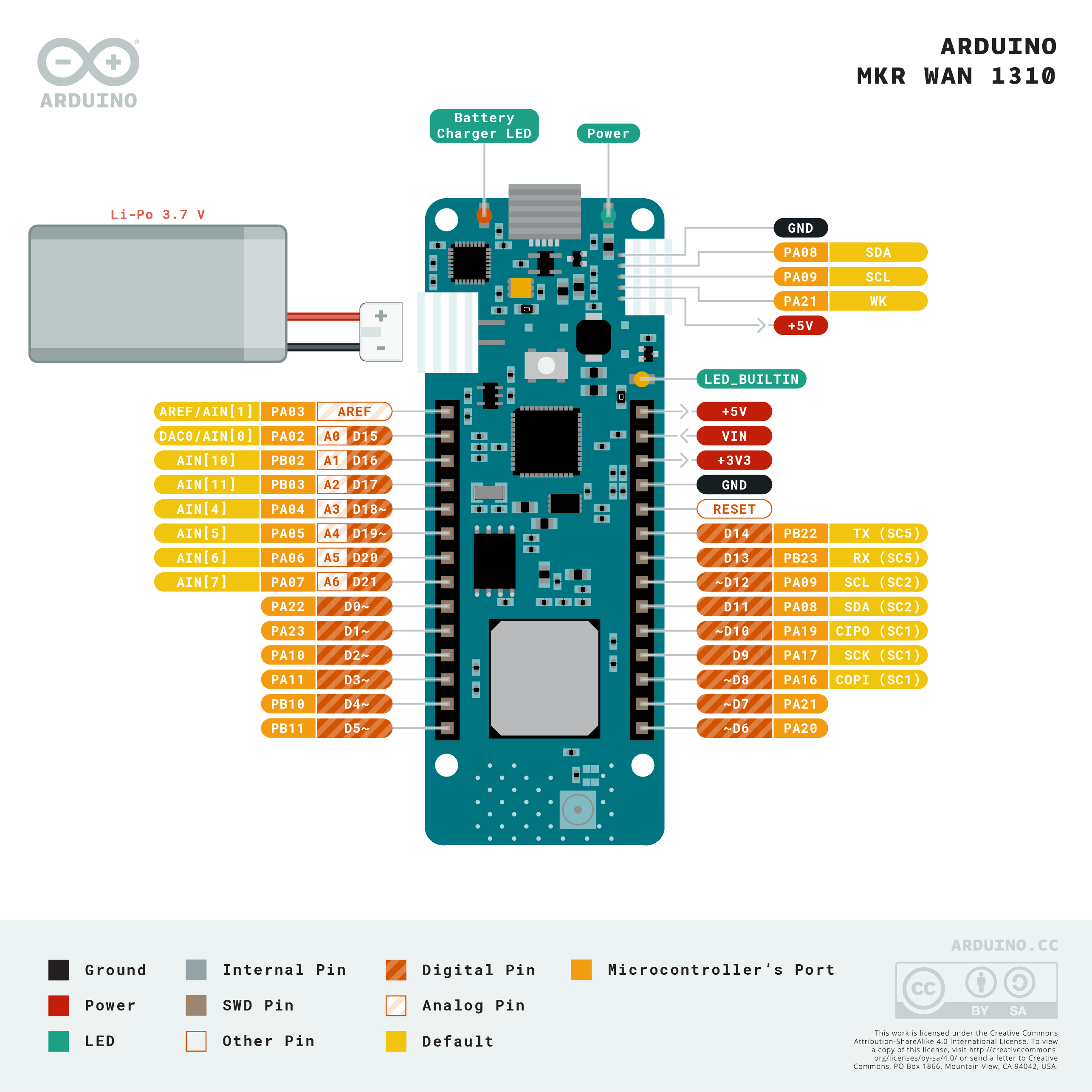
Download the full pinout diagram as PDF here.
Interactive Board Viewer
Additional I2C Port
The MKR WAN 1310 has an additional connector meant as an extension of the I2C bus. It's a small form factor 5-pin connector with 1.0 mm pitch. The mechanical details of the connector can be found in the connector's datasheet.
The I2C port, also referred to as the Eslov self-identification port within Arduino, comes with: SDA, SCL, GND, +5V, and an extra digital pin meant to send an alarm to the otherwise plain I2C devices connected to it. The pinout is shown in the following image:

If you are interested in designing your own modules for Arduino boards with this expansion port, the connector we suggest using is code: SHR-05V-S-B, also in the picture.
Download the Fritzing file here.
Learn more
Get Inspired
Reducing the current drain is a must especially for the LoRa Version of the MKR Series. But there are some pitfalls which must be avoided.

It’s time to catch up on all things LoRaWAN® and low-power IoT! Our team is looking forward to returning to The Things Conference this year, joining all LoRa® key players in Amsterdam on September 21st-22nd. Our experts will be showcasing new products and applications relevant to the technology that is putting the “smart” in smart cities, smart agriculture, smart logistics, and more. Indeed, with IoT’s huge growth potential in both B2B and B2C applications, LoRaWAN® is stepping up as one of the technologies of the future. Already established as the low-power connectivity choice, according to The Things Network it is reaping the benefits of innovations that increase efficiency even further – and is poised to support ESG (environmental, social and governance) goals with reduced energy consumption and secure data transmission. LoRaWAN® novice, or expert? We’ve got you covered Whether you are just realizing the potential of LoRaWAN® or have been a fan of it since day one (like us!), we’ll have something for you to discover at our booth at The Things Conference: Looking for an entry-level option? The Arduino MKR WAN 1310 offers you the renowned versatility of the practical and cost-effective MKR family and adds LoRa® connectivity to projects requiring low power.Ready to take it up a notch? The solution for advanced applications requiring sturdy computational power is to boost Arduino Pro’s Portenta H7 module (in any of its three variants) with the capability to run embedded computer vision applications, connect wirelessly via LoRa® to the Arduino Cloud (or third-party infrastructure), and activate systems upon the detection of sound events. How? With the Portenta Vision Shield LoRa®, of course!Feel the need for high performance? Pair the Portenta Max Carrier with a Portenta X8 module to add LoRa® connectivity to your project, transforming your robust SOM into a single-board computer or reference design enabling edge AI for
FAQs
Antenna
When purchased at the Arduino Store, the MKR WAN 1310 comes bundled with an antenna that can be attached to the board using the existing micro UFL connector. It is possible to use other antennas using the appropriate pigtail.
When purchasing a different antenna than the one provided (or when making your own), please check that it is tuned for the frequency band in use in the LoRa® / LoRaWAN™ range (433/868/915 MHz). Also avoid placing your antenna in parallel to a ground plane like a large metallic surface.
Batteries, Pins and board LEDs
- Battery capacity: rechargeable Li-Ion, or Li-Po. Please make sure the battery connector suits your battery.
- Battery connector: The connector is of type JST S2B-PH-SM4-TB(LF)(SN). Mating connector is JST PHR-2.
- Vin: This pin can be used to power the board with a regulated 5V source. If the power is fed through this pin, the USB power source is disconnected. This is the only way you can supply 5v (range is 5V to maximum 6V) to the board not using USB. This pin is an INPUT.
- 5V: This pin outputs 5V from the board when powered from the USB connector or from the VIN pin of the board. It is unregulated and the voltage is taken directly from the inputs.
- VCC: This pin outputs 3.3V through the on-board voltage regulator. This voltage is 3.3V if USB or VIN is used and equal to the series of the two batteries when they are used
- LED ON: This LED is connected to the 5V input from either USB or VIN. It is not connected to the battery power, thus minimizing the impact on battery usage. It is therefore normal to have the board properly running on battery power without the LED ON being lit.
- Onboard LED: On MKR WAN 1310 the onboard LED is connected to D6.












