
Arduino Plug and Make Kit
Go from zero to tech hero! The Plug and Make Kit is Arduino’s new “starter kit” experience: the perfect beginner-friendly way to spark a new passion for DIY electronics and get your first taste of technology. Designed to offer you cutting-edge hardware, intuitive software and powerful Cloud technology, this kit makes it incredibly easy to get started. Whether you’re a beginner or a seasoned maker, join us and let’s create something amazing together!
Overview
Plug and Make Kit is the easiest way to get started with Arduino. It includes everything you need for your very first seven projects – as well as many more that our community shares and you can invent yourself!
Start from the one that sparks your interest, and keep exploring to define your own tech journey:
- Weather Report: Never get caught in the rain again, with a visual reminder to take an umbrella when needed
- Hourglass: Who needs an egg timer? Customize your own digital hourglass
- Eco Watch: Make sure your plants thrive in the perfect temperature and humidity
- Game Controller: Level up with your very own HID (Human Interface Device) gamepad
- Sonic Synth: Get one step closer to being a rockstar, DJ or sound engineer!
- Smart Lights: Set the mood with your very own smart lamp
- Touchless Lamp: Control lights with a simple gesture
Each idea is inspiration for a fun activity that will not only teach you the basics of do-it-yourself electronics but leave you with a great sense of accomplishment. You can make technology too!
Make it in a snap, control it via the app!
Once you’ve built your device following our clear step-by-step tutorials, you’ll find all the resources and support you may need via Arduino Cloud – including:
- A dedicated content platform in multiple languages (English, Italian, German, Spanish, French)
- Free and easy-to-use programming tools
- A smartphone app to monitor and control IoT devices
- Readily available Arduino Cloud templates (pre-configured projects) to get up and running in minutes
- Unlimited dashboards to visualize data any way you wish, even on your smartphone
Discover the free online platform
New to Arduino?
The Plug and Make Kit is perfect for beginners! Our comprehensive, free, multilingual online guide will walk you through the entire Arduino ecosystem. In addition to the seven fully documented projects to spark your creativity, it has detailed instructions on using the innovative Modulino® nodes. It’s a guide designed to make your learning journey smooth and enjoyable, ensuring you can dive into making with confidence.
What’s in the box?
The Arduino Plug and Make Kit is based on an innovative hardware approach: components just connect together – no breadboard, jumper wires or soldering needed.
Inside the box, you will find:
- The cutting-edge Arduino UNO R4 WiFi main board: The powerhouse of your projects.
- 7 Modulino® nodes: Sensors and actuators for different functionalities (see details below)
- The Modulino Base to keep your projects looking and feeling neat.
- USB-C® cable with USB-A adapter: Easily power up and upload code to your Arduino.
- Qwiic cables: Effortlessly connect Modulino® nodes and the Arduino board.
- Spacers, screws, and nuts: Secure everything in place for a permanent installation.
The Plug and Make Kit has been designed to be easy, quick and fun. We’ve taken care of the complexity, so you can turn your ideas into fully operational devices even in a single session. Start a new hobby, or perhaps a lifelong passion, by accessing the full potential of technology – and yours.
What are Modulino®?
Modulino® are sensors and actuators that simply connect via the UNO R4 WiFi’s onboard Qwiic connector. You can connect more than one for more complex projects and never have to wonder which side goes where, because the connector is polarized.
The Plug and Make Kit includes one of each:
- Modulino® Knob: for super-fine value adjustments
- Modulino® Pixels: eight LEDs to shine bright, dim down, or change color – you choose!
- Modulino® Distance: a time-of-flight proximity sensor to measure distances with precision
- Modulino® Movement: to perfectly capture movements like pitch, roll or tilt
- Modulino® Buzzer: to generate your own alarm sounds or simple tunes
- Modulino® Thermo: a sensor for both temperature and humidity data
- Modulino® Buttons: three buttons for quick project navigation
Tech specs
| Kit | Name | Plug and Make Kit | ||
| SKU | AKX00069 | |||
| Board included | Arduino® UNO R4 WiFi | ABX00087 | ||
| Modulino® nodes | Communications | I2C (over QWIIC connector) | ||
| Operational voltage | 3.3 V | |||
| Modulino® nodes included | Name | SKU | Feature component | Address |
| Modulino® Movement | ABX00101 | LSM6DSOXTR | 0x6A (0x6B) |
|
| Modulino® Distance | ABX00102 | VL53L4CDV0DH/1 | 0x29 | |
| Modulino® Thermo | ABX00103 | HS3003 | 0x44 | |
| Modulino® Knob | ABX00107 | PEC11J (STM32C011F4 for I2C communication) | 0x76 (address can change via software) | |
| Modulino® Buzzer | ABX00108 | PKLCS1212E4001-R1 (STM32C011F4 for I2C communication) | 0x3C (address can change via software) | |
| Modulino® Pixels | ABX00109 | 8 LC8822-2020 (STM32C011F4 for I2C communication) | 0x6C (address can change via software) | |
| Modulino® Buttons | ABX00110 | 3 push buttons plus 3 yellow LEDs (STM32C011F4 for I2C communication) | 0x7C (address can change via software) | |
| Other accessories | USB-C® cable | 1 | ||
| Qwiic cables | 7 | |||
| Modulino® base | 1 | |||
| Screws M3 (10 mm) | 24 | |||
| Nuts M3 | 20 | |||
| Metal spacers | 4 | |||
Conformities
Resources for Safety and Products
Manufacturer Information
The production information includes the address and related details of the product manufacturer.
Arduino S.r.l.
Via Andrea Appiani, 25
Monza, MB, IT, 20900
https://www.arduino.cc/
Responsible Person in the EU
An EU-based economic operator who ensures the product's compliance with the required regulations.
Arduino S.r.l.
Via Andrea Appiani, 25
Monza, MB, IT, 20900
Phone: +39 0113157477
Email: support@arduino.cc
Documentation
Learn more
Get Inspired
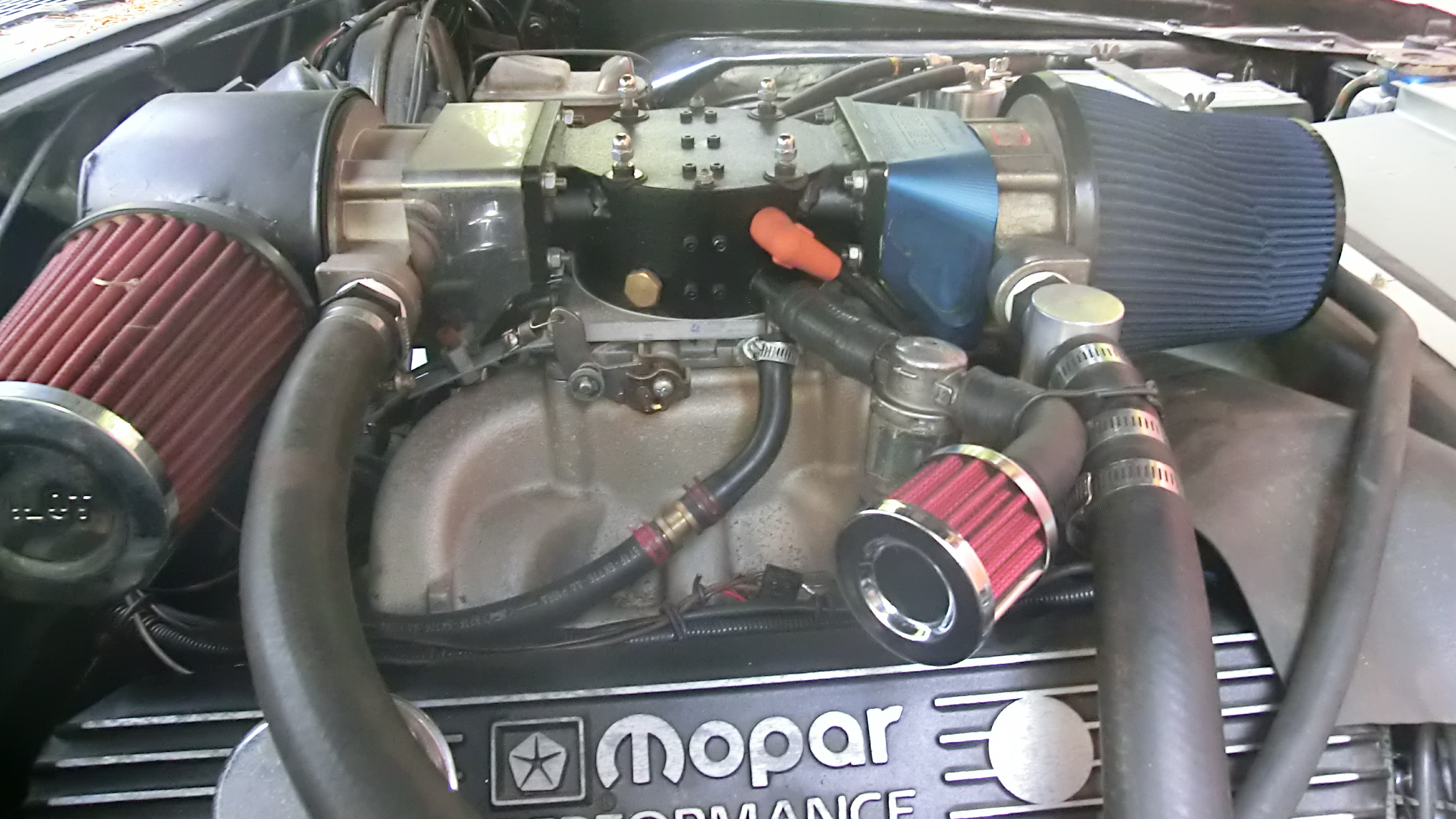
Control the air/fuel mixture for a better fuel economy of a engine with a Arduino Nano.

When you want to paint the walls in your bedroom that very specific shade of Misty Irish Green, all you have to do is head to your local hardware store and have them scan the corresponding card. The paint-mixing machine will then add the pigment to a white base and, a few minutes later, you have that exact color. So, shouldn’t you be able to do the same thing with acrylic paint for hobby purposes? Now you can, thanks to the “Color By Code” machine designed by Caltech students Frida Moreno and Asmat Kaur Taunque. Moreno and Taunque built Color By Code for a class project and it is, essentially, a hobby version of those hardware store paint-mixers intended for acrylic paint. As is the standard across many industries that deal with pigments, paint, and printing, this works using CMYK (cyan, magenta, yellow, key) color mixing. Here, the key is black and the machine takes an input color value for each component, then dispenses the paint in those ratios to achieve the desired hue. That all happens under the control of an Arduino Nano Every board. That operates peristaltic pumps, via L298N motor drivers, that dispense each color. Afterwards, a flushing procedure clears the lines before the next mix. The pumps fit into a 3D-printed stand, with the hoses dropping below to a waiting container. At this time, the user must set the color values through serial commands. But the team hopes to create a Bluetooth app in the future. They also plan to add a weight sensor, which would improve the machine’s accuracy.
FAQs
Do I need an Arduino account to access the content and complete the projects?
Yes, an Arduino account is required to access all the content and utilize the Arduino Cloud features. Setting up an account is super quick—just start here!
Where can I find the content?
You can access all the content for the Plug and Make Kit at arduino.cc/plug-and-make-kit.
Is the content free?
Yes, the content is completely free! All you need to do is create an Arduino account to access the materials and the Arduino Cloud platform.
What is the minimum age to use the Plug and Make Kit?
We recommend that users be 14 years of age or older to comply with our children's privacy protection policy. Learn more about our policy here.
Do I need an Arduino Cloud subscription to complete the projects?
No, you can complete all the projects without a subscription. But if you’re planning to work on more than two projects simultaneously, you might want to check out our Arduino Cloud subscription plans for extra capabilities.
What are the minimum hardware or software requirements?
You’ll need a computer with a USB-C® or USB A port (the kit includes a USB-C® cable with a USB-A adapter). Operating system-wise, you should have Windows 10 or higher, macOS 10.15 (Catalina) or higher, or Linux® with the dbus package. Also, a 2.4 GHz Wi-Fi® network is required to connect to the Arduino Cloud for completing projects.
Will I need any additional tools for the kit?
Everything necessary to build the projects is right in the box. However, if you need to tighten screws and nuts securely, we recommend having a Phillips screwdriver on hand, which isn’t included in the kit.
How is the content organised?
Our platform is divided into three main sections:
- Getting Started: Dive into the Arduino world with an interactive introduction and walkthrough of our web ecosystem.
- Projects: Tackle seven step-by-step IoT projects, from hardware, to coding to Cloud connectivity everything you need to build a fully functional project.
- Components: Learn to use the Modulino® nodes individually—perfect for when you’re ready to expand your projects and explore new possibilities.
What cool projects are included in the kit?
- Smart Light: Create a customizable smart lamp that changes colors and can be controlled remotely.
- Hourglass: Build a digital timer that uses sound and light to alert you when time is up—perfect for any timing needs.
- Eco Watch: Monitor your indoor environment with a device that provides real-time feedback on room conditions.
- Weather Report: Set up your own weather station to fetch forecasts and prepare for the day with real-time weather updates.
- Game Controller: Design a custom game controller to enhance your gaming experience.
- Touchless Light: Make a touch-free lamp that adjusts brightness based on your proximity, perfect for setting the mood.
- Sonic Synth: Experiment with creating music using different sensors to produce unique sounds with your DIY synthesizer.















