
Overview
The DFRobot Expansion shield introduced to the market the famous color code for sensors and actuators input and output. The 3 pin format for Signal, Voltage and Ground is extremely useful, specially if used altogether with our increasingly large range of modules, sensors and devices that just fit. Alternatively, the board includes power input for salvaged power supplies or laboratory power supplies. Very common Xbee socket for multipurpose wireless connectivity such as RF, wireless, bluetooth.
The new version includes a voltage hardware setting through a jumper to allow compatibility with a bigger range of components at 3.3v. It also includes a Servo external power, with a protective diode. This way you can enable a large range of servos from your Arduino.
Latest version features a convenient switch that lets you program your ATmega328 boards like UNO, while you have another Serial device connected like a Xbee. Switch it, program it and get it back up and running with another switch. You don't need to disassemble your hardware or wiring. A LED on top board and a reset button is in order to make it just a natural extension to Arduino boards. The LED is connected to pin 13.
Features:
- Compatible with the Arduino Due
- 3.3V/5V operating voltage select
- Switch for wireless communication & programme
- More Easily recognitive interfaces
- Colorful header for illustrating digital or analog pins
- Immersion gold surface
Tech specs
- Input Voltage
- 7-12V, PWR_IN
- 4.8-6V, SERVO_PWR, depending on your servo
- Compatible module voltage: 5V/3.3V
- Support interface: I2C, SPI, Xbee (Xbee pro), Bluetooth, APC220
Get Inspired
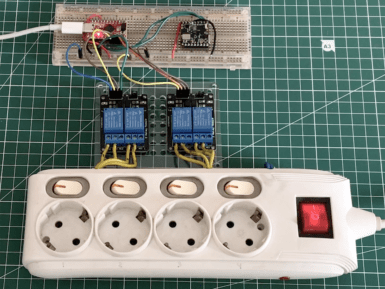
As Jallson Suryo discusses in his project, adding voice controls to our appliances typically involves an internet connection and a smart assistant device such as Amazon Alexa or Google Assistant. This means extra latency, security concerns, and increased expenses due to the additional hardware and bandwidth requirements. This is why he created a prototype based on an Arduino Nicla Voice that can provide power for up to four outlets using just a voice command. Suryo gathered a dataset by repeating the words “one," “two," “three," “four," “on," and “off” into his phone and then uploaded the recordings to an Edge Impulse project. From here, he split the files into individual words before rebalancing his dataset to ensure each label was equally represented. The classifier model was trained for keyword spotting and used Syntiant NDP120-optimal settings for voice to yield an accuracy of around 80%. Apart from the Nicla Voice, Suryo incorporated a Pro Micro board to handle switching the bank of relays on or off. When the Nicla Voice detects the relay number, such as “one” or “three," it then waits until the follow-up “on” or “off” keyword is detected. With both the number and state now known, it sends an I2C transmission to the accompanying Pro Micro which decodes the command and switches the correct relay. To see more about this voice-controlled power strip, be sure to check out Suryo’s Edge Impulse tutorial.


