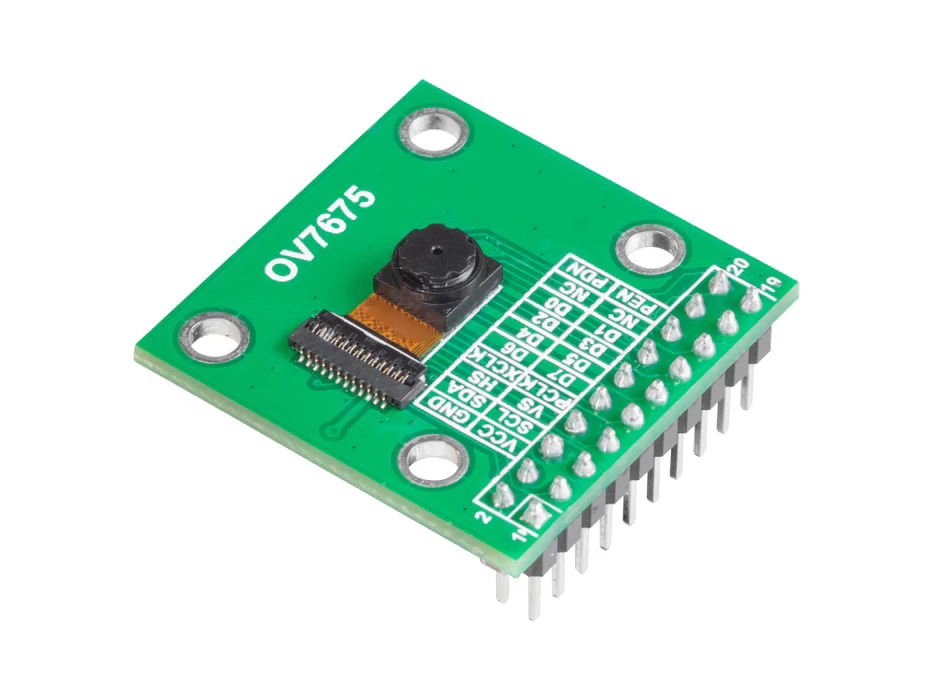
Arducam 0.3MP OV7675 20-pin DVP Camera Module for Arduino GIGA R1 WiFi
Simple interface, compatibility with Arduino libraries, and seamless integration with the Arduino Giga board.
Overview
The Arducam OV7675 camera provides support for resolutions of up to 640x480 pixels, ensuring the capture of clear and sharp images. Its versatile range of features enhances the functionality of your projects. Whether you're developing a home automation system, a smart monitoring device, or any other Arduino-based project that requires visual input, the Arducam OV7675 camera offers a reliable and flexible solution. With its user-friendly interface, superior image quality, and seamless compatibility with the Arduino Giga board, it is an ideal choice for various applications where visual data is crucial.
Tech specs
| Image Sensor | OV7675 |
|---|---|
| Active Array Pixels | 640x480 |
| Pixel Size | 2.5µmx2.5µm |
| S/N Ratio | 38 dB |
| Dynamic Range | 71 dB |
| Interface | 20-pin DVP |
| Shutter Type | Electronic Rolling Shutter |
| Color Filter Array | Quad-Bayer RGB |
| Output Format | RAW/YUV/RGB |
| Resolution&Frame Rate | 640x480/320x240/160x120@15fps |
| Lens Optical Size | 1/9 Inch |
| EFL | 1.75mm |
| F.NO | 2.8 |
| Field of View Angle | 63.9°(D) |
| Lens Distortion | <1.0% |
| Focus Distance | 0.12M - ∞(AT=0.23M) |
| Power Supply | AVDD: 2.7VA ~ 3.0V DOVDD: 1.7V ~ 3.0V DVDD: 1.5V |
| Operation Temp. | -30° C to 70° C |
| Board Size | 30.5mm x 30.5mm |
Get Inspired

A fully-operational and field-tested photovoltaic plant that automatically sets the optimal angles based on time and location.
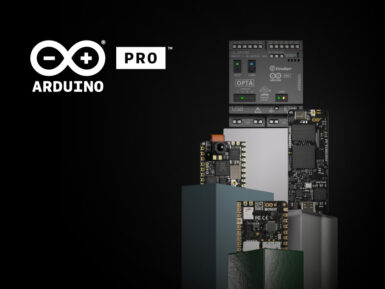
Mark your calendars: May 23rd-25th we’ll be at SPS Italia, one of the country’s leading fairs for smart, digital, sustainable industry and a great place to find out what’s new in automation worldwide. We expect a lot of buzz around AI for IoT applications – and, of course, we’ll come prepared to give our own, open-source perspective on the AIoT trend. At Arduino Pro’s booth C012, pavilion 7, our experts will be presenting some of the latest additions to our ever-growing ecosystem, which includes everything companies need to fully embrace digital transformation with professional performance paired with Arduino’s ease of use and open-source philosophy. You can explore our complete digital brochure here, but let us point out some recent highlights. Meet the Arduino Pro ecosystem at SPS Italia 2023 Over the years, Arduino Pro has built quite the presence on the market with SOMs like the Portenta H7 and X8, recently joined by the Portenta C33: a cost-effective, high-performance option that makes automation accessible to more users than ever, based on the RA6M5, an Arm® Cortex®-M33 microcontroller from Renesas.Our Nicla family of ultra-compact boards also expanded: after Nicla Sense ME and Nicla Vision, Nicla Voice packs all the sensors, intelligence and connectivity you need for speech recognition on the edge, leveraging AI and ML. What’s more, the Arduino ecosystem also includes turnkey solutions like the Portenta Machine Control and the new Opta, our very first microPLC, designed in partnership with Finder to support the Arduino programming experience with the main PLC standard languages – and available in 3 variants with different connectivity features: Opta Lite, Opta RS485, and Opta WiFi. Both the Portenta Machine Control and Opta can be programmed via the new PLC IDE, designed to help you boost production and build automation with your own Industry 4.0 control system. Finally, since SPS Italy’s last edition we have










