
Overview
Great and powerful sensor for everyone that wants to know the exact concentration of CO2(Carbon Dioxide) in the air.
This is the first CO2 sensor compatible with Arduino. The output voltage of the module falls as the concentration of the CO2 increases. The potentiometer onboard is designed to set the threshold of voltage. As long as the CO2 concentration is high enough (the voltage is lower than the threshold), a digital signal (ON/OFF) will be released.
- It has MG-811 sensor module which is highly sensitive to CO2 and less sensitive to alcohol and CO, low humidity & temperature dependency.
- Onboard heating circuit brings the best temperature for sensor to function. Internal power boosting to 6V for heating sensor best performance.
- This sensor has an onboard conditioning circuit for amplifying output signal.
To ease the difficulty of using this CO2 sensor, a Gravity Interface is adapted to allow plug&play. The Arduino IO expansion shield is the best match for this CO2 senor connecting to your Arduino microcontroller.
This is an electrochemical Arduino-based CO2 sensor, it is suitable for qualitative analysis.
- Air Quality Control
- Ferment Process Control
- Room Temperature CO2 concentration Detection
DOCUMENTS
Tech specs
| Operating Voltage | 5V |
| Interface | Gravity Analog |
| Surface | Immersion gold surface |
| Connector | High quality |
| Output | One digital output |
| Onboard | Heating circuit |
| Size | 32x42mm (1.26x1.65") |
Get Inspired
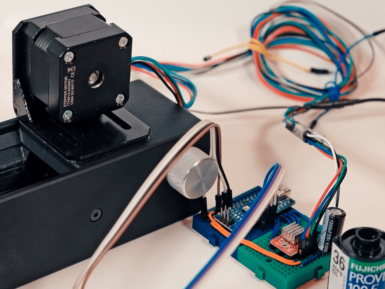
While taking photos today is normally a digital affair, there is a wealth of visual information stored on film negatives. Digitization is possible, but it tends to be rather time-intensive, so photographer/hacker Seckin Sinan Isik decided to automate the process. His setup uses a film carrier augmented with a stepper motor and belt drive to advance the 35mm film under a tripod-mounted digital camera. This is controlled by an Arduino Nano, with the camera’s view shown via a video capture device on a nearby computer. In one mode, the user can adjust the film position semi-manually using pushbuttons, then scan the negative. The whole process can also be automated, with a Python computer vision routine. More details on the project can ben found in Isik's PetaPixel article here.







