
Overview
With this carrier in combination with any board from the MKR family, you can quickly create your next IoT project without any extra components. This carrier has all you need in sensors and actuators to create cool projects connected to the Internet.
Using the MKR IoT Carrier Rev2 in combination with any board of the MKR family, you can quickly build:
- Environment monitoring stations: Using the sensors on the carrier, you can map different phenomena around you. You can easily measure temperature, humidity, barometric pressure and air quality or detect the movement of the board, and in case you want to expand the sensor you can use any of the grove connectors to connect analog or I2C grove compatible modules. All this information can be stored in the SD card or sent directly to the Arduino IoT Cloud.
- GUI IoT interface: Even if you want to visualize sensor data or design your own user interface, you can use the OLED color display to create your own navigation menus or use the LEDs and the buzzer for feedback.
- Control external devices: Control electronic appliances up to 24 Volts using the two on-board relays. Either you want to turn on or off your reading lamp remotely through the Arduino IoT Cloud Remote app or use any of the sensor data to affect the behavior of the lamp.
Tech specs
| Humidity, temperature barometric and VOC sensor | BME688 |
| IMU | LSM6DSOX |
| Ambient light, proximity, color and gesture sensor | APDS-9960 |
| Capacitive buttons | 5 (Qtouch Pad) |
| Actuators | Buzzer, 5 RGB LEDs |
| 24V Relays | 2 (V23079) |
| Display | KD013QVFMD002-01 |
| Grove connectors | 2 connected to analog pins (A0/A6), 1 connected to I2C |
| Micro SD card slot | Micro SD card not included |
| Battery holder | 18650 Li-Ion rechargeable battery (battery not included) |
Resources for Safety and Products
Manufacturer Information
The production information includes the address and related details of the product manufacturer.
Arduino S.r.l.
Via Andrea Appiani, 25
Monza, MB, IT, 20900
https://www.arduino.cc/
Responsible Person in the EU
An EU-based economic operator who ensures the product's compliance with the required regulations.
Arduino S.r.l.
Via Andrea Appiani, 25
Monza, MB, IT, 20900
Phone: +39 0113157477
Email: support@arduino.cc
Documentation
Learn more
Get Inspired
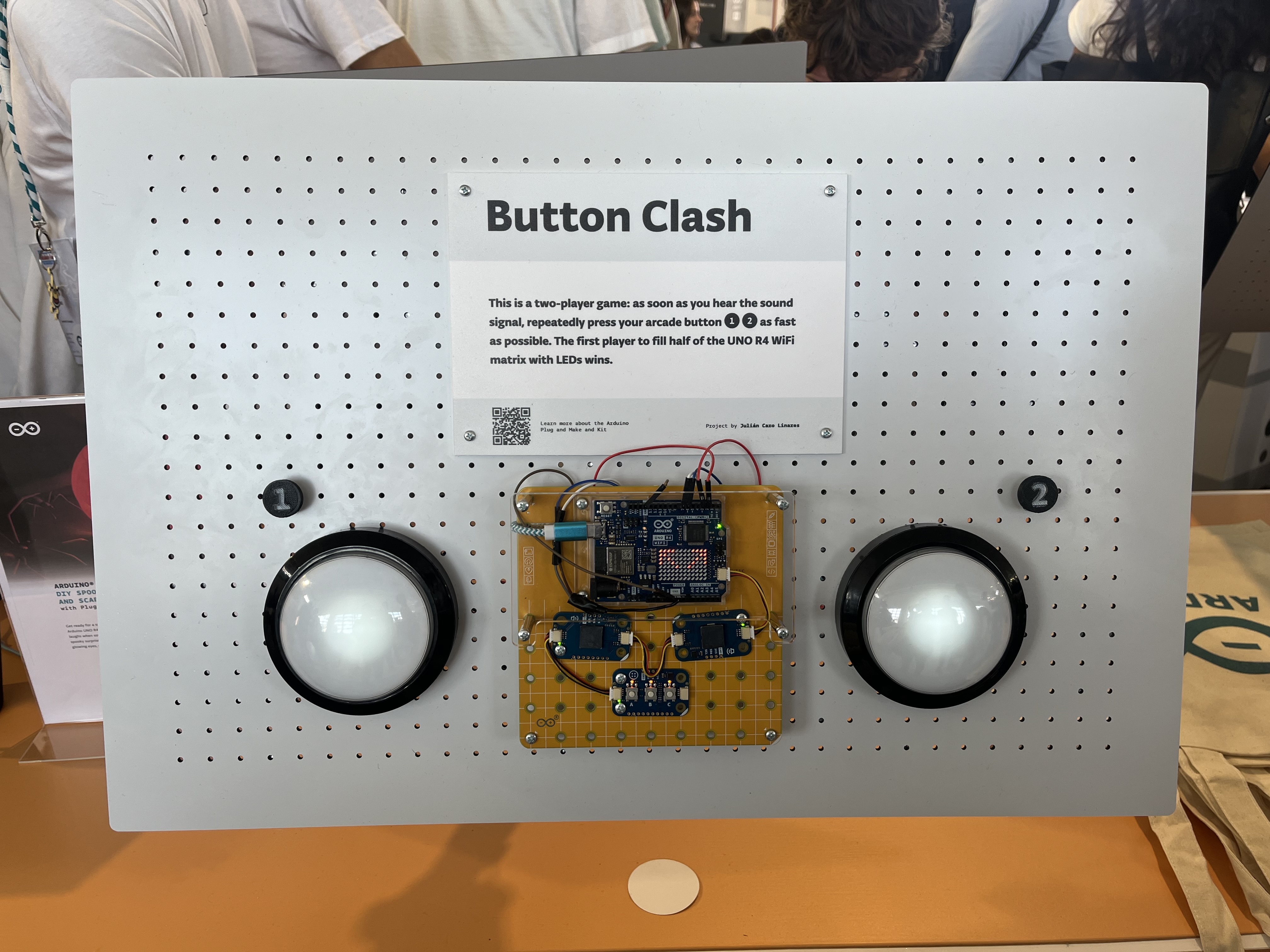
Button Clash is an exciting two-player game where the person who pushes their button faster wins! Built it with the Arduino Plug and Make kit.

The Arduino Plug and Make Kit was designed to open up infinite possibilities, breaking down the idea that technology is a “black box” reserved for experts. With its snap-together system, this kit gives everyone – beginners and seasoned makers alike – the power to create and innovate without barriers. Forget being a passive user! With the Plug and Make Kit, technology is accessible and ready to bring your ideas to life. Meet Giulio Pilotto, Plug and Make Kit Star Giulio Pilotto is one of Arduino’s senior software engineers and works closely on Arduino Cloud projects. When we held a “Make Tank” workshop at our Turin office to showcase the potential of the Plug and Make Kit, he joined in with inspiration from a recent escape room experience. The result was Riddle Treasure, a puzzle-based game that allows you to recreate the excitement of an escape room anywhere you are. At this year’s Maker Faire, Pilotto had the opportunity to present Riddle Treasure at the Arduino booth. While he had showcased his own creations at previous Maker Faire editions, this time felt special: “The Maker Faire is always a wonderful high-energy event,” he says. “I was happy to represent the Arduino team as we focus more than ever on the community: all our products were presented in the light of what people can do with them.” Riddle Treasure To be honest, this is probably the most advanced project our in-house “Make Tank” came up with (so far!). After all, it has to be somewhat complicated to emulate intricate escape room puzzles! However, following Pilotto’s step-by-step instructions on Project Hub and leveraging the easy snap-together mechanism of Modulino nodes, anyone can recreate Riddle Treasure – or even invent a personal, unique variation. The goal of the game is to unlock a safe. But to get there, you need to complete three steps in order. 1. Combination Lock: First, you must rotate the encoder in Modulino Knob like a
FAQs
What are the main differences between MKR IoT Carrier and MKR IoT Carrier Rev2?
Some sensors have changed between both versions:
- The humidity sensor (HTS221) and barometric pressure sensor (LP22HB) was replaced with the BME6688 sensor.
- The IMU (LSM6DS3) was replaced with LSM6DSOX.
Some other components have been repositioned:
- Addition of a reset button
- 90° rotation of the relay connectors
- Repositioning of the light sensor (APDS-9960)
- Change of pins assigned to control the relays to pin 1 and 2
- Change grove connector assignment from pin A5 to A6
Do I have to change my sketch if I have been using the first revision of the MKR IoT Carrier?
The MKR IoT Carrier library is compatible with both revisions of the carrier, just make sure to use the latest version of the library.











