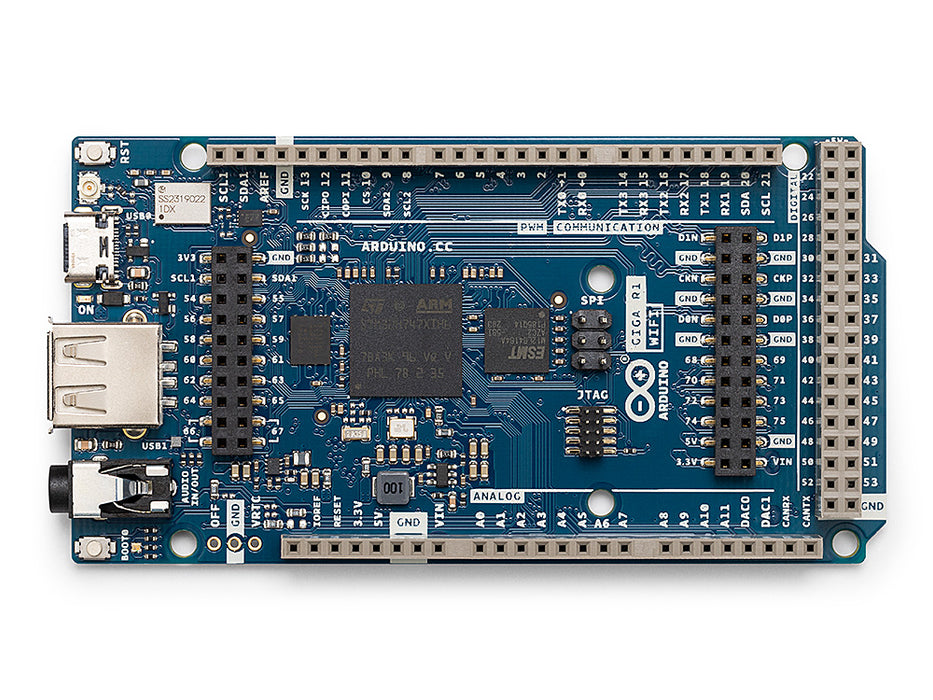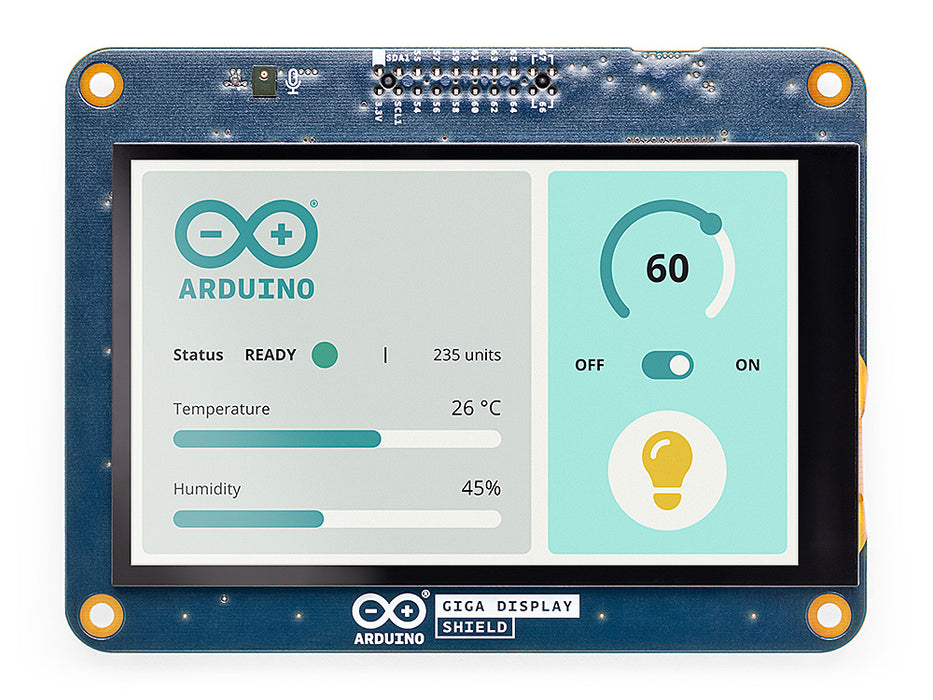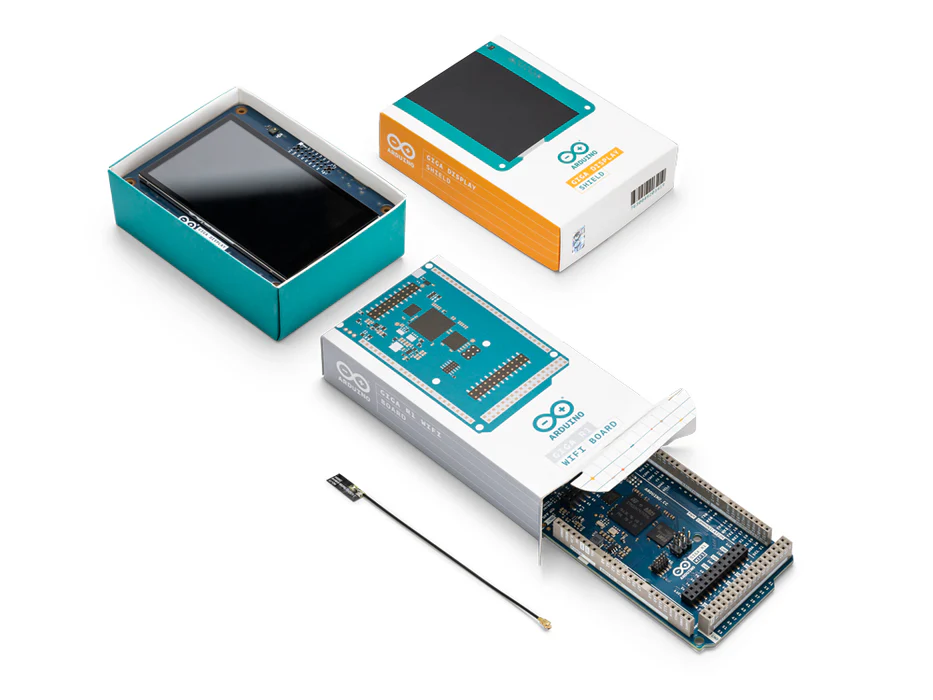
Arduino GIGA Display Bundle
Sold outElevate your maker experience with the Arduino GIGA R1 WiFi and GIGA Display Shield Bundle, a powerhouse combination designed for ambitious creators ready to unleash their imagination and bring innovative projects to life.
Overview
Introducing the Arduino GIGA R1 WiFi and GIGA Display Shield Bundle, a dynamic duo that empowers makers, gamers, artists, and tech enthusiasts to take their projects to new heights.
Arduino GIGA R1 WiFi:
The Arduino GIGA R1 WiFi is a game-changer for those with big ideas on a budget. Tailored for ambitious makers, this board levels the playing field by packing advanced features into an accessible component. With the same form factor as the popular Mega and Due, the GIGA R1 WiFi is the perfect choice for individuals ready to step up their tech game.
Explore its capabilities and unleash your creativity, whether you're into gaming, sound design, or any tech-driven pursuit. The GIGA R1 WiFi opens doors for innovation, making advanced features easily accessible.
 Learn more about Arduino GIGA R1 WiFi
Learn more about Arduino GIGA R1 WiFi
Arduino GIGA Display Shield:
Complementing the GIGA R1 WiFi is the Arduino GIGA Display Shield—a revolutionary touch screen solution that effortlessly deploys graphic interfaces to your projects. This shield features a digital microphone, 6-axis IMU, and Arducam® connector, providing a comprehensive toolset for creating handheld devices or interactive dashboards with ease.
Take advantage of the seamless integration between the GIGA R1 WiFi and the Display Shield to bring your visions to life. Whether you're building interactive art installations, smart devices, or innovative gadgets, the GIGA Display Shield adds a new dimension to your projects.
 Learn more about Arduino GIGA Display Shield
Learn more about Arduino GIGA Display Shield
Unleash Creativity, Seamlessly:
Combine the power of the Arduino GIGA R1 WiFi and GIGA Display Shield to unlock a realm of possibilities. This bundle is your ticket to a world where innovation knows no bounds, offering advanced features within reach for creators ready to turn their dreams into reality.

Unlock your inner innovator and craft a unique shield for your GIGA WiFi R1 and GIGA Display Shield! With 3D printing, you can design a custom protection case tailored to your style. Check out our tutorial and get started on your DIY journey.
Documentation
Arduino® GIGA R1 WiFi:
SCHEMATICS IN .PDDATASHEET IN .PDF
Arduino® GIGA Display Shield:
SCHEMATICS IN .PDFDATASHEET IN .PDF
Get Inspired

This project displays your activity on a 12c LCD and on the Iot cloud, and temperature readings on the iot cloud
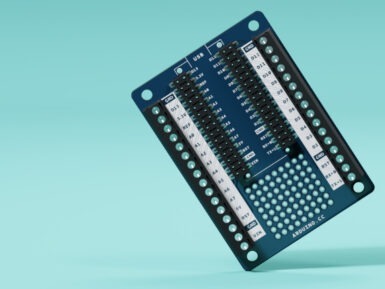
The brand new Nano Screw Terminal Adapter turns up the speed on your prototyping efforts by giving you a fast, reliable way to hook up your boards. This awesome add-on is exactly what seasoned makers have been crying out for, and is now available from the Arduino Store. Let’s take a look at this mini mechanical marvel. A solderless solution With a finished project, you’re likely to make permanent connections to your Nano by soldering it. Even if you’re connecting it using a header strip, the wires, components, sensors and accessories will be soldered, crimped or attached in a permanent way to the controller side of your project. It makes perfect sense to do this, when you’re looking for a reliable connection. The trouble with permanent connections like this is that they’re… well, permanent! Soldering and de-soldering during the design and prototyping stage can become a real chore. And it’s not good for the components or the board itself, either. The Screw Terminal Adapter is what you need. It’s something we’ve been asked for a lot, giving people a way to make robust, fast, easy connections that can be changed just as easily. Easy access to all I/Os The Nano Screw Terminal Adapter features a double row of headers. The Nano drops into the two inner rows, giving you a second, outer set that lets you connecting using jumpers, wires or what have you. Then you have a third row of connectors on either side of the adapter with a screw terminal for each pin. The perfect way to connect wires or components in a reliable, but easily changeable way. It’s never been easier to develop and design a project that with these connection options. There’s even a 9x8 prototyping area with through plated holes for adding extra components, connections or accessories. Of course, this doesn’t have to only be for prototyping. The screw terminal is a long-established, trusted connection option, so there’s no reason it can’t become a
FAQs
Do I need an external antenna? Is it included with the product?
Yes and yes, this board has no on board antenna however a u.FL antenna is provided in the box.
Which Arducam models are compatible with the on board camera connector?
The camera adapter (J6 header) is a 20 pin adapter for Arducam cameras such as OV7675 and OV7670. For more information on how to use the camera visit the GIGA R1 WiFi Camera Guide.
Can I use my previous Arduino UNO, Arduino Mega or Arduino Due shields with the GIGA R1 WiFi?
Yes, mechanically the shields are compatible however take into account that the GIGA R1 WiFi operates at 3.3 V, so we recommend double checking the tech specs of the shield to make sure it works at this voltage.