
Arduino® UNO R4 WiFi
Save 20%The Arduino UNO R4 WiFi merges the RA4M1 microprocessor from Renesas with the ESP32-S3 from Espressif, creating an all-in-one tool for makers with enhanced processing power and a diverse array of new peripherals. With its built-in Wi-Fi® and Bluetooth® capabilities, the UNO R4 WiFi enables makers to venture into boundless creative possibilities. Furthermore, this versatile board boasts a convenient on-board 12x8 LED matrix and a Qwiic connector, offering ample space for innovation and unleashing creativity. This dynamic combination empowers makers to transform their ideas into reality and elevate their projects to unprecedented heights.
Overview
The Arduino UNO R4 WiFi combines the processing power and exciting new peripherals of the RA4M1 microcontroller from Renesas with the wireless connectivity power of the ESP32-S3 from Espressif. On top of this, the UNO R4 WiFi offers an on-board 12x8 LED matrix, Qwiic connector, VRTC, and OFF pin, covering all potential needs makers will have for their next project.
With the UNO R4 WiFi, you can easily upgrade your project and add wireless connectivity to expand the reach of your current setup. If this is your first project, this board has everything you need to spark your creativity.
Let's explore what the UNO R4 WiFi has to offer:
- Hardware compatibility with UNO form factor: The UNO R4 WiFi maintains the same form factor, pinout, and 5 V operating voltage as its predecessor, the UNO R3, ensuring a seamless transition for existing shields and projects.
- Expanded memory and faster clock: The UNO R4 WiFi boasts increased memory and a faster clock speed, enabling more precise calculations and effortless handling of complex projects.
- Extra on-board peripherals: The UNO R4 WiFi introduces a range of on-board peripherals, including a 12-bit DAC, CAN BUS, and OP AMP, providing expanded capabilities and design flexibility.
- Extended 24 V tolerance: The UNO R4 WiFi supports a wider input voltage range, allowing seamless integration with motors, LED strips, and other actuators using a single power source.
- HID support: With built-in HID support, the UNO R4 WiFi can simulate a mouse or keyboard when connected to a computer via USB, making it easy to send keystrokes and mouse movements.
- Wi-Fi® and Bluetooth®: The UNO R4 WiFi hosts an ESP32-S3 module, enabling makers to add wireless connectivity to their projects. Combined with the Arduino IoT Cloud, makers can monitor and control their projects remotely.
- Qwiic connector: The UNO R4 WiFi features a Qwiic I2C connector, allowing easy connection to nodes from the extensive Qwiic ecosystem. Adapter cables also enable compatibility with sensors and actuators based on other connectors.
- Support for battery-powered RTC: The UNO R4 WiFi includes additional pins, including an "OFF" pin to turn off the board and a "VRTC" pin to keep the internal Real-Time Clock powered and running.
- LED matrix: The UNO R4 WiFi incorporates a bright 12x8 red LED matrix, ideal for creative projects with animations or plotting sensor data, eliminating the need for additional hardware.
- Diagnostics for runtime errors: The UNO R4 WiFi includes an error-catching mechanism that detects runtime crashes and provides detailed explanations and hints about the code line causing the crash.
With all these features packed into the well-known UNO form factor, now is the perfect time to upgrade your project or embark on your maker journey. The UNO R4 WiFi offers unparalleled versatility and possibilities for makers of all levels.
 If you are looking for a lightweight version of the Arduino UNO R4, you can check the Arduino UNO R4 Minima.
If you are looking for a lightweight version of the Arduino UNO R4, you can check the Arduino UNO R4 Minima.
Arduino IoT Cloud Compatible
Tech specs
| Board | Name | Arduino® UNO R4 WiFi |
| SKU | ABX00087 | |
| Microcontroller | Renesas RA4M1 (Arm® Cortex®-M4) | |
| USB | USB-C® | Programming Port |
| Pins | Digital I/O Pins | 14 |
| Pins | Analog input pins | 6 |
| DAC | 1 | |
| PWM pins | 6 | |
| Communication | UART | Yes, 1x |
| I2C | Yes, 1x | |
| SPI | Yes, 1x | |
| CAN | Yes 1 CAN Bus | |
| Power | Circuit operating voltage | 5 V (ESP32-S3 is 3.3 V) |
| Input voltage (VIN) | 6-24 V | |
| DC Current per I/O Pin | 8 mA | |
| Clock speed | Main core | 48 MHz |
| ESP32-S3 | up to 240 MHz | |
| Memory | RA4M1 | 256 kB Flash, 32 kB RAM |
| ESP32-S3 | 384 kB ROM, 512 kB SRAM | |
| Dimensions | Width | 68.85 mm |
| Length | 53.34 mm | |
Conformities
Resources for Safety and Products
Manufacturer Information
The production information includes the address and related details of the product manufacturer.
Arduino S.r.l.
Via Andrea Appiani, 25
Monza, MB, IT, 20900
https://www.arduino.cc/
Responsible Person in the EU
An EU-based economic operator who ensures the product's compliance with the required regulations.
Arduino S.r.l.
Via Andrea Appiani, 25
Monza, MB, IT, 20900
Phone: +39 0113157477
Email: support@arduino.cc
Documentation
Learn more
Get Inspired

Just a simple and enjoyable autonomous greenhouse
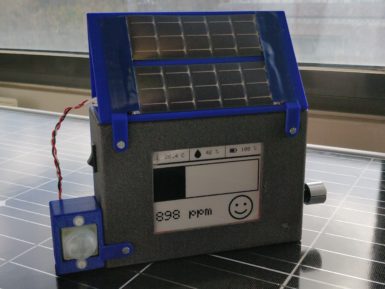
Humans are animals and like all animals, we evolved in mostly outdoor conditions where the air is nice and fresh. But modern society keeps most of us indoors the vast majority of the time, which could have negative health effects. There are many potential hazards, including a lack of sunlight and psychological effects, but CO2 may pose a more tangible risk. To keep tabs on that risk within classrooms, a team from Polytech Sorbonne built this small CO2 monitor. This CO2 monitor performs two functions: it shows anyone nearby the CO2 levels in the area and it uploads that data over LoRaWAN to a central hub that can track the levels across many locations. A school could, for example, put one of these CO2 monitors in every classroom. An administrator could then see the CO2 levels in every room in real time, along with historical records. That would alert them to immediate dangers and to long term trends. At the heart of this CO2 monitor is an Arduino MKR WAN 1310 development board, which has built-in LoRa® connectivity. It uses a Seeed Studio Grove CO2, temperature, and humidity sensor to monitor local conditions. To keep power consumption to a minimum, the data displays on an e-ink screen and an Adafruit TPL5110 timer only wakes the device up every ten minutes for an update. Power comes from a lithium-ion battery pack, with a DFRobot solar charger topping up the juice. It uploads data through The Things Network to a PlatformIO web interface. An Edge Impulse machine learning model detects anomalies, so it can sound a warning even if nobody is watching. The enclosure is 3D-printable.
FAQs
Can I use hardware compatible with the Arduino UNO R3 with the Arduino UNO R4 WiFi?
Yes, the Arduino UNO R4 WiFi was specifically designed to ensure compatibility with previous shields and compatible hardware developed for the Arduino UNO R3. The UNO R4 WiFi maintains the same mechanical and electrical compatibility, allowing you to seamlessly use your existing shields and hardware with the new board. This makes it easy to upgrade to the UNO R4 WiFi without the need for significant changes or adaptations to your projects.
Can I use hardware compatible with the Arduino UNO WiFi Rev2 with the Arduino UNO R4 WiFi?
Yes, the Arduino UNO R4 WiFi is fully compatible with previous shields and hardware developed for the UNO WiFi Rev2. Both boards share the same UNO form factor and 5 V operating voltage. However, it's important to note that depending on the design, there may be changes in the pinout elements. Please refer to the documentation and pinout diagrams for specific details and compatibility considerations.
Can I use my sketch developed for the UNO R3 in the UNO R4?
Yes, if your sketch was developed using the Arduino API. In case you are using instructions only available for the AVR architecture, some changes need to be made to ensure compatibility.
Are all libraries compatible with the UNO R3 also compatible with the UNO R4 WiFi?
No, some UNO R3 libraries use instructions of the AVR architecture that are not compatible with the architecture of the UNO R4 WiFi, however there are libraries that have already been ported as part of our early adopters program or are based on the Arduino API.
What is the on-board LED Matrix on the Arduino UNO R4 WiFi and how can I use it?
The on-board LED Matrix is a fully addressable 12x8 (96 points) red matrix that utilizes Charlieplexing to individually control each point. To get started, simply download the “Arduino UNO R4 boards” core. This will grant you access to the user-friendly Arduino_LED_Matrix API, allowing you to program and control the LED Matrix. More information can be found here.
Are there any tools available to assist with creating animations for the LED Matrix?
Absolutely! We have developed a graphic tool specifically designed to help makers create and export their own animations. This way, you can unleash your creativity and make the most of this exciting feature. Find more information on the Arduino Labs website.














