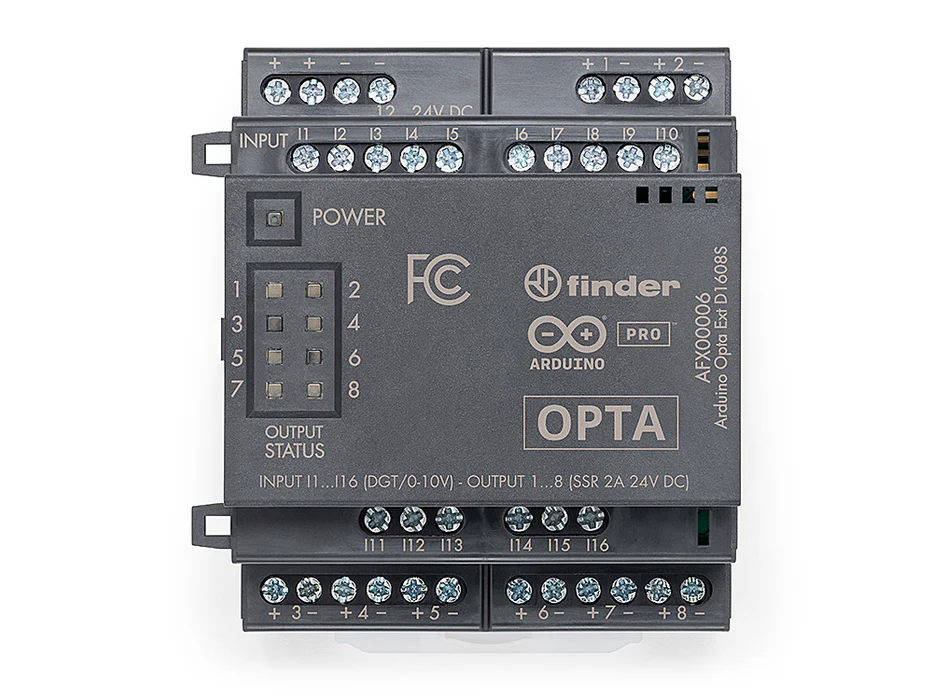
Arduino Pro Opta Ext D1608S
The snap-on expansion module to enhance Arduino Opta’s applications with the addition of 16 programmable voltage inputs and 8 solid-state relays.
Overview
Arduino Pro Opta Ext D1608S enhances your Arduino Opta’s real-time control, monitoring and predictive maintenance applications with the addition of 16 programmable voltage inputs and 8 solid-state relays 24 VDC 2A.
Just snap on the module to extend your system’s capabilities flexibly and quickly, and manage the new I/Os from the Opta base unit seamlessly, taking advantage of the open and widely known Arduino ecosystem or PLC IDE IEC 61131-3 programming environment.
Key benefits:
- Flexible inputs: 16 new inputs for your applications per each expansion added, programmable as digital 0-24 VDC or analog 0-10 V.
- Powerful outputs: 8 solid-state relays offering 24 VDC for 2A each.
- Up to 5 snap-on modules can be managed to multiply and mix a set of I/Os with seamless detection: snap them right next to your Opta base module and use the I/Os as native Opta resources.
- Extend your hardware capabilities while keeping programming accessible, by using the Arduino IDE with its wide range of ready-to-use sketches, tutorials and libraries.
- Put your new I/Os easily to work with the PLC IDE for IEC 61131-3 PLC languages, taking advantage of its low-code approach and pre-mapped resources.
- Extend the Opta’s benefits of real-time remote monitoring via intuitive Arduino Cloud dashboards and secure communication to a wider set of connected devices.
- Reliable by design, thanks to industrial certifications and Finder’s expertise in electronic devices.
- Easy DIN rail installation.
Applications
Opta’s digital expansions are ideal to increase the number of real-time control points in the manufacturing sector and in any building automation project.
The Opta Ecosystem is compatible with all major cloud providers – but choosing the simplicity of Arduino Cloud can really make a difference, for anyone who wants to build, customize and remotely manage their own dashboards.
Looking for a similar option?
Check out the Arduino Pro Opta Ext D1608E, to add 8 electromechanical relays 250 VAC 6A to your Opta-based solution.
Conformities
Resources for Safety and Products
Manufacturer Information
The production information includes the address and related details of the product manufacturer.
Arduino S.r.l.
Via Andrea Appiani, 25
Monza, MB, IT, 20900
https://www.arduino.cc/
Responsible Person in the EU
An EU-based economic operator who ensures the product's compliance with the required regulations.
Arduino S.r.l.
Via Andrea Appiani, 25
Monza, MB, IT, 20900
Phone: +39 0113157477
Email: support@arduino.cc
Documentation
Learn more
Get Inspired

Join us for a weekend of special events at the Arduino Store Berlin! Activities will kick off on Thursday, March 9th with teacher training. On Friday, March 10th and Saturday, March 11th, the Arduino team featuring Tenaya Hurst will present some of the latest products, like the Primo and the Otto; in the afternoon, the focus will shift towards the Arduino Uno WiFi and the Arduino Libretto Kit. Everyone (ages 8 and up) is welcome to attend the workshops. Teachers, in particular, will have the opportunity to learn how to present and replicate projects with their students, as well as meet and greet each other during a social brunch on Sunday morning. The Arduino Store is also looking to collaborate with more educators, so don't forget to bring your CV! Registration is now open. The cost of each workshop, which includes an Arduino kit, is €59 +VAT and will be processed at the Berlin store. Please remember your laptop and power cord, and to download the Arduino IDE before attending! Have questions? Do not hesitate to contact events@arduino.org! Arduino WORK/SHOP Venue: Arduino Store, Danziger Str. 22, 10435 Berlin, Germany Thursday, March 9th 17:00-17:45: Meet, greet and network 18:00-20:00: Teacher training workshop 20:00-20:30: Followup Q&A for teachers interested in collaborating with Arduino Berlin Store Friday, March 10th 12:30-13:45: New Arduino products introduction (Primo, Otto and more) 14:00-15:45: Workshop 1 - Getting started with Arduino Uno WiFi 16:00-17:45: Workshop 2 - Getting started with Arduino Uno Libretto Kit 18:00-19:45: Workshop 3 - Getting started with Arduino Uno Libretto Kit Saturday, March 11th 9:30-10:45: New Arduino products introduction (Primo, Otto and more) 11:00-12:45: Workshop 4 - Getting started with Arduino Uno WiFi 13:00-14:45 Workshop 5 - Getting started with Arduino Uno Libretto Kit 15:00-16:45: Workshop 6 - Getting started with Arduino Primo 17:00-18:45: Workshop












