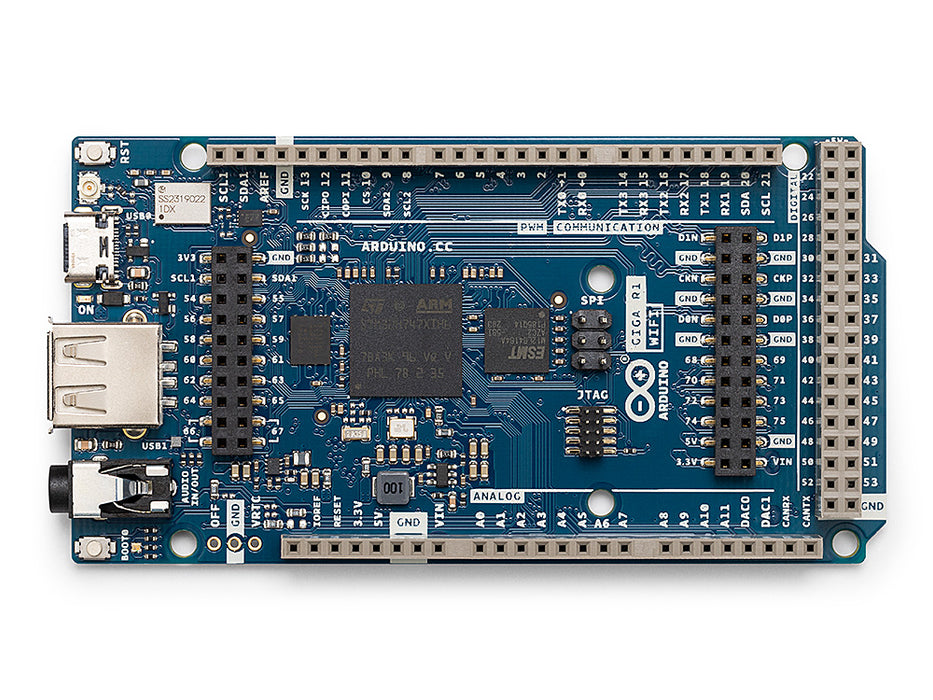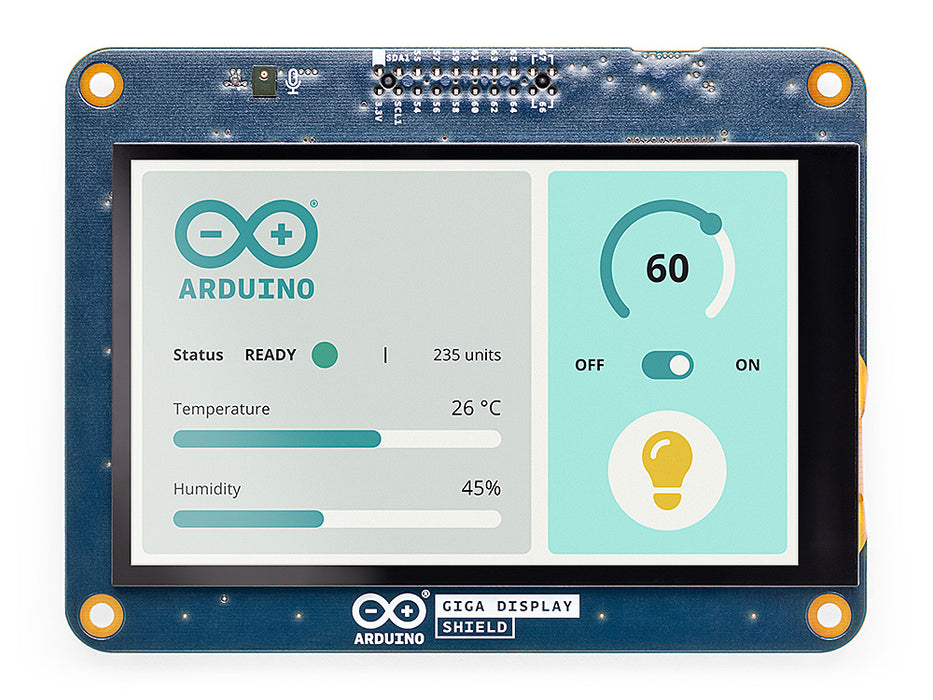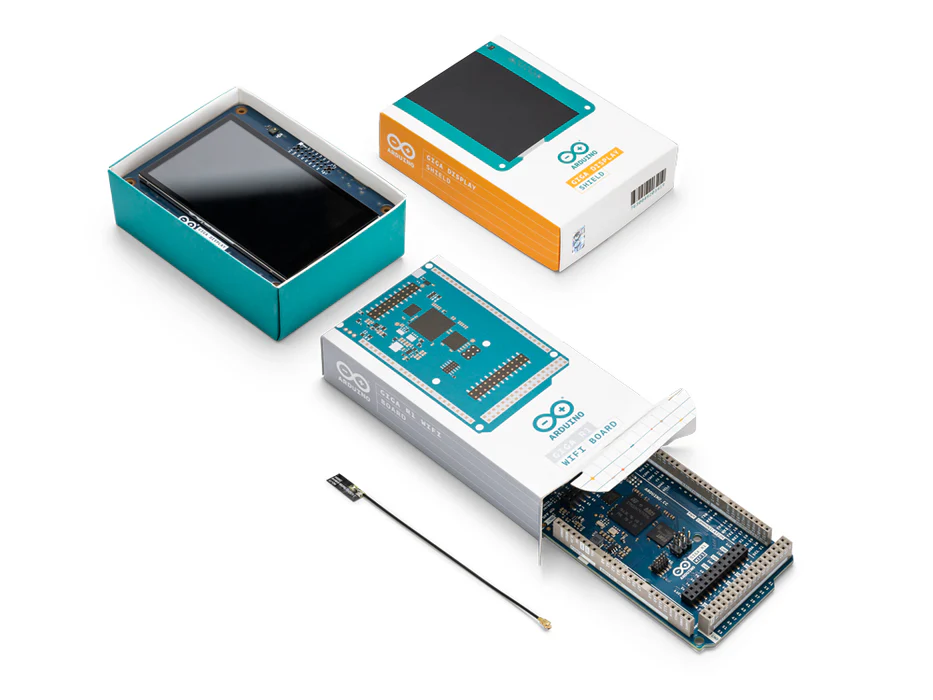
Arduino GIGA Display Bundle
Save 20%Elevate your maker experience with the Arduino GIGA R1 WiFi and GIGA Display Shield Bundle, a powerhouse combination designed for ambitious creators ready to unleash their imagination and bring innovative projects to life.
Overview
Introducing the Arduino GIGA R1 WiFi and GIGA Display Shield Bundle, a dynamic duo that empowers makers, gamers, artists, and tech enthusiasts to take their projects to new heights.
Arduino GIGA R1 WiFi:
The Arduino GIGA R1 WiFi is a game-changer for those with big ideas on a budget. Tailored for ambitious makers, this board levels the playing field by packing advanced features into an accessible component. With the same form factor as the popular Mega and Due, the GIGA R1 WiFi is the perfect choice for individuals ready to step up their tech game.
Explore its capabilities and unleash your creativity, whether you're into gaming, sound design, or any tech-driven pursuit. The GIGA R1 WiFi opens doors for innovation, making advanced features easily accessible.
 Learn more about Arduino GIGA R1 WiFi
Learn more about Arduino GIGA R1 WiFi
Arduino GIGA Display Shield:
Complementing the GIGA R1 WiFi is the Arduino GIGA Display Shield—a revolutionary touch screen solution that effortlessly deploys graphic interfaces to your projects. This shield features a digital microphone, 6-axis IMU, and Arducam® connector, providing a comprehensive toolset for creating handheld devices or interactive dashboards with ease.
Take advantage of the seamless integration between the GIGA R1 WiFi and the Display Shield to bring your visions to life. Whether you're building interactive art installations, smart devices, or innovative gadgets, the GIGA Display Shield adds a new dimension to your projects.
 Learn more about Arduino GIGA Display Shield
Learn more about Arduino GIGA Display Shield
Unleash Creativity, Seamlessly:
Combine the power of the Arduino GIGA R1 WiFi and GIGA Display Shield to unlock a realm of possibilities. This bundle is your ticket to a world where innovation knows no bounds, offering advanced features within reach for creators ready to turn their dreams into reality.

Unlock your inner innovator and craft a unique shield for your GIGA WiFi R1 and GIGA Display Shield! With 3D printing, you can design a custom protection case tailored to your style. Check out our tutorial and get started on your DIY journey.
Documentation
Arduino® GIGA R1 WiFi:
SCHEMATICS IN .PDDATASHEET IN .PDF
Arduino® GIGA Display Shield:
SCHEMATICS IN .PDFDATASHEET IN .PDF
Get Inspired

A few weeks ago, an announcement was posted on the Arduino Forum mentioning new improvements on the software side of the Arduino/Genuino 101. With this release, the board--which was developed in collaboration with Intel--is reaching its full potential, with not only better code generation but unlocking useful features to make your sketches even more interactive as well. You can easily upgrade the core using the Arduino IDE’s Board Manager (pictured below), while Arduino Create users will be automatically updated, so no action is required--the cool thing about the cloud! In more detail: The GCC compiler has been updated to support hardware extensions to the ARC EM core in the Intel® Curie™ module. This provides significant improvements in floating point operations, bit shifting, and other operations to enhance Sketch performance. The Arduino/Genuino 101 platform offers 2MB Flash storage onboard, which is now enabled for user sketches. An experimental driver has been implemented to enable the I2S interface via the CurieI2S library. Connecting the I2S bus to an external DAC (digital to analog converter) allows users to play high-quality music (HiFi). Other improvements and bug fixes: Motion Sensor: Several sample sketches, like MotionDetection, have been implemented to demonstrate the application of the IMU data Bluetooth LE: Several new examples for BLE peripheral library added IMU: Correct motion detection setting implemented Library CurieTimerOne APIs are now compatible with the TimerOne library For comprehensive release notes refer to the Intel Open Source Technology Center on GitHub.
FAQs
Do I need an external antenna? Is it included with the product?
Yes and yes, this board has no on board antenna however a u.FL antenna is provided in the box.
Which Arducam models are compatible with the on board camera connector?
The camera adapter (J6 header) is a 20 pin adapter for Arducam cameras such as OV7675 and OV7670. For more information on how to use the camera visit the GIGA R1 WiFi Camera Guide.
Can I use my previous Arduino UNO, Arduino Mega or Arduino Due shields with the GIGA R1 WiFi?
Yes, mechanically the shields are compatible however take into account that the GIGA R1 WiFi operates at 3.3 V, so we recommend double checking the tech specs of the shield to make sure it works at this voltage.