
Gravity: 27 Pcs Sensor Set for Arduino
Sold outExcellent bundle with some of the most popular sensors: start measuring light, gas, sound, touch, distance and many other things!
Overview
- Relay Module V2
- Digital RED LED Light Module
- Digital White LED Light Module
- Digital Green LED Light Module
- Digital Blue LED Light Module
- Analog Grayscale Sensor
- LM35 Analog Linear Temperature Sensor
- Analog Ambient Light Sensor
- Digital Vibration Sensor
- Digital Tilt Sensor
- Digital Push Button
- Capacitive Touch Sensor
- Digital magnetic sensor
- Analog Sound Sensor
- Analog Carbon Monoxide Sensor (MQ7)
- Analog Voltage Divider
- Piezo Disk Vibration Sensor
- Analog Rotation Sensor V2
- Joystick Module
- Flame sensor
- Triple Axis Accelerometer MMA7361
- Digital Infrared motion sensor
- Sharp GP2Y0A21 Distance Sensor (10-80cm)(3.94-31.50")
- Soil Moisture Sensor
- Digital Push Button (Red)
- Digital Push Button (White)
- Steam Sensor
The wiki for these sensors and devices makes it easy to start learning. So save by purchasing them together and start experimenting now!
Get Inspired

A simple BlueTooth (BLE) remote controller for the Arduino Alvik robot, implemented in MicroPyhton
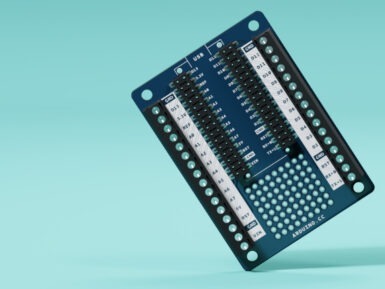
The brand new Nano Screw Terminal Adapter turns up the speed on your prototyping efforts by giving you a fast, reliable way to hook up your boards. This awesome add-on is exactly what seasoned makers have been crying out for, and is now available from the Arduino Store. Let’s take a look at this mini mechanical marvel. A solderless solution With a finished project, you’re likely to make permanent connections to your Nano by soldering it. Even if you’re connecting it using a header strip, the wires, components, sensors and accessories will be soldered, crimped or attached in a permanent way to the controller side of your project. It makes perfect sense to do this, when you’re looking for a reliable connection. The trouble with permanent connections like this is that they’re… well, permanent! Soldering and de-soldering during the design and prototyping stage can become a real chore. And it’s not good for the components or the board itself, either. The Screw Terminal Adapter is what you need. It’s something we’ve been asked for a lot, giving people a way to make robust, fast, easy connections that can be changed just as easily. Easy access to all I/Os The Nano Screw Terminal Adapter features a double row of headers. The Nano drops into the two inner rows, giving you a second, outer set that lets you connecting using jumpers, wires or what have you. Then you have a third row of connectors on either side of the adapter with a screw terminal for each pin. The perfect way to connect wires or components in a reliable, but easily changeable way. It’s never been easier to develop and design a project that with these connection options. There’s even a 9x8 prototyping area with through plated holes for adding extra components, connections or accessories. Of course, this doesn’t have to only be for prototyping. The screw terminal is a long-established, trusted connection option, so there’s no reason it can’t become a








