
Grove - Speech Recognizer
The Grove speech recognizer is a module designed for application in the smart home, toy, robot or anything you would like to control with voice commands.
Overview
The board includes a Nuvoton ISD9160, a microphone, 1 SPI flash, 1 grove connector, 1 speaker connector and 1 led to show to your voice activity.
Nuvoton ISD9160 is (SoC) Chipcorder that based on Cortex™-M0, it provides performance and the energy efficiency needed for voice control applications. The microphone on grove-speech recognizer is Omni-directional.
This speech recognizer can recognize 22 commands including ‘start’, ‘stop’ and ‘Play music’. Every time it recognizes a command, it will return a value and the connected loudspeaker will repeat the command. This value can be used to control other devices like a motor or music player.
Note: The wake up word is “Hicell” (Pronounce it as one word). When it recognizes the awaken word the LED turns red and you can say the command word. If it recognize the command word, the LED will turn blue.
Note: The firmware of the module was wrote by the third party vendor, it’s not open source.
Application Ideas:
- Internet of Things
- Smart House
- Human Machine Interface
- Lighting Control
- Sensor Hub
- Robot
Features:
- Local Voice Recognition
- Very low rate of false triggering
- Speaker connector(JST2.0, speaker is not include)
- Built-in microphone
- 3.3/5V working voltage
- 22 recognition entry
- Default Baudrate: 9600
Tech specs
Specification
|
Item |
Min |
Typ |
Max |
Condition |
|
Operating Voltage |
3V |
3.3V |
5V |
25 ℃ |
|
Operating Current |
25mA |
26.5mA |
80mA@playing |
VCC = 3.3V 25℃ |
|
Operating Current |
25mA |
26.5mA |
130mA@playing |
VCC = 5V 25℃ |
|
Operating Temperature |
0℃ |
25℃ |
85℃ |
|
|
Size |
40*20mm |
|||
|
Weigth |
5g |
|||
|
Flash |
2Mbytes |
|||
|
Microphone Sensitivity |
-43dB |
-40dB |
-37dB |
VCC = 5V 25℃ |
|
Microphone SNR |
58dB |
|||
|
Microphone Directivity |
Omni-directional |
|||
|
Speaker Power |
1W |
VCC = 5V 25℃ |
||
|
Processor core |
Cortex-M0 |
|||
|
Processor Frequency |
32.768MHz |
50MHz |
VCC = 5V 25℃ |
Get Inspired
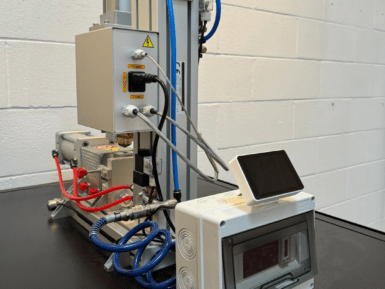
… and equipment status from anywhere with an Internet connection. Additionally, the Arduino Opta WiFi is equipped with RS485 communication capabilities, enabling seamless integration with an external power meter – in our case, a Finder model. This provides valuable insights into energy consumption, production output, material usage, and equipment health. The collected data is then analyzed through dedicated dashboards, offering information about operational efficiency and potential issues. By leveraging this data, businesses can proactively schedule maintenance and repairs, minimizing downtime and optimizing production processes. Retrofitting for a connected future Many businesses today can retrofit existing machinery to embrace the benefits of connectivity and automation. Our demo provides a practical example of how common industrial equipment can become smarter, more efficient, and easier to manage. From remote monitoring and control to power metering and predictive maintenance, retrofitting offers a sustainable way to modernize industrial infrastructure. Unlocking potential across industries Moreover, the versatility of Arduino’s open-source ecosystem ensures that this solution can be adapted and applied to a wide range of existing machines and equipment, enhancing their operation effectively – whether in manufacturing, logistics, or any other industry relying on machinery. To learn more about how you can leverage Arduino technology to upgrade your infrastructure and achieve tangible results, contact us today. Let us help you unlock the full potential of your industrial assets with practical, cost-effective solutions.





