
HM01B0 QVGA Monochrome DVP Camera Module for Arduino GIGA R1 WiFi Board
Low light sensitive, ultralow power consumption, simple interface, compatibility with Arduino libraries, suitable for battery-powered and energy-efficient applications.
Overview
This camera is based on HM01B0 QVGA monochrome rolling shutter image sensor. The sensor is an Ultra Low Power Image Sensor designed for Always-on vision devices and applications. With high light sensitivity and on-chip self oscillator, you can get better image quality under diifferent light conditions.
The low power consumption camera module is equipped with a 60°(D) stock Lens. It supports RAW6/8 output format. The standrad operating temperature is between -30~85℃, with the stable Image temp. between 0~50℃.
It is fully compatible with Arduino GIGA R1 WiFi board, a professional-grade microcontroller development board recently launched by Arduino. Seamlessly integrates with our camera module, unlocking versatile image capture and processing capabilities. Harness the power of Arduino GIGA R1 WiFi and gain a competitive edge in your projects.
Features:
- Cost-Effective: Affordable solution for implementing visual capabilities in cost-sensitive projects.
- Compact Size: Compact form factor enables integration into space-constrained applications.
- Simplify Embedded Vision for All: Easy to set up and operate. Making it possible to add machine vision to your GIGA R1 board without much effort at all.
- High Sensitivity: High low-light sensitivity 3.6µ BrightSenseTM pixel technology. With on-chip self oscillator.
- Ultralow Power Consumption: Efficient power usage, making it suitable for battery-powered and energy-efficient applications.
Tech specs
| Image Sensor | HM01B0 |
| Resolution | QVGA |
| Optical Size | 1/11” |
| Number of effective pixels | 320(H) × 320(V) |
| Pixel Size | 3.6μm × 3.6μm |
| Support Platform | Arduino GIGA R1 WiFi Board |
| Shutter Type | Electronic Rolling Shutter |
| Color Filter Array | Monochrome |
| Frame Rate | 320×240/160×120@30fps |
| Output Format | RAW8 |
| F.NO | 2.8±5% |
| Focus Type | Fixed Focus |
| Focal Length | 1.47mm |
| Field of View(FOV) | 60°(D) |
| Power Supply | AVDD: 2.8V; DOVDD: 1.8V; DVDD: 1.5V |
| Operating Temperature | -30~85℃ |
| Camera Board Size | 30.5mm x 30.5mm |
Documentation
Get Inspired

Rate-of-Rise triggered axial fan blowers to improve warm air circulation in a room with one HVAC inlet vent
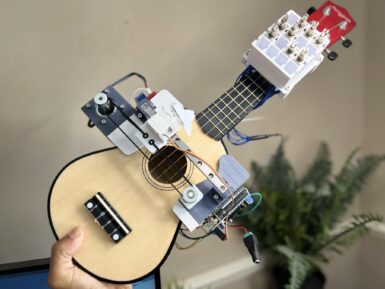
The ukulele has a bit of a reputation for being quaint, but it is a legitimate instrument like any other and that means it takes a lot of practice to play competently. Zeroshot is too busy building cool stuff to bother with all of that, so he put his skills to use constructing this robotic ukulele that plays itself. Like a guitarist, a ukulelist can play a note by strumming multiple strings at once or by picking individual strings. More exotic techniques are also possible, but uncommon and outside the scope of this project. The key to Zeroshot’s design is the mechanism that can both pick and strum. It does so by using two actuators: a servo motor to lift and drop the pick, and a stepper to slide the pick back and forth perpendicular to the strings. An Arduino UNO Rev3 board controls those motors through a HiLetgo L293D motor shield, with a TMC2208 driver module for the stepper. The Arduino can lower the pick and strum it across all of the strings, or it can move to a specific string and pluck just that one. But it would be limited to only a handful of songs if it could only play open strings, so Zeroshot also needed to add hardware to hold the strings down on the fretboard. He chose solenoids for that job, held in a 3D-printed mount. With power coming from the motor shield, the Arduino can extend the solenoids to play any required notes. Zeroshot designed the mount to accommodate up to 16 solenoids, for the first four frets across the four strings. When including open strings, that would give the robot up to 20 notes to work with. But a lot of songs only require a handful of solenoids, as Zeroshot demonstrated by performing Celine Dion’s “My Heart Will Go On.”










