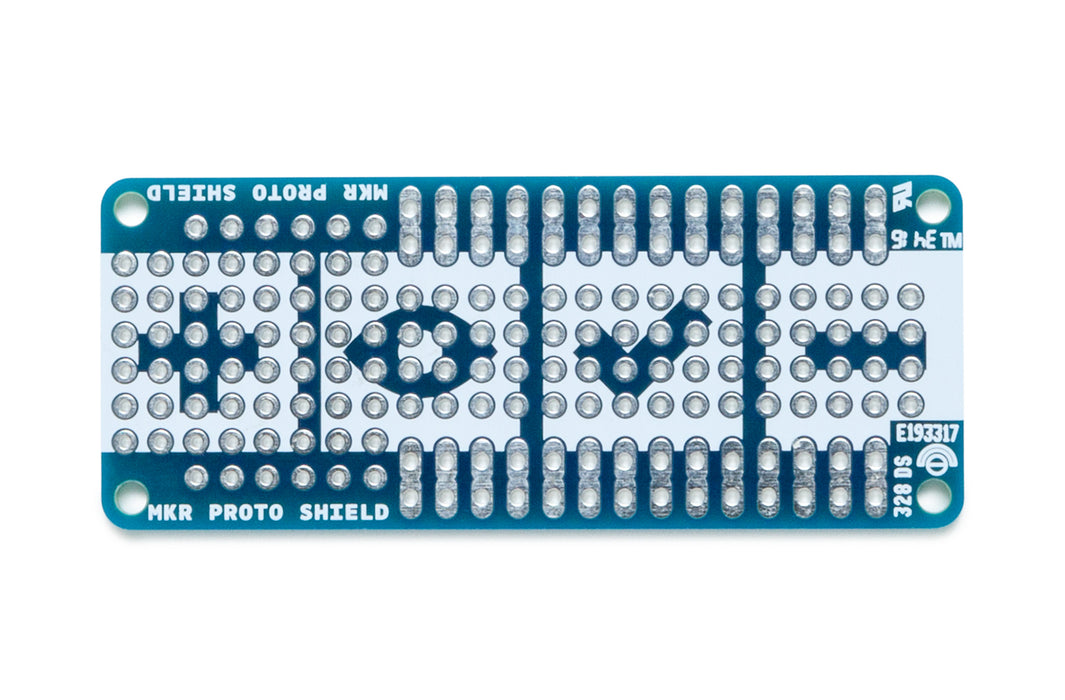
Overview
The MKR Proto Shield is a prototyping shield designed for your MKR board. This shield easily plugs onto your MKR using its provided female/male headers, and offers a duplicate breakout for each pin on the board along with many solderable through-holes on a standard 0.1” grid (2.54mm).
Tech specs
| Digital I/O Pins | 21 |
| PWM Digital I/O Pins | depending on the board |
| Analog Input Pins | 7 |
| Analog Output Pins | depending on the board |
| DC Current per I/O Pin | depending on the board |
| DC Current for 3.3V Pin | depending on the board |
| DC Current for 5V Pin | depending on the board |
| Lenght | 61.5 mm |
| Width | 25 mm |
| Weight | 13 |
Conformities
Resources for Safety and Products
Manufacturer Information
The production information includes the address and related details of the product manufacturer.
Arduino S.r.l.
Via Andrea Appiani, 25
Monza, MB, IT, 20900
https://www.arduino.cc/
Responsible Person in the EU
An EU-based economic operator who ensures the product's compliance with the required regulations.
Arduino S.r.l.
Via Andrea Appiani, 25
Monza, MB, IT, 20900
Phone: +39 0113157477
Email: support@arduino.cc
Documentation
OSH: Schematics
The MKR Proto Shield is open-source hardware! You can build your own board using the following files:
EAGLE FILES IN .ZIP SCHEMATICS IN .PDFGet Inspired

While touchscreens are nice, wouldn’t it be even better if you could simply wave your hand to your computer to get it to do what you want? That’s the idea behind this Iron Man-inspired gesture control device by B. Aswinth Raj. The DIY system uses an Arduino Nano mounted to a disposable glove, along with hall effect sensors, a magnet attached to the thumb, and a Bluetooth module. This smart glove uses the finger-mounted sensors as left and right mouse buttons, and has a blue circle in the middle of the palm that the computer can track via a webcam and a Processing sketch to generate a cursor position. You can see it demonstrated in the video below, drawing a stick man literally by hand, and also controlling an LED on the Nano. Check out this write-up for code and more info on the build!








