
Arduino Student Kit
The Arduino Student Kit is a hands-on, step-by-step remote learning tool for ages 11+: get started with the basics of electronics, programming, and coding at home. No prior knowledge or experience is necessary as the kit guides you through step by step. Educators can teach their class remotely using the kits, and parents can use the kit as a homeschool tool for their child to learn at their own pace. Everyone will gain confidence in programming and electronics with guided lessons and open experimentation.
Our online platform and content, that you can access by using this kit, are available in MULTIPLE languages.
Overview
Learn the basics of programming, coding and electronics including current, voltage, and digital logic. No prior knowledge or experience is necessary as the kit guides you through step by step.
You’ll get all the hardware and software you need for one person, making it ideal to use for remote teaching, homeschooling, and for self-learning. There are step-by-step lessons, exercises, and for a complete and in-depth experience, there’s also extra content including invention spotlights, concepts, and interesting facts about electronics, technology, and programming.
Lessons and projects can be paced according to individual abilities, allowing them to learn from home at their own level. The kit can also be integrated into different subjects such as physics, chemistry, and even history. In fact, there’s enough content for an entire semester.
How educators can use the kit for remote teaching
The online platform contains all the content you need to teach remotely: exclusive learning guidance content, tips for remote learning, nine 90-minute lessons, and two open-ended projects. Each lesson builds off the previous one, providing a further opportunity to apply the skills and concepts students have already learned. They also get a logbook to complete as they work through the lessons.
The beginning of each lesson provides an overview, estimated completion times, and learning objectives. Throughout each lesson, there are tips and information that will help to make the learning experience easier. Key answers and extension ideas are also provided.
How the kit helps parents homeschool their children
This is your hands-on, step-by-step remote learning tool that will help your child learn the basics of programming, coding, and electronics at home. As a parent, you don’t need any prior knowledge or experience as you are guided through step-by-step. The kit is linked directly into the curriculum so you can be confident that your children are learning what they should be, and it provides the opportunity for them to become confident in programming and electronics. You’ll also be helping them learn vital skills such as critical thinking and problem-solving.
Self-learning with the Arduino Student Kit
Students can use this kit to teach themselves the basics of electronics, programming, and coding. As all the lessons follow step-by-step instructions, it’s easy for them to work their way through and learn on their own. They can work at their own pace, have fun with all the real-world projects, and increase their confidence as they go. They don’t need any previous knowledge as everything is clearly explained, coding is pre-written, and there’s a vocabulary of concepts to refer to.
Tech specs
The Arduino Student Kit comes with several parts and components that will be used to build circuits while completing the lessons and projects throughout the course. Here is a brief description of what is included in the kit:
- Access code to exclusive online content including learning guidance notes, step-by-step lessons and extra materials such as resources, invention spotlights and a digital logbook with solutions.
- 1 Arduino Uno
- 1 USB cable
- 1 Board mounting base
- 1 Multimeter
- 1 9V battery snap
- 1 9V battery
- 20 LEDs (5 red, 5 green, 5 yellow & 5 blue )
- 5 Resistors 560 Ω
- 5 Resistors 220 Ω
- 1 Breadboard 400 points
- 1 Resistor 1kΩ
- 1 Resistor 10kΩ
- 1 Small Servo motor
- 2 Potentiometers 10kΩ
- 2 Knob potentiometers
- 2 Capacitors 100uF
- Solid core jumper wires
- 5 Pushbuttons
- 1 Phototransistor
- 2 Resistors 4.7kΩ
- 1 Jumper wire black
- 1 Jumper wire red
- 1 Temperature sensor
- 1 Piezo
- 1 Jumper wire female to male red
- 1 Jumper wire female to male black
- 3 Nuts and Bolts
Conformities
Resources for Safety and Products
Manufacturer Information
The production information includes the address and related details of the product manufacturer.
Arduino S.r.l.
Via Andrea Appiani, 25
Monza, MB, IT, 20900
https://www.arduino.cc/
Responsible Person in the EU
An EU-based economic operator who ensures the product's compliance with the required regulations.
Arduino S.r.l.
Via Andrea Appiani, 25
Monza, MB, IT, 20900
Phone: +39 0113157477
Email: support@arduino.cc
Get Inspired
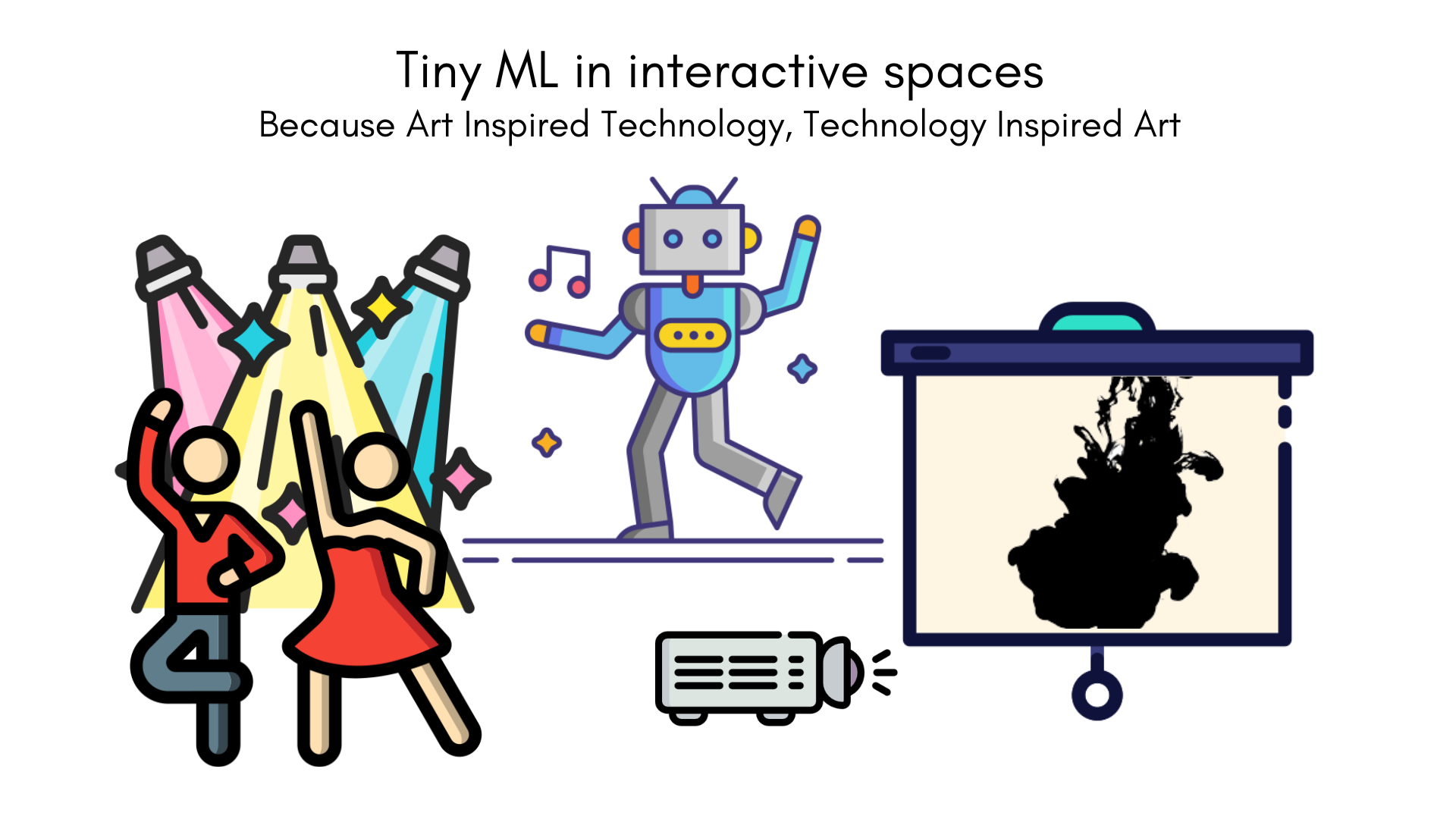
An intelligent device to track moves with responses during an interactive space with mapping, backlight, music and smart sculptures. This project makes use of a machine learning algorithm capable of tracking and detecting moves to identify associated gesture recognition through a microcontroller. Smart sculptures, lighting, music and video projection to trigger with each assigned gesture, creating a powerful AV experience highlighting the incredible potential of TinyML for the performing arts. This allows the corresponding media set Tiny ML in interactive to play when the right move was made because all these elements interact to create a new experience. This allows us to create Interactive installations, these sculptures use a combination of motors, sensors, and other electronics to create an immersive and interactive experience for the viewer. They may include projections, sound, and other sensory elements to create a complete experience.
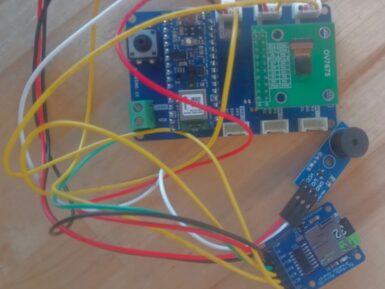
With an array of onboard sensors, Bluetooth® Low Energy connectivity, and the ability to perform edge AI tasks thanks to its nRF52840 SoC, the Arduino Nano 33 BLE Sense is a great choice for a wide variety of embedded applications. Further demonstrating this point, a group of students from the Introduction to Embedded Deep Learning course at Carnegie Mellon University have published the culmination of their studies through 10 excellent projects that each use the Tiny Machine Learning Kit and Edge Impulse ML platform. Wrist-based human activity recognition Traditional human activity tracking has relied on the use of smartwatches and phones to recognize certain exercises based on IMU data. However, few have achieved both continuous and low-power operation, which is why Omkar Savkur, Nicholas Toldalagi, and Kevin Xie explored training an embedded model on combined accelerometer and microphone data to distinguish between handwashing, brushing one’s teeth, and idling. Their project continuously runs inferencing on incoming data and then displays the action on both a screen and via two LEDs. Categorizing trash with sound In some circumstances, such as smart cities or home recycling, knowing what types of materials are being thrown away can provide a valuable datapoint for waste management systems. Students Jacky Wang and Gordonson Yan created their project, called SBTrashCat, to recognize trash types by the sounds they make when being thrown into a bin. Currently, the model can three different kinds, along with background noise and human voices to eliminate false positives. Distributed edge machine learning The abundance of Internet of Things (IoT) devices has meant an explosion of computational power and the amount of data needing to be processed before it can become useful. Because a single low-cost edge device does not possess enough power on its own for some tasks, Jong-Ik Park, Chad Taylor, and Anudeep Bolimera have designed a system where
FAQs
How is the Arduino Student Kit structured?
The Arduino Student Kit is divided into nine step-by-step lessons and two open-ended group projects. The kit contains boards, a collection of sensors and actuators, access to an online platform, with extra content including invention spotlights, concepts, and interesting facts about electronics, technology, and programming.
The kit can be used by anyone who wants to learn the basics of Arduino electronics and programming, and requires no prior knowledge or skills. You’ll get all the hardware and software you need for one person, making it ideal to use for remote teaching, homeschooling, and for self-learning.
How can the kit be used?
The kit can be used by anyone who wants to learn the basics of Arduino electronics and programming, and requires no prior knowledge or skills. The online content includes detailed step-by-step instructions, making this kit ideal for self-learning, homeschooling and remote teaching.
What is the recommended age for this kit?
This kit is intended for ages 11 to 14.
What grade level are your materials appropriate for?
This Student kit follows the US Common Core curriculum for STEM subjects (math & physics) and the CSTA curriculum for computer science and is meant for middle school classes.
What operating system is required?
Windows 7 or higher, Chromebook, Linux,and Mac OS (including Catalina)
What are the minimum requirements?
USB port and Arduino IDE must be installed. Check here to make sure you have installed the most recent version: https://www.arduino.cc/en/main/software.
How do I access the online content?
Each kit comes with a unique activation code, displayed on the inner lid of the packaging, which has to be redeemed in order to access the online content.
In order to access the online content for the first time, you will need to go to studentkit.arduino.cc, enter your activation code, select your role (educator or student), and create an account. After that, you can access the online content by logging in to studentkit.arduino.cc, with your account.
How many educators and students can be added to the platform?
Each kit allows one user (educator or student) to access the online platform. When activating your kit, you will be asked to choose if you want to use it to teach or to learn, which will determine what kind of content you see on the platform.
What is the difference between the open-ended projects and the exercises inside the lessons?
The difference between the open-ended projects and the exercises inside the lessons is that the exercises are focused on making sure the concepts have been understood. They provide a hands-on way of learning.
What's the difference between the Arduino Education Starter Kit and the Arduino Student Kit?
The main differences between the Education Starter Kit and the Student kit are:
- The Education Starter Kit has enough components and materials for eight students. It is designed for use in a classroom with educators and students. It comes with two logbooks; one for educators which contains solutions, and a student logbook which only includes the exercises. Classroom management is also included.
- The Arduino Student Kit has all the components and materials that one user needs. It is designed for students learning from home or for self-learners. Educators and parents have all the content they need to support their students and children as they learn remotely. The student kit comes with one logbook which contains both the exercises and the solutions.
Do you have any more questions about this product?
If you have any more questions regarding the Student Kit, please contact us through this form











