
Arduino Starter Kit Multi-language
Get started with electronics quickly and easily - no prior experience required. Available versions: Deutsch (DE), English (EN), Español (ES), Français (FR), Italiano (IT), 中文 (CN), 한글 (KO) عربى (ARA)
Overview
Quickly and easily get started with learning electronics using the Arduino Starter Kit, which have a universal appeal to STEM fans at home, businesses in STEAM industries, and schools alike. No prior experience is required, as the kits introduce both coding and electronics through fun, engaging, and hands-on projects. You can use the starter kit to teach students about current, voltage, and digital logic as well as the fundamentals of programming. There’s an introduction to sensors and actuators and how to understand both digital and analog signals. Within all this, you’ll be teaching students how to think critically, learn collaboratively, and solve problems.
Projects you can make:
- 01 GET TO KNOW YOUR TOOLS an introduction to the basics
- 02 SPACESHIP INTERFACE design the control panel for your starship
- 03 LOVE-O-METER measure how hot-blooded you are
- 04 COLOR MIXING LAMP produce any color with a lamp that uses light as an input
- 05 MOOD CUE clue people in to how you're doing
- 06 LIGHT THEREMIN create a musical instrument you play by waving your hands
- 07 KEYBOARD INSTRUMENT play music and make some noise with this keyboard
- 08 DIGITAL HOURGLASS a light-up hourglass that can stop you from working too much
- 09 MOTORIZED PINWHEEL a colored wheel that will make your head spin
- 10 ZOETROPE create a mechanical animation you can play forward or reverse
- 11 CRYSTAL BALL a mystical tour to answer all your tough questions
- 12 KNOCK LOCK tap out the secret code to open the door
- 13 TOUCHY-FEEL LAMP a lamp that responds to your touch
- 14 TWEAK THE ARDUINO LOGO control your personal computer from your Arduino
- 15 HACKING BUTTONS create a master control for all your devices!
Once you’ve mastered this knowledge, you’ll have a palette of software and circuits that you can use to create something beautiful, and make someone smile with what you invent. Then build it, hack it and share it. You can find the Arduino code for all these projects within the Arduino IDE, click on File / Examples / 10.StarterKit.
Have a look at these video tutorials for a project by project walk-through.
Pictures shown are for illustration purpose only. Actual product may vary due to product enhancement.
Need Help?
- On the Software on the Arduino Forum
- On the Product itself through our Customer Support
Tech specs
The Starter Kit includes:
1 Projects Book (170 pages),
1 Arduino Uno,
1 USB cable,
1 Breadboard 400 points,
70Solid core jumper wires,
1 Easy-to-assemble wooden base,
1 9v battery snap,
1 Stranded jumper wires (black),
1 Stranded jumper wires (red),
6 Phototransistor,
3 Potentiometer 10kOhms,
10Pushbuttons,
1 Temperature sensor [TMP36],
1 Tilt sensor,
1 alphanumeric LCD (16x2 characters),
1LED (bright white),
1 LED (RGB),
8 LEDs (red),
8 LEDs (green),
8 LEDs (yellow),
3 LEDs (blue),
1 Small DC motor 6/9V,
1 Small servo motor,
1 Piezo capsule [PKM22EPP-40],
1 H-bridge motor driver [L293D],
1 Optocouplers [4N35],
2 Mosfet transistors [IRF520],
3 Capacitors 100uF,
5 Diodes [1N4007],
3 Transparent gels (red, green, blue),
1 Male pins strip (40x1),
20 Resistors 220 Ohms,
5Resistors 560 Ohms,
5 Resistors 1 kOhms,
5 Resistors 4.7 kOhms,
20 Resistors 10 kOhms,
5Resistors 1 MOhms,
5 Resistors 10 MOhms
Get Inspired
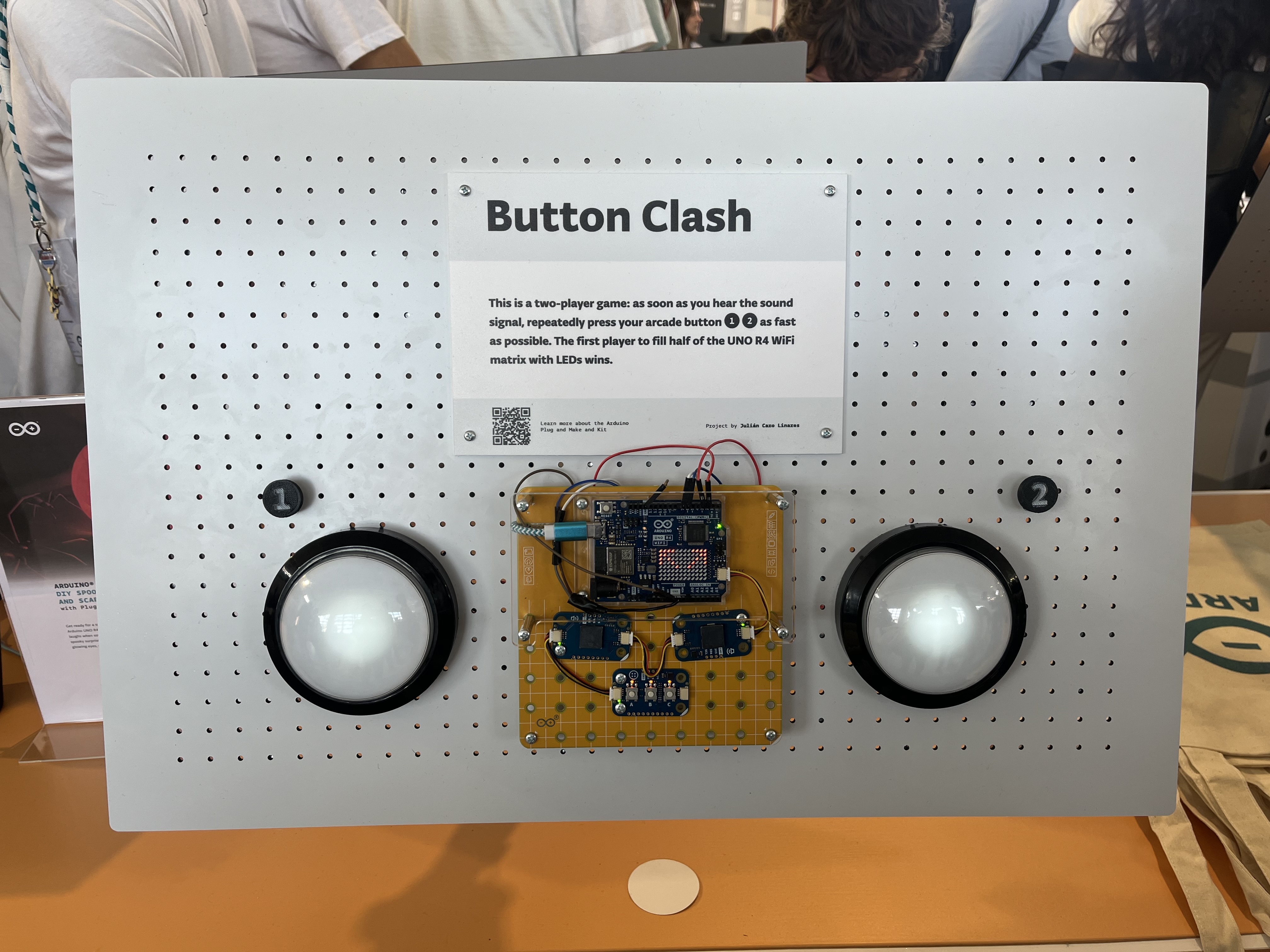
Button Clash is an exciting two-player game where the person who pushes their button faster wins! Built it with the Arduino Plug and Make kit.

The Arduino Plug and Make Kit was designed to open up infinite possibilities, breaking down the idea that technology is a “black box” reserved for experts. With its snap-together system, this kit gives everyone – beginners and seasoned makers alike – the power to create and innovate without barriers. Forget being a passive user! With the Plug and Make Kit, technology is accessible and ready to bring your ideas to life. Meet Giulio Pilotto, Plug and Make Kit Star Giulio Pilotto is one of Arduino’s senior software engineers and works closely on Arduino Cloud projects. When we held a “Make Tank” workshop at our Turin office to showcase the potential of the Plug and Make Kit, he joined in with inspiration from a recent escape room experience. The result was Riddle Treasure, a puzzle-based game that allows you to recreate the excitement of an escape room anywhere you are. At this year’s Maker Faire, Pilotto had the opportunity to present Riddle Treasure at the Arduino booth. While he had showcased his own creations at previous Maker Faire editions, this time felt special: “The Maker Faire is always a wonderful high-energy event,” he says. “I was happy to represent the Arduino team as we focus more than ever on the community: all our products were presented in the light of what people can do with them.” Riddle Treasure To be honest, this is probably the most advanced project our in-house “Make Tank” came up with (so far!). After all, it has to be somewhat complicated to emulate intricate escape room puzzles! However, following Pilotto’s step-by-step instructions on Project Hub and leveraging the easy snap-together mechanism of Modulino nodes, anyone can recreate Riddle Treasure – or even invent a personal, unique variation. The goal of the game is to unlock a safe. But to get there, you need to complete three steps in order. 1. Combination Lock: First, you must rotate the encoder in Modulino Knob like a























