
Overview
This is a photoelectric water liquid level sensor that operates using optical principles.
The advantages of this photoelectric water liquid level sensor are good sensitivity and no need for mechanical parts - meaning less calibration!
The corrosion resistant probe is easily mounted and can handle high temperature and high pressure.
The arduino liquid sensor is equipped with an interface adapter for compatibility with the DFRobot "Gravity" interface.To ease the difficulty of using this arduino liquid sensor, a Gravity Interface is adapted to allow plug&play.
The Arduino IO expansion shield is the best match for this sensor connecting to Arduino, as this liquid sensor is able to work at 3.3V which makes it compatible with Raspberry Pi, intel edison, joule and curie.
Note: Avoid placing the sensor near bright lights or in direct sunlight as these can cause interference.
Tech specs
- Operating voltage: 5 VDC
- Output current: 12 mA
- Working temperature: - 25 ~ 105 ℃
- Low level output: < 0.1 V
- High level output: > 4.6 V
- Liquid level detection accuracy: ±0.5 mm
- Material: PC
- Measuring range: No limit
- Life: 50,000 hours
Get Inspired
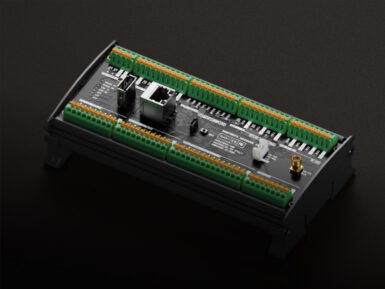
At Arduino, we’re committed to providing developers with tools that make the coding process smooth and efficient. That’s why we're thrilled to announce the new Arduino_PortentaMachineControl library, an upgraded version designed to replace the deprecated Arduino_MachineControl library. It comes with a number of improvements, from a revamped structure to enhanced documentation, making it easier than ever to manage the features of the Arduino Portenta Machine Control. Don’t know the Arduino Portenta Machine Control? It’s a versatile industrial control unit offering soft-PLC control, diverse I/O options, and flexible network connectivity. For more information about this product, visit the dedicated page. What you’ll find in the new library Enhanced library structure: We restructured the library to improve its organization, making it more intuitive. This ensures that you can quickly locate and utilize the functions you need for your projects. Easier-to-understand names: We standardized function and class names for better consistency and readability. This change ensures a clearer and more understandable codebase. Optimized efficiency: We eliminated unnecessary functions, decluttering the library and focusing on the essential features needed for effective machine control. Refreshed and clearer examples: You’ll find reworked examples to showcase the library’s capabilities, providing a better demonstration of the board’s features and of their usage. User manual and migration tutorial But that’s not all! Alongside the library, we’re excited to release the official user manual for the Arduino Portenta Machine Control: an essential and in-depth guide to all the board’s features, readily available to all users. In addition – knowing that transitioning from the old Arduino_MachineControl library might pose some challenges – we’ve prepared a detailed migration tutorial to guide you seamlessly through the process. Make the switch








