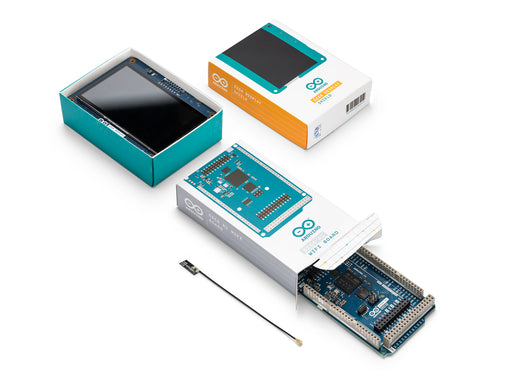Arduino® GIGA Display Shield
With the Arduino GIGA Display Shield, effortlessly deploy graphic interfaces to your Arduino GIGA R1 WiFi projects using our innovative touch screen solution, which includes a digital microphone, 6-axis IMU, and Arducam® connector, enabling seamless creation of handheld devices or dashboards.
Overview
Introducing the GIGA Display Shield, a touch screen solution designed to effortlessly deploy graphic interfaces in your projects. Leveraging the new pin header connector in the middle of GIGA R1 WiFi, this shield offers seamless integration and enhanced functionalities.
With the GIGA Display Shield, you gain access to an array of features, including a digital microphone, 6-axis IMU, and Arducam connector. These added capabilities allow you to fully utilize the other 54 available pins, making it incredibly convenient to create handheld devices or dashboards to control your project.
Experience the convenience of building intuitive interfaces with ease, thanks to the GIGA Display Shield's user-friendly design and comprehensive features. Elevate your project's functionality and user experience with this cutting-edge solution.
 Unlock your inner innovator and craft a unique shield for your GIGA WiFi R1 and GIGA Display Shield! With 3D printing, you can design a custom protection case tailored to your style. Check out our tutorial and get started on your DIY journey.
Unlock your inner innovator and craft a unique shield for your GIGA WiFi R1 and GIGA Display Shield! With 3D printing, you can design a custom protection case tailored to your style. Check out our tutorial and get started on your DIY journey.
Tech specs
| Board | Name | Arduino® GIGA Display Shield |
| SKU | ASX00039 | |
| Connectors | Camera | SOCKET 2ROW 20POS VERTICAL PASS THROUGH (Arducam compatible) |
| Display Video | F32Q-1A7H1-11020 | |
| Display Touch | F32Q-1A7H1-11008 | |
| Display | KD040WVFID026-01-C025A | |
| Size | 3.97” | |
| Resolution | 480x800 RGB | |
| Color | 16.7M | |
| Touch Mode | Five points and Gestures | |
| Interface | I2C | |
| Sensors | IMU | BMI270 |
| Microphone | MP34DT06JTR | |
Conformities
Resources for Safety and Products
Manufacturer Information
The production information includes the address and related details of the product manufacturer.
Arduino S.r.l.
Via Andrea Appiani, 25
Monza, MB, IT, 20900
https://www.arduino.cc/
Responsible Person in the EU
An EU-based economic operator who ensures the product's compliance with the required regulations.
Arduino S.r.l.
Via Andrea Appiani, 25
Monza, MB, IT, 20900
Phone: +39 0113157477
Email: support@arduino.cc
Documentation
Learn more
Get Inspired

A fully-operational and field-tested photovoltaic plant that automatically sets the optimal angles based on time and location.
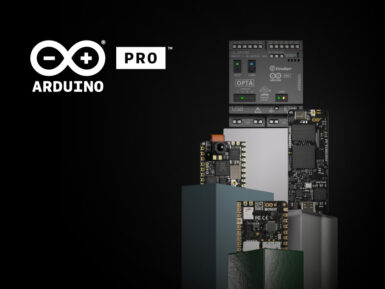
Mark your calendars: May 23rd-25th we’ll be at SPS Italia, one of the country’s leading fairs for smart, digital, sustainable industry and a great place to find out what’s new in automation worldwide. We expect a lot of buzz around AI for IoT applications – and, of course, we’ll come prepared to give our own, open-source perspective on the AIoT trend. At Arduino Pro’s booth C012, pavilion 7, our experts will be presenting some of the latest additions to our ever-growing ecosystem, which includes everything companies need to fully embrace digital transformation with professional performance paired with Arduino’s ease of use and open-source philosophy. You can explore our complete digital brochure here, but let us point out some recent highlights. Meet the Arduino Pro ecosystem at SPS Italia 2023 Over the years, Arduino Pro has built quite the presence on the market with SOMs like the Portenta H7 and X8, recently joined by the Portenta C33: a cost-effective, high-performance option that makes automation accessible to more users than ever, based on the RA6M5, an Arm® Cortex®-M33 microcontroller from Renesas.Our Nicla family of ultra-compact boards also expanded: after Nicla Sense ME and Nicla Vision, Nicla Voice packs all the sensors, intelligence and connectivity you need for speech recognition on the edge, leveraging AI and ML. What’s more, the Arduino ecosystem also includes turnkey solutions like the Portenta Machine Control and the new Opta, our very first microPLC, designed in partnership with Finder to support the Arduino programming experience with the main PLC standard languages – and available in 3 variants with different connectivity features: Opta Lite, Opta RS485, and Opta WiFi. Both the Portenta Machine Control and Opta can be programmed via the new PLC IDE, designed to help you boost production and build automation with your own Industry 4.0 control system. Finally, since SPS Italy’s last edition we have
FAQs
Is this display multitouch-enabled?
Yes, the display supports up to 5 simultaneous touch points.
How do I connect the GIGA Display Shield to the GIGA R1 WiFi?
The GIGA Display Shield connects via the middle headers (J5 and J6) on the GIGA R1 WiFi. Attach the shield from the bottom, leaving the top side of the GIGA R1 WiFi available for additional shields.
Will I still have access to all pins when the display is attached?
Yes, you will retain access to all pins on the top side of the board (54 pins) even when the display is connected.
Does the shield require an external power supply?
No, the GIGA Display Shield does not require an external power supply. It is powered directly through the connection.
Which cameras are compatible with the shield?
The GIGA Display Shield is fully compatible with 20-pin DVP cameras from Arducam, such as the OV7675. For more information, visit the Arducam catalog of compatible cameras.
In which direction is the camera connector oriented?
The camera connector pinout is configured to ensure that compatible Arducam models face the same direction as the screen, resembling a selfie mode for a seamless and user-friendly experience.