
Overview
Nicla Vision allows you to build your next smart project. Ever wanted an automated house? Or a smart garden? Well, now it’s easy with the Arduino IoT Cloud compatible boards. It means: you can connect devices, visualize data, control and share your projects from anywhere in the world. Whether you’re a beginner or a pro, we have a wide range of plans to make sure you get the features you need.
Nicla Vision combines a powerful STM32H747AII6 Dual ARM® Cortex® M7/M4 IC processor with a 2MP color camera that supports TinyML, as well as a smart 6-axis motion sensor, integrated microphone and distance sensor.
You can easily include it into any project because it’s designed to be compatible with all Arduino Portenta and MKR products, fully integrates with OpenMV, supports MicroPython and also offers both WiFi and Bluetooth® Low Energy connectivity. It’s so compact – with its 22.86 x 22.86 mm form factor – it can physically fit into most scenarios, and requires so little energy it can be powered by battery for standalone applications.
All of this makes Nicla Vision the ideal solution to develop or prototype with on-device image processing and machine vision at the edge, for asset tracking, object recognition, predictive maintenance and more – easier and faster than ever. Train it to spot details, so you can focus on the big picture.
Key benefits include:
- Tiny form factor of 22.86 x 22.86 mm
- Powerful processor to host intelligence on the edge
- Packed with a 2MP color camera that supports TinyML, smart 6-axis motion sensor, microphone and distance sensor
- Wi-Fi and Bluetooth® Low Energy connectivity
- Supports MicroPython
- Standalone when battery powered
- Expand existing project with sensing capabilities, make MV prototyping faster
Automate anything
Check every product is labeled before it leaves the production line; unlock doors only for authorized personnel, and only if they are wearing PPE correctly; use AI to train Nicla Vision to regularly check analog meters and beam readings to the Cloud; teach it to recognize thirsty crops and turn the irrigation on when needed.
Anytime you need to act or make a decision depending on what you see, let Nicla Vision watch, decide and act for you.
Feel seen
Interact with kiosks with simple gestures, create immersive experiences, work with cobots at your side. Nicla Vision allows computers and smart devices to see you, recognize you, understand your movements and make your life easier, safer, more efficient, better.
Keep an eye out
Let Nicla Vision be your eyes: detecting animals on the other side of the farm, letting you answer your doorbell from the beach, constantly checking on the vibrations or wear of your industrial machinery.
It’s your always-on, always precise lookout, anywhere you need it to be.
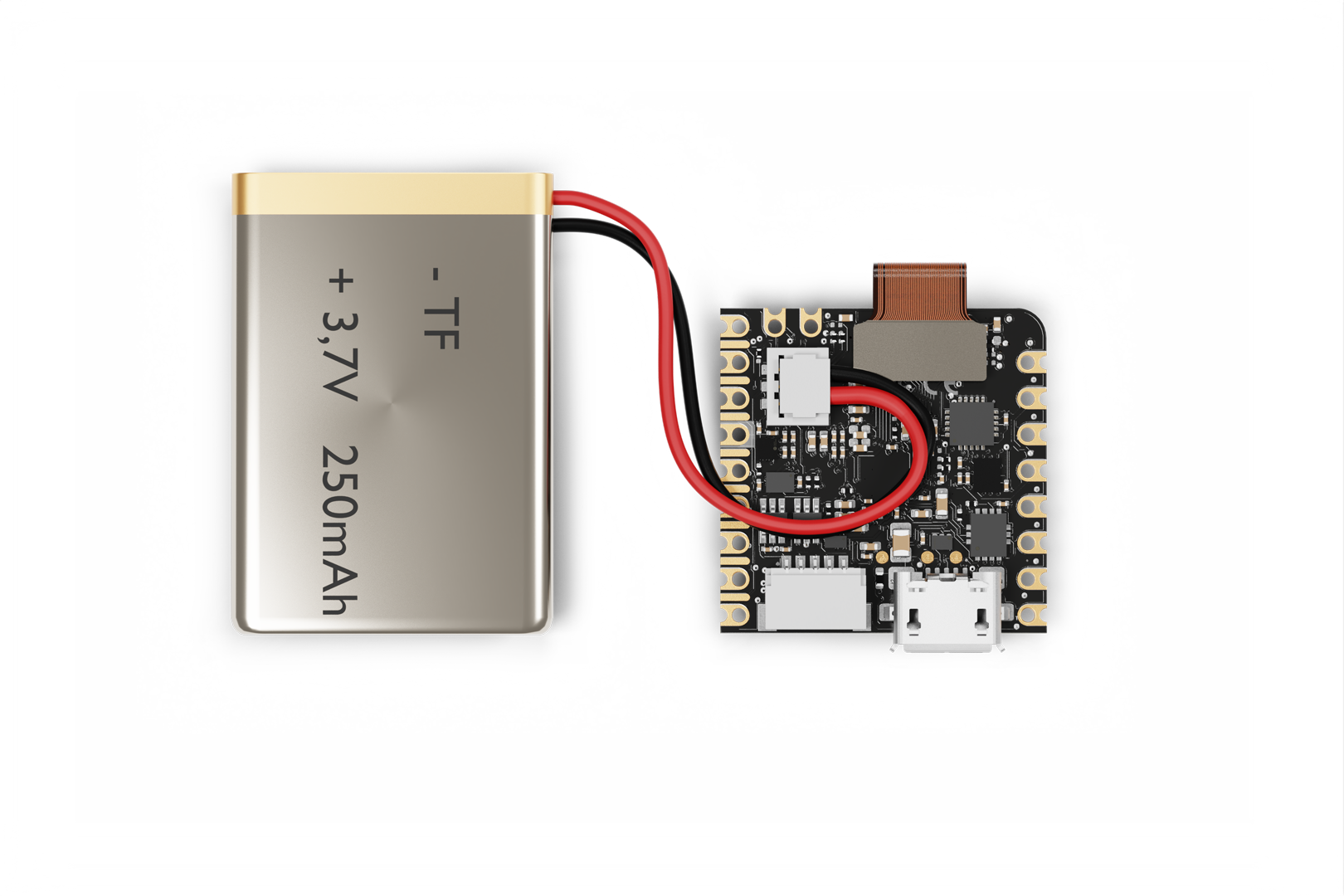
Arduino IoT Cloud Compatible
Use your MKR board on Arduino's IoT Cloud, a simple and fast way to ensure secure communication for all of your connected Things.
TRY THE ARDUINO IOT CLOUD FOR FREE
Need Help?
Check the Arduino Forum for questions about the Arduino Language, or how to make your own Projects with Arduino. If you need any help with your board, please get in touch with the official Arduino User Support as explained in our Contact Us page.
Warranty
You can find your board warranty information here.
Tech specs
| Microcontroller | STM32H747AII6 Dual Arm® Cortex® M7/M4 IC:
|
| Sensors |
|
| I/O | Castellated pins with the following features:
|
| Power |
|
| Dimensions | 22.86 mm x 22.86 mm |
| Memory | 2MB Flash / 1MB RAM 16MB QSPI Flash for storage |
| Security | NXP SE050C2 Crypto chip |
| Connectivity | Wi-Fi / Bluetooth® Low Energy 4.2 (Murata 1DX - LBEE5KL1DX-883) |
| Interface | USB interface with debug functionality |
| Operating temperature | -20° C to +70° C (-4° F to 158°F) |
Conformities
Resources for Safety and Products
Manufacturer Information
The production information includes the address and related details of the product manufacturer.
Arduino S.r.l.
Via Andrea Appiani, 25
Monza, MB, IT, 20900
https://www.arduino.cc/
Responsible Person in the EU
An EU-based economic operator who ensures the product's compliance with the required regulations.
Arduino S.r.l.
Via Andrea Appiani, 25
Monza, MB, IT, 20900
Phone: +39 0113157477
Email: support@arduino.cc
Documentation
SCHEMATICS IN .PDFPINOUT IN .PDFDATASHEET IN .PDF
Pinout Diagram
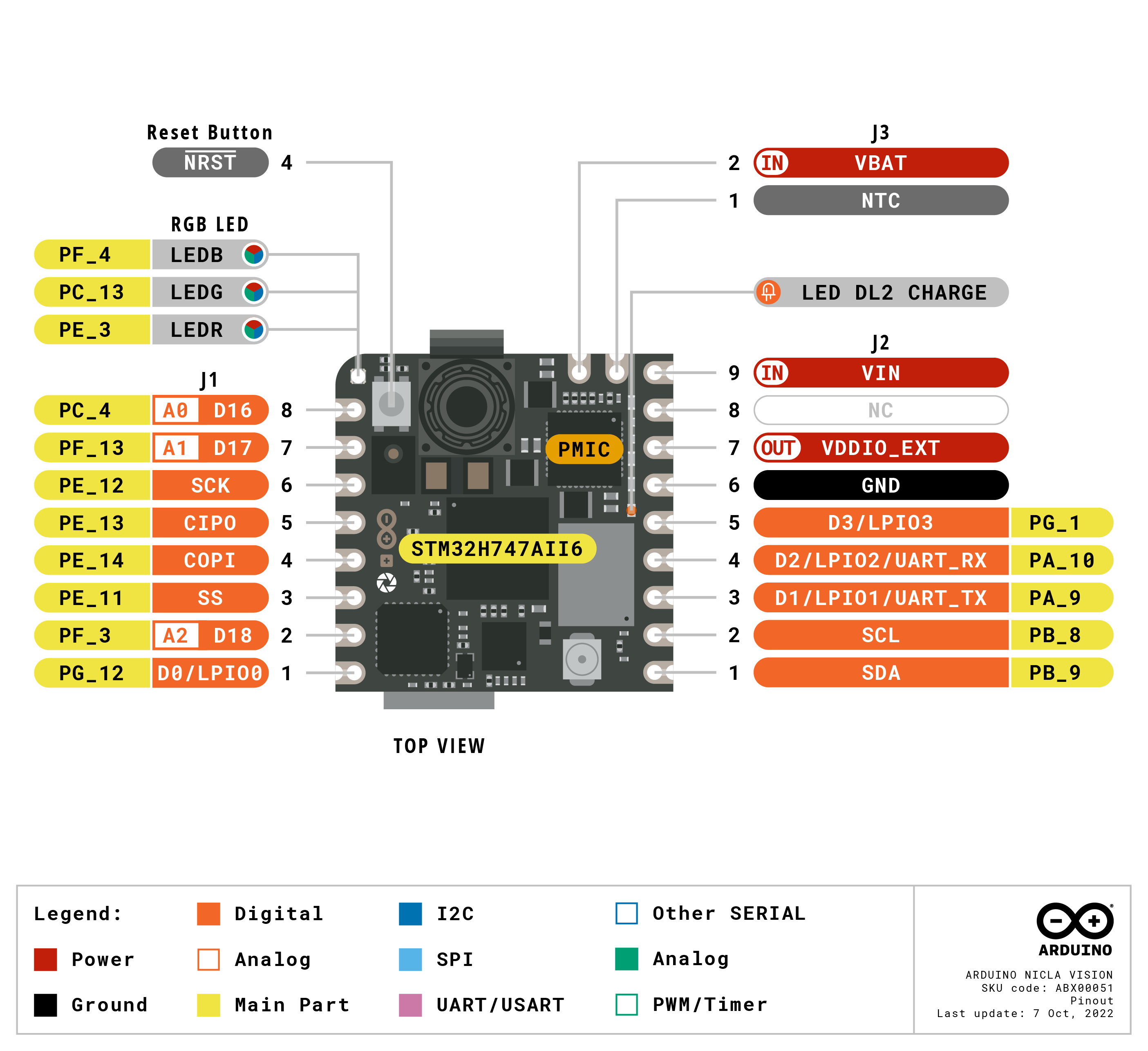
Download the full pinout diagram as PDF here.
Learn more
Get Inspired
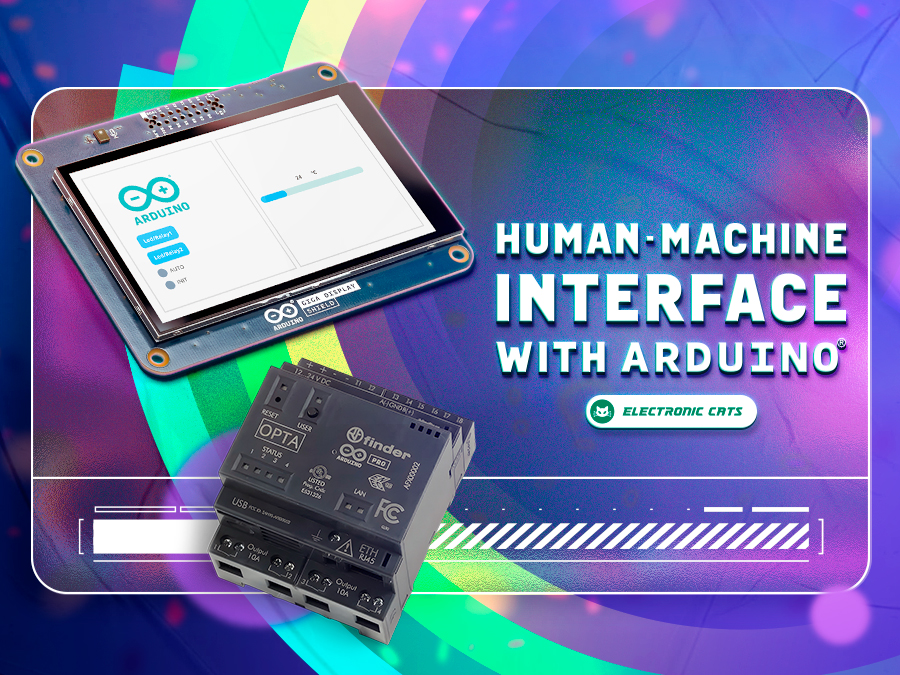
Learn how to build a complete HMI with Arduino that will allow you to interact with your projects in an intuitive and visual way.

OPC Unified Architecture – OPC UA in short – is a cross-platform, open-source machine-to-machine communication protocol for industrial automation. It was developed by the Open Platform Communications (OPC) Foundation and is defined in detail in the IEC 62541 standard. With the release of the Arduino_OPC_UA library we enable users to convert any product from our Arduino Opta range into an OPC UA-enabled device. Step-by-step guide to setting up OPC UA on Arduino Opta It’s as simple as uploading a single sketch onto your Opta and connecting it to an Ethernet network. Once uploaded, the OPC UA firmware exposes the Arduino Opta’s analog and digital inputs, the user button and LED (only Arduino Opta WiFi), as well as its relay outputs as properties that can be read from or written to using OPC UA. OPC UA communication is performed using OPC UA binary encoding via TCP sockets. Arduino_OPC_UA is a port of the Fraunhofer open62541 library implementing IEC 62541 in highly portable C99 for both Windows and Linux targets. One serious challenge during the porting of open62541 was to decide on sensible tradeoffs concerning RAM consumption, as using OPC UAs full namespace zero (NS0) requires up to 8 MB of RAM while the STM32H747 powering the Arduino Opta has a total of 1 MB of SRAM to offer – some of which already allocated by the the Arduino framework for the Arduino Opta. Expand functionality with Arduino Opta Modules and OPC UA integration Additionally, Arduino_OPC_UA supports the automatic discovery, configuration and exposure as OPC UA objects of the recently released Arduino Opta expansion modules. Currently three different expansion modules exist: Arduino Opta Analog Expansion (A0602), Arduino Opta Digital Expansion with electro-mechanical relay outputs (D1608E), and with solid-state relay outputs (DS1608S). During system start-up, the Arduino Opta’s expansion bus is queried for connected expansion modules and automatically configures them and







