
Overview
Go interactive with your applications with this new sensor kit! 37 sensors are included in one kit, which definitely gives you a bigger bang for your buck.
In the version of this sensor kit, we add more sensor modules like, color sensor, digital wattmeter, heart rate monitor sensor, conductivity sensor switch, and digital shake sensor. Besides that, there are RGB LED module, speaker, vibration motor module, DC motor module and RGB backlight display to help you build up your interactive projects.
Use a variety of sensors to realize your brilliant idea! All of our sensors employ Gravity standard interface, plug and play, also we have a huge amount of code data for your reference. Plug everything in our IO expansion board, burn the codes into it, and then you are ready to go.
With everything included in this kit, you will be able to sense color, heart rate, light, temperature, gas, humidity, flame, direction or let you project speak, shine, and display text.
This Kit Includes:
- Gravity: TCS34725 RGB Color Sensor
- Gravity: Heart Rate Monitor Sensor
- Gravity: I2C Digital Wattmeter
- Gravity: Conductivity Sensor Switch
- Gravity: Digital Shake Sensor
- Gravity: Analog Grayscale Sensor
- Gravity: Analog LM35 Temperature Sensor
- Gravity: Analog Ambient Light Sensor
- Gravity: Digital Vibration Sensor
- Gravity: Digital Tilt Sensor
- Gravity: Digital Capacitive Touch Sensor
- Gravity: Digital Magnetic Sensor
- Gravity: Analog Sound Sensor For Arduino
- Gravity: Analog Carbon Monoxide Sensor (MQ7)
- Gravity: Analog Voltage Divider V2
- Gravity: Digital Piezo Disk Vibration Sensor
- Gravity:Analog Rotation Potentiometer Sensor V2
- Gravity: Joystick Module V2
- Gravity: Analog Flame Sensor
- Gravity: Triple Axis Accelerometer MMA7361
- Gravity: Digital Infrared Motion Sensor
- Gravity: URM09 Analog Ultrasonic Sensor
- Gravity: Analog Soil Moisture Sensor
- Gravity: Steam Sensor
- Gravity:Digital Push Button (White)
- Gravity: Digital Push Button (Red)-DFRobot
- Gravity:Digital Push Button (Yellow)
- Gravity:Digital White LED Light Module
- Gravity:Digital RED LED Light Module
- Gravity: Digital Green LED Light Module
- Gravity: Digital Blue LED Light Module
- Gravity: Digital RGB LED Module
- Gravity: Digital 5A Relay Module
- Gravity: Digital Speaker Module
- Gravity: Vibration Motor Module
- Gravity: 130 DC Motor Module
- Gravity: I2C 16x2 Arduino LCD with RGB Backlight Display
Discover more about the sensors included in the set!
Get Inspired
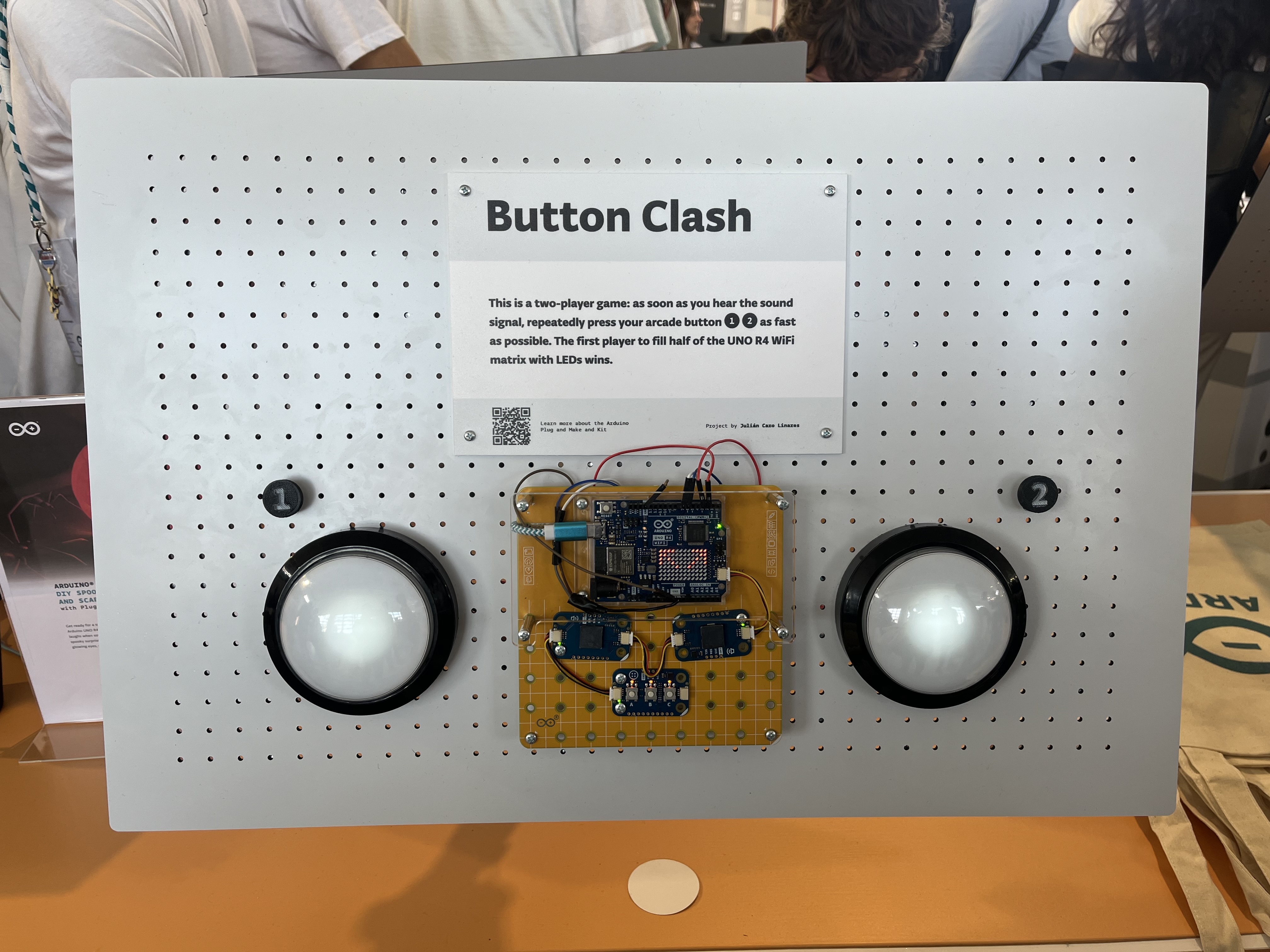
Button Clash is an exciting two-player game where the person who pushes their button faster wins! Built it with the Arduino Plug and Make kit.

The Arduino Plug and Make Kit was designed to open up infinite possibilities, breaking down the idea that technology is a “black box” reserved for experts. With its snap-together system, this kit gives everyone – beginners and seasoned makers alike – the power to create and innovate without barriers. Forget being a passive user! With the Plug and Make Kit, technology is accessible and ready to bring your ideas to life. Meet Giulio Pilotto, Plug and Make Kit Star Giulio Pilotto is one of Arduino’s senior software engineers and works closely on Arduino Cloud projects. When we held a “Make Tank” workshop at our Turin office to showcase the potential of the Plug and Make Kit, he joined in with inspiration from a recent escape room experience. The result was Riddle Treasure, a puzzle-based game that allows you to recreate the excitement of an escape room anywhere you are. At this year’s Maker Faire, Pilotto had the opportunity to present Riddle Treasure at the Arduino booth. While he had showcased his own creations at previous Maker Faire editions, this time felt special: “The Maker Faire is always a wonderful high-energy event,” he says. “I was happy to represent the Arduino team as we focus more than ever on the community: all our products were presented in the light of what people can do with them.” Riddle Treasure To be honest, this is probably the most advanced project our in-house “Make Tank” came up with (so far!). After all, it has to be somewhat complicated to emulate intricate escape room puzzles! However, following Pilotto’s step-by-step instructions on Project Hub and leveraging the easy snap-together mechanism of Modulino nodes, anyone can recreate Riddle Treasure – or even invent a personal, unique variation. The goal of the game is to unlock a safe. But to get there, you need to complete three steps in order. 1. Combination Lock: First, you must rotate the encoder in Modulino Knob like a








