
Overview
Even though Arduino Education kits are jam-packed with everything you need, we know that mislaying parts in the excitement of getting hands-on in a classroom can sometimes happen.
In the Arduino Replacements Pack, you’ll find all the common electronics parts two students may need to complete their projects.
This pack has replacement parts for the Arduino Starter Kit Classroom Pack, Arduino Student Kit, Arduino Education Starter Kit, Arduino CTC 101 and ARDUINO CTC GO! - CORE MODULE.
The pack contains a total of 183 replacement parts, including a breadboard, jump wires, LEDs, resistors, transistors, sensors, and more. (It doesn’t include motors, as you’ll find they’re not lost as often! But if you do need a new motor, board, or USB cable, you can find them all in our online store.)
Note that for larger products such as CTC GO!, you may need more than one pack of replacement parts.
Tech specs
The Arduino Replacement Pack includes:
- 1 Breadboard Assembly
- 10 Jumper Wires
- 5 Red LEDs
- 5 Green LEDs
- 5 Yellow LEDs
- 10 220Ω Resistors
- 5 680Ω Resistors
- 5 560Ω Resistors
- 5 470Ω Resistors
- 5 1.2 KΩ Resistors
- 5 10 KΩ Resistors
- 5 1 KΩ Resistors
- 5 4.7 KΩ Resistors
- 5 10 MΩ Resistors
- 5 1 MΩ Resistors
- 2 100 uF capacitor
- 2 Phototransistors
- 2 Piezos
- 5 Push Buttons
- 5 Potentiometers
- 5 Knobs for potentiometer
- 1 Battery Wire 9V - open lead
- 1 Zener diode
- 1 Temperature sensor
- 1 Optocoupler
- 1 Mosfet transistors
- 1 Tilt sensor
- 1 Steel ball 12 mm diameter
Resources for Safety and Products
Manufacturer Information
The production information includes the address and related details of the product manufacturer.
Arduino S.r.l.
Via Andrea Appiani, 25
Monza, MB, IT, 20900
https://www.arduino.cc/
Responsible Person in the EU
An EU-based economic operator who ensures the product's compliance with the required regulations.
Arduino S.r.l.
Via Andrea Appiani, 25
Monza, MB, IT, 20900
Phone: +39 0113157477
Email: support@arduino.cc
Get Inspired
My project has a Nodemcu ESP8266 which is controlling a 7-segment display through the http server using html form.
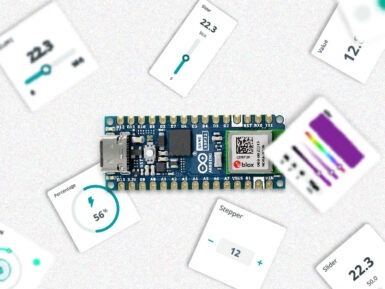
… remote monitoring and control. 2. Embed a web server in the device Embedding a web server inside the IoT device allows you to visualize the data using a web browser. It requires the device to have network connectivity, and it is usually implemented connecting the device to a Wi-Fi access point or with the device creating its own WiFi hotspot. Although creating your own web server implementation can be done, one of the most widespread solutions is to make use of the library ESPAsyncWebServer. It allows your IoT device to serve custom HTML pages presenting the data. This is a very flexible and customizable solution, yet complex and mostly suitable for skilled users. There are plenty of insightful examples like the following ones: ESP32 Web Server - Arduino IDE | Random Nerd TutorialsArduino Project Hub - NodeMCU ESP8266 AJAX Enabled Web Server Arduino Project Hub - WiFi Robot Car / RC Car NodeMCU Web ServerESP32 Web Server: Display Sensor Readings in Gauges | Random Nerd Tutorials The scope of this solution is typically local — you need to be on the same network as the device — although with a more advanced configuration by enabling port forwarding in the router, the device could be accessed remotely from anywhere. One of the main advantages is its low latency, as the data shown in the web page comes directly from the device without any processing. On the other hand, it is a solution that requires a high programming skill level and additionally, due to the immutable nature of the firmware, every change in a dashboard requires code recompilation and firmware reflashing. Furthermore, embedding a web server or a Bluetooth stack within the device can be resource-intensive. This may limit the device's capabilities or require a more powerful microcontroller, increasing both cost and complexity. 3. Send data to an external system with plotting capabilities IoT devices can send data to external systems using different protocols, such as








