
Overview
Introduction
The Education Shield is a custom-made shield designed by Arduino Education, specially tailored for educational purposes to enable quick and easy learning while building projects. The shield is meant to be used in conjuction with the CTC Program. It connects to an Arduino 101 or UNO and extend their capabilities. The shield has a collection of features that make building small projects in or outside of the classroom easy:
- Reset button. When this is pressed the program uploaded to the control board is restarted.
- Built in protoshield or used as a placement of breadboard.
- Digital input and output pins. Directly connected to the digital pins on the board.
- I2C connector.
- A1 3-pin header port: Analog out/in. This can also be used as a digital in/out.
- D6 and D9: digital 3-pin header ports connected to digital pin 6 and 9.
- Speaker plug:This is connected to digital pin 11.
- Ground and power pins. The voltage supply pin used in CTC is the IOREF pin. This pin outputs different voltages depending on the board (101 board: 3.3V, UNO board: 5V).
- Analog input/output pins.
- SD card reader/writer connected to digital pins 10 to 13.
Note:
- Avoid using analog A4 and A5. These have pull-up resistors connected to them and you should avoid using unless you know what you are doing.
- Do not use digital pins 4, 10, 11, 12 and 13 when using the micro SD card reader.
- Digital pins 9 to 13 cannot be used for capacitive sensors, these are connected to the SD card reader which has resistors and might therefore provide false readings.
- Digital pin 6, 9 and analog pin A1 are connected to component module ports. If the ports are used don’t use the corresponding pins.
- Digital pin 11 is connected to the audio socket. If the socket is in use don't use the pin.
Use Modules with simple connectors
A simple 3 pin connector, that snaps in place, is used for all 3-pin modules. Here are some examples of components All these make connecting and prototyping easier through their simplified design: Push button modules, light sensor modules, and power LED modules.
If you’re trying to connect servos or other 3-pin modules, be sure about the direction of the connector so that GND is connected to GND, power to power and signal to signal. The color of a simple connector wire helps you remember it: red means power, orange or white means signal, and black means GND. Technically you can connect modules with simple connectors without 3-pin ports, as long as you plug the wires to the right pins.
Tech specs
|
Connectors |
1x I2C 4-pin connector* 1x 3-pin analog connector* 2x digital 3-pin connector* 1x pwm audiojack Plus extensions of the pins from the board. *Sullins Connector Solutions SWR25X series connector, commonly called “tinkerkit” connector” |
|
Interfaces with Arduino Board |
DIO |
|
Operating Voltage |
3.3 V (Arduino 101) or 5 V (Arduino Uno) |
|
PCB Size |
53 x 71.2 mm |
Conformities
Resources for Safety and Products
Manufacturer Information
The production information includes the address and related details of the product manufacturer.
Arduino S.r.l.
Via Andrea Appiani, 25
Monza, MB, IT, 20900
https://www.arduino.cc/
Responsible Person in the EU
An EU-based economic operator who ensures the product's compliance with the required regulations.
Arduino S.r.l.
Via Andrea Appiani, 25
Monza, MB, IT, 20900
Phone: +39 0113157477
Email: support@arduino.cc
Documentation
OSH: Schematics
The Arduino Education Shield is open-source hardware! You can build your own board using the following files:
Get Inspired
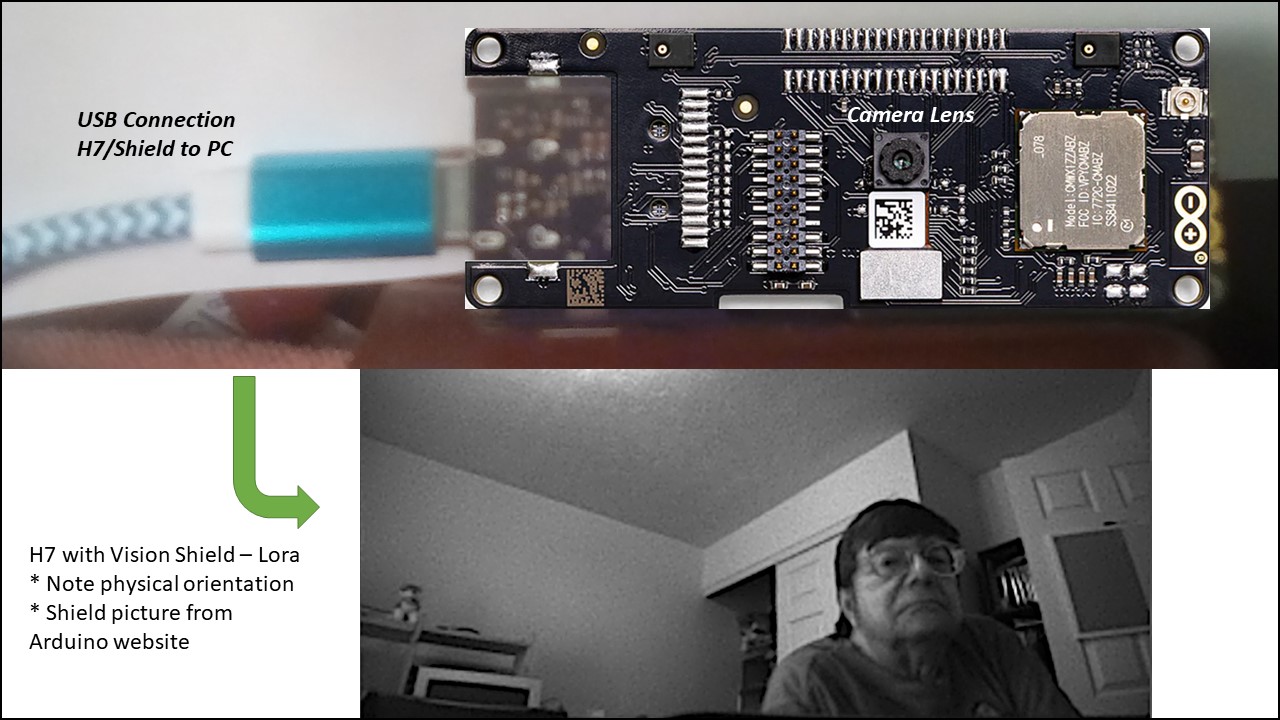
Begins a process of combining Portenta H7 with Vision Shield – LoRa by acquiring, sending, and displaying a camera image via USB/Serial connection.

It’s time to catch up on all things LoRaWAN® and low-power IoT! Our team is looking forward to returning to The Things Conference this year, joining all LoRa® key players in Amsterdam on September 21st-22nd. Our experts will be showcasing new products and applications relevant to the technology that is putting the “smart” in smart cities, smart agriculture, smart logistics, and more. Indeed, with IoT’s huge growth potential in both B2B and B2C applications, LoRaWAN® is stepping up as one of the technologies of the future. Already established as the low-power connectivity choice, according to The Things Network it is reaping the benefits of innovations that increase efficiency even further – and is poised to support ESG (environmental, social and governance) goals with reduced energy consumption and secure data transmission. LoRaWAN® novice, or expert? We’ve got you covered Whether you are just realizing the potential of LoRaWAN® or have been a fan of it since day one (like us!), we’ll have something for you to discover at our booth at The Things Conference: Looking for an entry-level option? The Arduino MKR WAN 1310 offers you the renowned versatility of the practical and cost-effective MKR family and adds LoRa® connectivity to projects requiring low power.Ready to take it up a notch? The solution for advanced applications requiring sturdy computational power is to boost Arduino Pro’s Portenta H7 module (in any of its three variants) with the capability to run embedded computer vision applications, connect wirelessly via LoRa® to the Arduino Cloud (or third-party infrastructure), and activate systems upon the detection of sound events. How? With the Portenta Vision Shield LoRa®, of course!Feel the need for high performance? Pair the Portenta Max Carrier with a Portenta X8 module to add LoRa® connectivity to your project, transforming your robust SOM into a single-board computer or reference design enabling edge AI for








