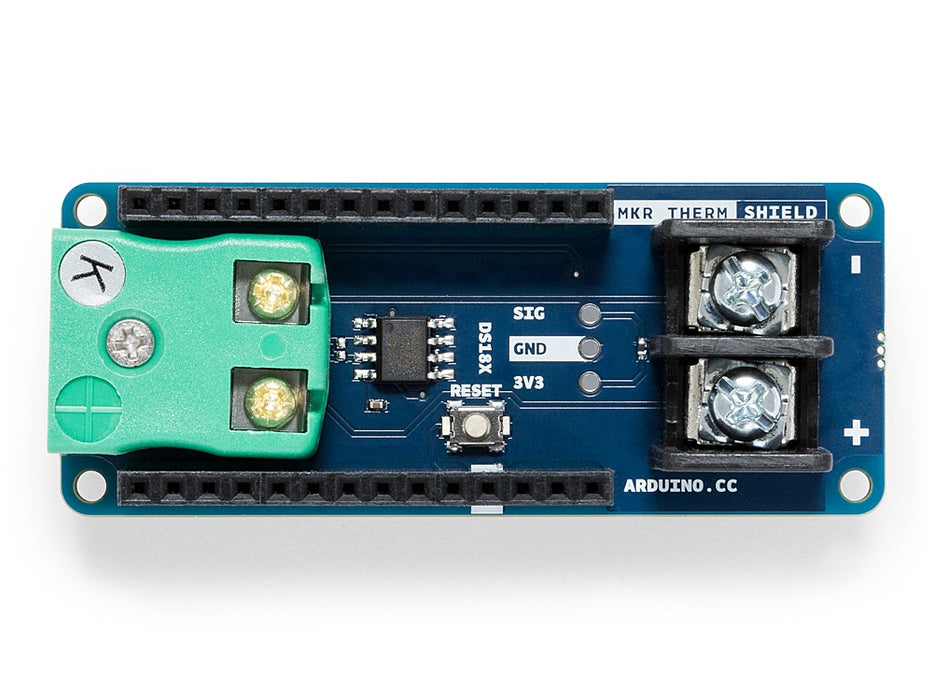
Overview
The MKR THERM Shield allows a board of the MKR family to acquire temperatures from a thermocouple of type K and a DS18Bxx digital one wire sensor. The Thermocouple is a kind of temperature sensor that offers high accuracy and a wide range of measured temperatures. Its analog nature requires specific interfacing and this shield relies on the MAX31855 thermocouple digital interface.
The two connectors of the MKR THERM Shield allow the usage of Type K thermocouples with or without a plug attached to the metal wires.
The MKR THERM Shield has its own library to read the temperature measured by the thermocouple. You may find further details and a usage example in our Getting Started page.
Tech specs
| Connectors |
K TYPE DALLAS DS18S20 (to solder) Screw terminal block |
| Input Voltage | 3.3V |
| Operating Voltage | 3.3V |
| Operating Temperature | -200°C + 700°C |
| Communication | SPI/1Wire |
| IC | MAX31855 |
| Length | 61 mm |
| Width | 25 mm |
| Weight | 32 gr. |
Conformities
Resources for Safety and Products
Manufacturer Information
The production information includes the address and related details of the product manufacturer.
Arduino S.r.l.
Via Andrea Appiani, 25
Monza, MB, IT, 20900
https://www.arduino.cc/
Responsible Person in the EU
An EU-based economic operator who ensures the product's compliance with the required regulations.
Arduino S.r.l.
Via Andrea Appiani, 25
Monza, MB, IT, 20900
Phone: +39 0113157477
Email: support@arduino.cc
Documentation
OSH: Schematics
The Arduino MKR Therm Sheld is open-source hardware! You can build your own board using the following files:
EAGLE FILES IN .ZIP SCHEMATICS IN .PDF







