
Arduino Certification Bundle: Kit & Exam
Officially certify your knowledge of Arduino in the field of programming and electronics by taking the Arduino Certification exam.
Overview
The Arduino Certification exam + kit bundle includes an Arduino Starter Kit and access to the certification exam.
Developed in consultation with interaction designers and electronic engineering professionals as well as in regards to leading technology curriculum, the Arduino Certification exam assesses skills based upon exercises comprised of practical tasks from the Arduino Starter Kit.
To obtain the certificate, you will be requested to answer 36 questions over a period of 75 minutes.
Purchasing the bundle will grant you the Arduino Starter Kit and an activation code, which can be used to unlock 1 attempt at the Arduino Certification exam.
Purchasing the exam alone costs $30, and grants 1 attempt at the Arduino Certification.
Once the code has been redeemed, you have one year to activate the exam, otherwise the code will become invalid.
The exam is available in English. Spanish, Italian, German and Chinese.
You can try the demo to have a closer look at how the exam will be.
To learn more about the certification process, download now the user guide
To learn more about the Arduino Starter Kit, click here
Tech specs
EXAM SUBJECT AREAS
You will encounter questions that test your knowledge in relation to the following 8 main categories:
- Electricity. Understanding the concepts such as resistance, voltage, power and capacitance,and able to measure and calculate them.
- Reading circuits and schematics. Understanding how electronics are represented visually, and the ability to read and analyze electronic circuits.
- Arduino IDE. Understanding the functionality of the Arduino development environment, serial communication, libraries and errors.
- Arduino Boards. Understanding the constitution and capabilities of an Arduino board and the functions of its different parts.
- Frequency and Duty cycle. Understanding the concepts of Pulse Width Modulation (PWM) and frequency, and being able to calculate duty cycle.
- Electronic components. Understanding how various electronic components such as LEDs, sensors, buttons and motors work, and how to use them in a circuit.
- Programming syntax and semantics. Understanding the building blocks of the Arduino programming language such as functions, arguments, variables and loops.
- Programming logic. Ability to program various electronic components, read, analyze and troubleshoot Arduino code.
For further questions, contact support here.
Resources for Safety and Products
Manufacturer Information
The production information includes the address and related details of the product manufacturer.
Arduino S.r.l.
Via Andrea Appiani, 25
Monza, MB, IT, 20900
https://www.arduino.cc/
Responsible Person in the EU
An EU-based economic operator who ensures the product's compliance with the required regulations.
Arduino S.r.l.
Via Andrea Appiani, 25
Monza, MB, IT, 20900
Phone: +39 0113157477
Email: support@arduino.cc
Get Inspired
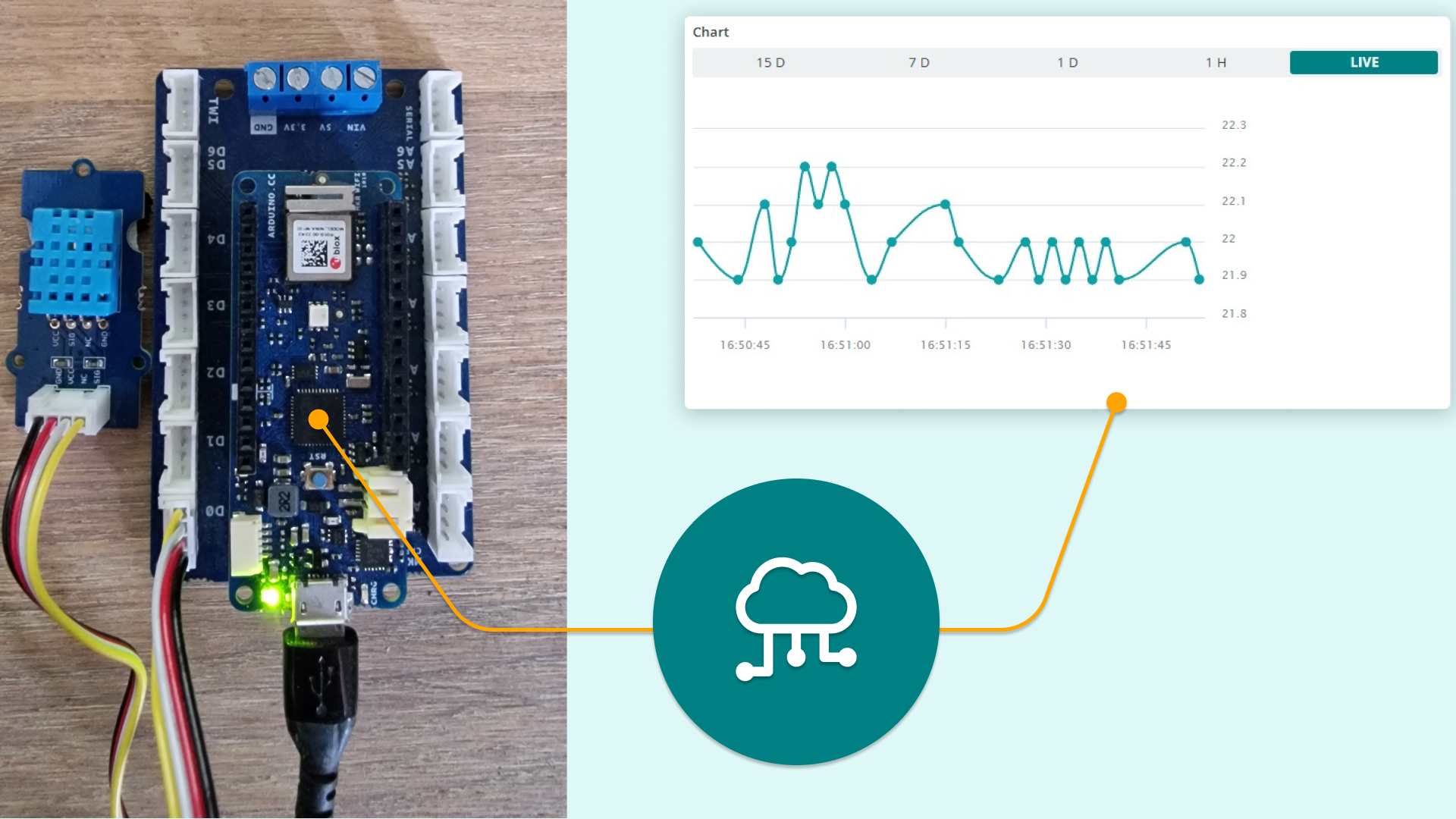
Easy data logging with grove sensors using the MKR Connector Carrier and MKR boards
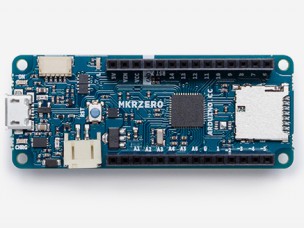
Say hello to the newest member of the Arduino family! The MKRZero--now available on our stores at the price of $21.90/€20.90 (+ tax)--shrinks the functionality of the Arduino Zero down into an Arduino MKR1000 form factor, making it a great educational tool for learning about 32-bit application development. Like the Zero, the latest board is based on a Microchip SAM D21 ARM Cortex®-M0+ MCU. An integrated SD connector with dedicated SPI interfaces (SPI1) allows you to play with files without any extra hardware, while an analog converter enables you to monitor its battery voltage. The MKRZero’s features in a nutshell: small form factor number crunching capability low power consumption integrated battery management USB host integrated SD management programmable SPI, I2C and UART Interested? You can explore the MKRZero in more detail, including its technical documentation, via the links below: Product Page Getting Started Guide Tutorials on Project Hub Make a ScheduledDataLogging Create a I2S synth generator (theremin) Read battery voltage Make it rain On the software side: If you use the Arduino IDE, you will need to add the new Intel SAMD Core, selecting Tools menu, then Boards, and last Boards Manager on the Arduino Software (IDE). If you use Arduino Web Editor, everything is already updated! Watch out music makers, we’ve got some news for you! We have released two libraries for your enjoyment: Arduino Sound library - a simple way to play and analyze audio data using Arduino on SAM D21-based boards. I2S library - to use the I2S protocol on SAMD21-based boards. For those who don’t know, I2S (Inter-IC Sound) is an electrical serial bus interface standard for connecting digital audio devices. Buy a brand new Arduino MKRZero now! Join the discussion on the Arduino Forum!








