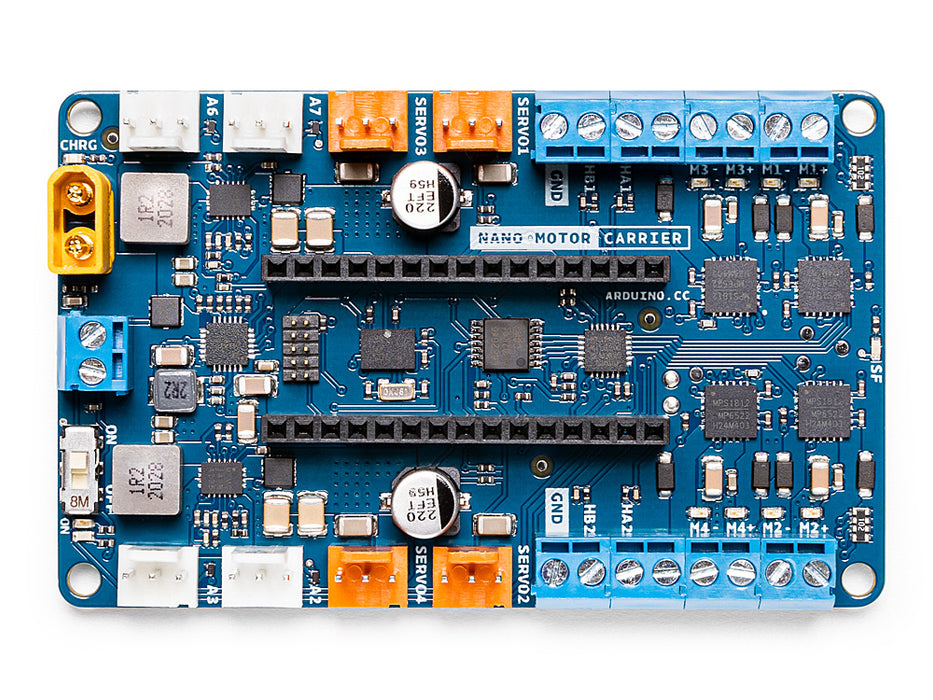
Overview
Nano Motor Carrier is the perfect add-on for the Nano 33 IoT board as it works to extend and power up its functionality.
Designed to facilitate motor control, Nano Motor Carrier takes care of the electronics required to control motors, allowing students to focus on prototyping and building their projects. It can also be used to connect other actuators and sensors via a series of 3-pin male headers. The board features are: on board 9 axis accelerometer, gyroscope and magnetometer. It includes a battery charger for single cell Li-ion batteries and it contains 2 ports for quadrature encoder counting.
To use the carrier, simply connect it to a Nano 33 board and attach the motors you need for your project. Once connected, attach the USB cable to the Nano 33 IoT. Download Arduino Motor Carrier library from the library manager and you’re all set up to start programming and controlling your motors using the motor drivers.
When working with motors, you need an external power source to feed the motor drivers and power the motors. You can do this by connecting a 1 cell Li-Ion battery to the battery connector or by using an external power source.
Tech specs
|
Microcontroller |
ATSAMD11 ( Arm Cortex-M0+ @48 Mhz) |
| Motor Drivers (x4) | MP6522 |
| Max Input voltage (power terminals) | 4V (1S Li-Ion Battery) |
| Max output current per motor driver | 500 mA |
| Motor driver output voltage | 12V |
| Over Temperature shutdown protection (for DC motor drivers) | Yes |
| Battery charging | Yes |
| Max battery charging current | 500mA (configurable) |
| Power terminals (connectors) | XT-30 and 2POS terminal block |
| Servo connector | 4 terminals |
| Encoder inputs | 2 ports |
| DC motor control | 4 ports |
| 3V digital/analog sensor input/output | 4 ports |
| IMU | BNO055 9axis Acc/Gyr/Mag |
Resources for Safety and Products
Manufacturer Information
The production information includes the address and related details of the product manufacturer.
Arduino S.r.l.
Via Andrea Appiani, 25
Monza, MB, IT, 20900
https://www.arduino.cc/
Responsible Person in the EU
An EU-based economic operator who ensures the product's compliance with the required regulations.
Arduino S.r.l.
Via Andrea Appiani, 25
Monza, MB, IT, 20900
Phone: +39 0113157477
Email: support@arduino.cc
Documentation
OSH: Schematics
Arduino Nano Motor Carrier is open-source hardware! You can build your own board using the following files:
Learn more
Get Inspired

Syntaxx is powered by three Arduino boards, each handling specific functions to create a seamless and dynamic performance:

It can be tough to get started with building an Internet of Things (IoT) project from the ground-up, as getting connected, serving a webpage, and managing other devices can all be a challenge to a beginner. This is why the YouTuber known as “Mario’s Ideas” made an end-to-end tutorial that details everything one might need to build a smart RGB lamp. Because the Arduino UNO R4 WiFi contains an ESP32-S3 chip for its Wi-Fi radio and Renesas RA4M1 microcontroller, it was the perfect candidate. Mario’s sketch begins with a call to initialize the Wi-Fi module before attempting to connect to his local access point. Once finished, it enters a loop that continuously checks if a client has connected to the web server, and if one has, reads the requested path while also seeing if the string contains “/H” to denote an “ON” command to set the LED. Toggling an LED is useful, but Mario wanted to take things a step further by building a tangible — in this case a lamp. His 3D-printed enclosure features a recessed base and translucent cube for diffusing the light emitted by a grid of NeoPixels. Controlling the color was just as easy since any browser could still send a request path containing a color and get back the lamp’s updated status. To see more about this IoT lamp project, you can watch Mario’s video below!









