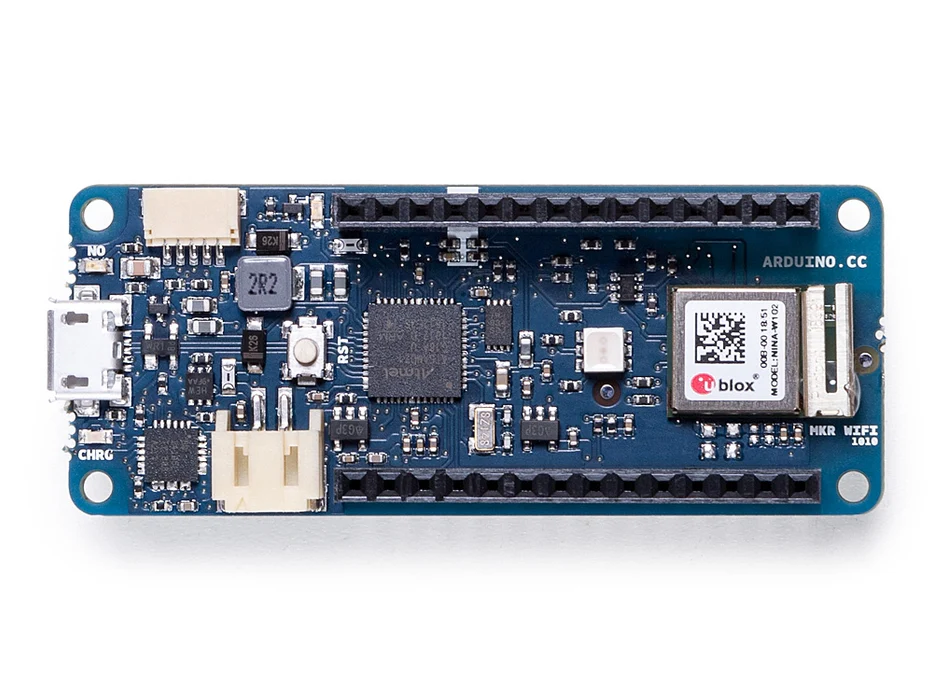
Overview
The Arduino MKR WiFi 1010 is the easiest point of entry to basic IoT and pico-network application design. Whether you are looking at building a sensor network connected to your office or home router, orif you want to create a Bluetooth® Low Energy device sending data to a cellphone, the MKR WiFi 1010 is your one-stop-solution for many of the basic IoT application scenarios.
See what Massimo Banzi, Arduino Co-founder, has to say about this board in the following video.
The board's main processor is a low power Arm® Cortex®-M0 32-bit SAMD21, like in the other boards within the Arduino MKR family. The WiFi and Bluetooth® connectivity is performed with a module from u-blox, the NINA-W10, a low power chipset operating in the 2.4GHz range. On top of those, secure communication is ensured through the Microchip® ECC508 crypto chip. Besides that, you can find a battery charger, and a directional RGB LED on-board.
Arduino IoT Cloud Compatible
Use your MKR board on Arduino's IoT Cloud, a simple and fast way to ensure secure communication for all of your connected Things.
TRY THE ARDUINO IOT CLOUD FOR FREE
Official Arduino WiFi Library
At Arduino we have made connecting to a WiFi network as easy as getting an LED to blink. You can get your board to connect to any kind of existing WiFi network, or use it to create your own Arduino Access Point. The specific set of examples we provide for the MKR WiFi 1010 can be consulted at the WiFiNINA library reference page.
Compatible with other Cloud Services
It is also possible to connect your board to different Cloud services, Arduino's own among others. Here some examples on how to get the MKR WiFi 1010 to connect to:
- Blynk: a simple project from our community connecting to Blynk to operate your board from a phone with little code
- IFTTT: see an in-depth case of building a smart plug connected to IFTTT
- AWS IoT Core: we made this example on how to connect to Amazon Web Services
- Azure: visit this github repository explaining how to connect a temperature sensor to Azure's Cloud
- Firebase: you want to connect to Google's Firebase, this Arduino library will show you how
Bluetooth® and Bluetooth® Low Energy
The communications chipset on the Nano 33 BLE Sense can be both a Bluetooth® Low Energy and Bluetooth® client and host device. Something pretty unique in the world of microcontroller platforms. If you want to see how easy it is to create a Bluetooth® central or a peripheral device, explore the examples at our ArduinoBLE library.
We Make it Open for you to Hack Along
The MKR WiFi 1010 is a dual processor device that invites for experimentation. Hacking the WiFiNINA module allows you to, for example, make use of both WiFi and Bluetooth® / Bluetooth® Low Energy at once on the board. Yet another possibility is having a super-lightweight version of linux running on the module, while the main microcontroller controls low level devices like motors, or screens. These experimental techniques, require advanced hacking on your side. They are possible via modifying the module's firmware that you can find at our github repositories.
BEWARE: this kind of hacking breaks the certification of your WiFiNINA module, do it at your own risk.
Battery Power
Its USB port can be used to supply power (5V) to the board. It has a Li-Po charging circuit that allows the Arduino MKR WiFi 1010 to run on battery power or an external 5 volt source, charging the Li-Po battery while running on external power. Switching from one source to the other is done automatically.
Related Boards
If you are looking at upgrading from previous Arduino designs, or if you are just interested in boards with similar functionality, at Arduino you can find:
- Arduino Uno WiFi rev2: the education version of the MKR WiFi 1010, with USB-B connector and embedded accelerometer. Read more here.
- Nano 33 IoT: if you need an even smaller form factor, this board sacrifices the battery connector, but the basic functionality is essentially the same. Visit its product page here.
- MKR WiFi 1000: can only run WiFi applications, as it includes a different chipset than the MKR WiFi 1010. Read more about it here.
Getting Started
The Getting Started section contains all the information you need to configure your board, use the Arduino Software (IDE), and start tinkering with coding and electronics.
Need Help?
Check the Arduino Forum for questions about the Arduino Language, or how to make your own Projects with Arduino. Need any help with your board please get in touch with the official Arduino User Support as explained in our Contact Us page.
Warranty
You can find here your board warranty information.
Tech specs
The Arduino MKR WiFi 1010 is based on the SAMD21 microcontroller.
| Microcontroller | SAMD21 Cortex®-M0+ 32bit low power ARM® MCU (datasheet) |
| Radio module | u-blox NINA-W102 (datasheet) |
| Board Power Supply (USB/VIN) | 5V |
| Secure Element | ATECC508 (datasheet) |
| Supported Battery | Li-Po Single Cell, 3.7V, 1024mAh Minimum |
| Circuit Operating Voltage | 3.3V |
| Digital I/O Pins | 8 |
| PWM Pins | 13 (0 .. 8, 10, 12, 18 / A3, 19 / A4) |
| UART | 1 |
| SPI | 1 |
| I2C | 1 |
| Analog Input Pins | 7 (ADC 8/10/12 bit) |
| Analog Output Pins | 1 (DAC 10 bit) |
| External Interrupts | 10 (0, 1, 4, 5, 6, 7, 8,9, 16 / A1, 17 / A2) |
| DC Current per I/O Pin | 7 mA |
| CPU Flash Memory | 256 KB (internal) |
| SRAM | 32 KB |
| EEPROM | no |
| Clock Speed | 32.768 kHz (RTC), 48 MHz |
| LED_BUILTIN | 6 |
| USB | Full-Speed USB Device and embedded Host |
| Length | 61.5 mm |
| Width | 25 mm |
| Weight | 32 gr. |
Conformities
Resources for Safety and Products
Manufacturer Information
The production information includes the address and related details of the product manufacturer.
Arduino S.r.l.
Via Andrea Appiani, 25
Monza, MB, IT, 20900
https://www.arduino.cc/
Responsible Person in the EU
An EU-based economic operator who ensures the product's compliance with the required regulations.
Arduino S.r.l.
Via Andrea Appiani, 25
Monza, MB, IT, 20900
Phone: +39 0113157477
Email: support@arduino.cc
Documentation
OSH: Schematics
The MKR WiFi 1010 is open-source hardware! You can build your own board using the following files:
EAGLE FILES IN .ZIP SCHEMATICS IN .PDFDATASHEET IN .PDFFRITZING IN .FZPZ
Pinout Diagram
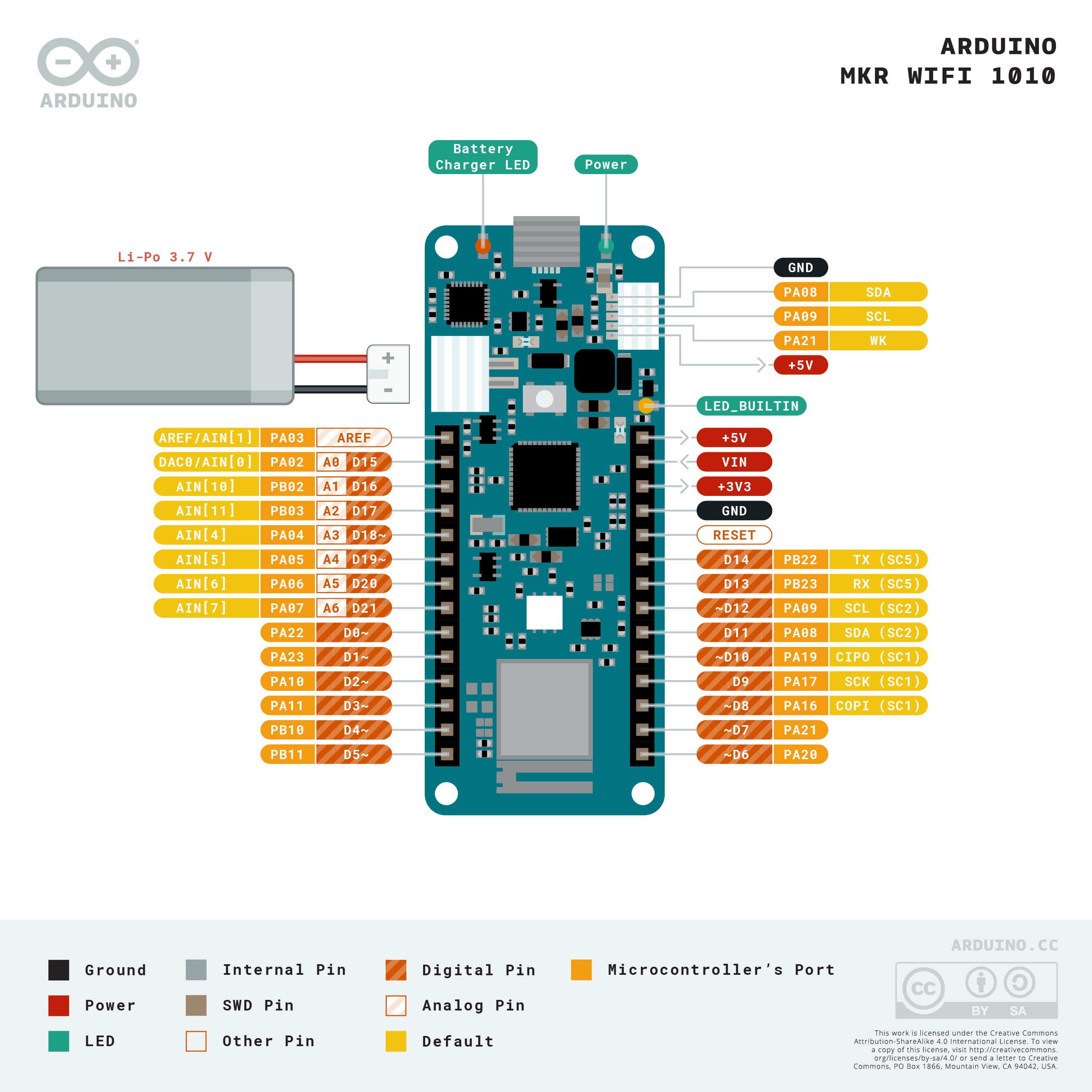
Download the full pinout diagram as PDF here.
Interactive Board Viewer
Additional I2C Port
The MKR WiFi 1010 has an additional connector meant as an extension of the I2C bus. It's a small form factor 5-pin connector with 1.0 mm pitch. The mechanical details of the connector can be found in the connector's datasheet.
The I2C port, also referred to as the Eslov self-identification port within Arduino, comes with: SDA, SCL, GND, +5V, and an extra digital pin meant to send an alarm to the otherwise plain I2C devices connected to it. The pinout is shown in the following image:

If you are interested in designing your own modules for Arduino boards with this expansion port, the connector we suggest using is code: SHR-05V-S-B, also in the picture.
Learn more
Get Inspired

Join us for a weekend of special events at the Arduino Store Berlin! Activities will kick off on Thursday, March 9th with teacher training. On Friday, March 10th and Saturday, March 11th, the Arduino team featuring Tenaya Hurst will present some of the latest products, like the Primo and the Otto; in the afternoon, the focus will shift towards the Arduino Uno WiFi and the Arduino Libretto Kit. Everyone (ages 8 and up) is welcome to attend the workshops. Teachers, in particular, will have the opportunity to learn how to present and replicate projects with their students, as well as meet and greet each other during a social brunch on Sunday morning. The Arduino Store is also looking to collaborate with more educators, so don't forget to bring your CV! Registration is now open. The cost of each workshop, which includes an Arduino kit, is €59 +VAT and will be processed at the Berlin store. Please remember your laptop and power cord, and to download the Arduino IDE before attending! Have questions? Do not hesitate to contact events@arduino.org! Arduino WORK/SHOP Venue: Arduino Store, Danziger Str. 22, 10435 Berlin, Germany Thursday, March 9th 17:00-17:45: Meet, greet and network 18:00-20:00: Teacher training workshop 20:00-20:30: Followup Q&A for teachers interested in collaborating with Arduino Berlin Store Friday, March 10th 12:30-13:45: New Arduino products introduction (Primo, Otto and more) 14:00-15:45: Workshop 1 - Getting started with Arduino Uno WiFi 16:00-17:45: Workshop 2 - Getting started with Arduino Uno Libretto Kit 18:00-19:45: Workshop 3 - Getting started with Arduino Uno Libretto Kit Saturday, March 11th 9:30-10:45: New Arduino products introduction (Primo, Otto and more) 11:00-12:45: Workshop 4 - Getting started with Arduino Uno WiFi 13:00-14:45 Workshop 5 - Getting started with Arduino Uno Libretto Kit 15:00-16:45: Workshop 6 - Getting started with Arduino Primo 17:00-18:45: Workshop
FAQs
Batteries, Pins and board LEDs
- Battery capacity: rechargeable Li-Ion, or Li-Po. Please make sure the battery connector suits your battery.
- Battery connector: The connector is of type JST S2B-PH-SM4-TB(LF)(SN). Mating connector is JST PHR-2.
- Vin: This pin can be used to power the board with a regulated 5V source. If the power is fed through this pin, the USB power source is disconnected. This is the only way you can supply 5v (range is 5V to maximum 6V) to the board not using USB. This pin is an INPUT.
- 5V: This pin outputs 5V from the board when powered from the USB connector or from the VIN pin of the board. It is unregulated and the voltage is taken directly from the inputs.
- VCC: This pin outputs 3.3V through the on-board voltage regulator. This voltage is 3.3V if USB or VIN is used and equal to the series of the two batteries when they are used
- LED ON: This LED is connected to the 5V input from either USB or VIN. It is not connected to the battery power, thus minimizing the impact on battery usage. It is therefore normal to have the board properly running on battery power without the LED ON being lit.
- Onboard LED: On MKR WAN 1010 the onboard LED is connected to D6.







