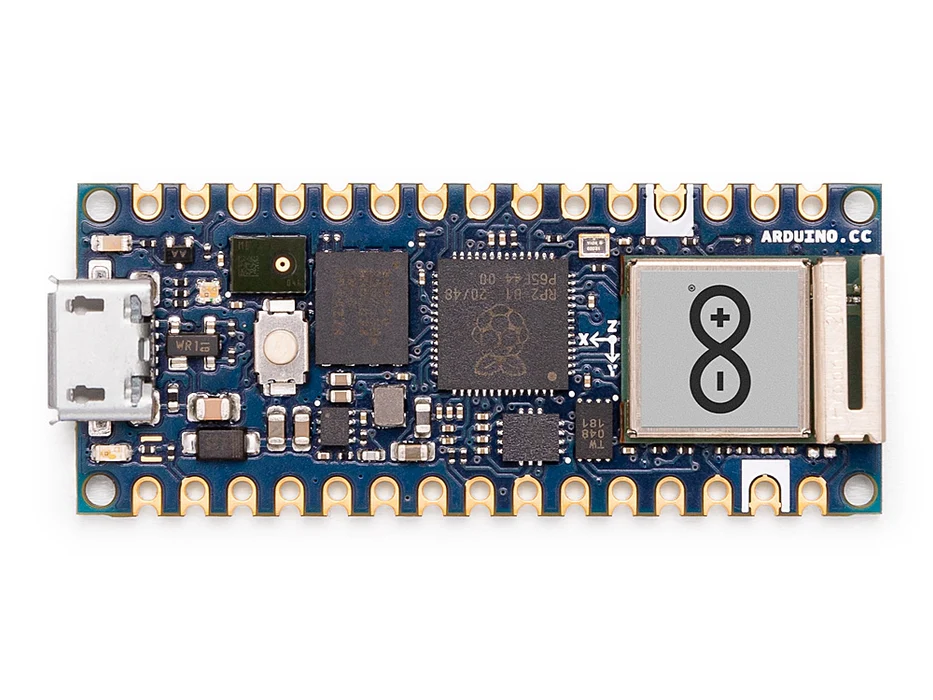
Overview
Meet the only connected RP2040 board. It fits the Arduino Nano form factor, making it a small board with BIG features.
The brain of the board is the the Raspberry Pi® RP2040 silicon; a dual-core Arm Cortex M0+ running at 133MHz. It has 264KB of SRAM, and the 16MB of flash memory is off-chip to give you extra storage.
But what’s really exciting is the on-board connectivity options. The hugely popular and highly adaptable u-blox NINA-W102 radio module is on there to make this a true IoT champion. This also means you can harness the power of the cloud, with fully Arduino Cloud compatibility.
It’s got on-board, built-in sensors to turn your builds into powerhouse projects, too. Microphone and motion sensing add a depth of possibilities that’s almost impossible to find in a board of this size.
The Arduino Nano RP2040 Connect is the premium choice for RP2040 devices, and the perfect option for upgrading your projects and unlocking the potential of new ones.
Arduino IoT Cloud Compatible
Use your MKR board on Arduino's IoT Cloud, a simple and fast way to ensure secure communication for all of your connected Things.
TRY THE ARDUINO IOT CLOUD FOR FREE
Get Connected
The u-blox NINA-W102 radio module makes this the only connected RP2040 option. It gives you full WiFi 802.11b/g/n connectivity, along with Bluetooth® and Bluetooth® Low Energy v4.2
Sensor Overload
Packed onto this tiny board are a couple of very useful sensors. A built-in mic is there for sound activation, audio control and even AI voice recognition. The six-axis smart IMU with AI capabilities tells the board which way it’s moving, and adds fall sensing and double-tap activation.
Hard Working Hardware
It might be a small board, but the Nano RP2040 Connect packs a hardware punch. It matches the established Arduino Nano form factor, making it the perfect upgrade for projects of all sizes.
More Memory
With 16MB flash memory that’s external to the microprocessor, there’s bags of room for your code and storage needs.
Power Pins
The programmable I/O pins have functions that bigger boards only dream of; 22 digital, 20 with PWM and 8 analog.
Raspberry Pi® Pico Compatible
Smart software options for a very smart device. It has full support for the entire RP2040 software ecosystem.
Arduino Lover
Supports the Arduino programming language, the IDE 2.0 and all those awesome libraries.
Python Power
Full support for MicroPython (available in September, 2021). Get a Nano RP2040 Connect, and it comes with a FREE OpenMV license for machine vision projects.
Arduino Cloud Ready
Program and operate the Nano RP2040 Connect directly from your web browser. Fully compatible from day one. Upload your sketches over-the-air with instant remote control from the free Arduino IoT Remote smartphone app.
The Arduino Nano RP2040 Connect is also available with header pins pre-installed.
Tech specs
|
Board
|
Nano RP2040 Connect |
|
|
SKU: ABX00052 |
||
|
Microcontroller |
Raspberry Pi® RP2040 |
|
|
USB connector |
Micro USB |
|
|
Pins |
Built-in LED pin |
13 |
|
Digital I/O Pins |
20 |
|
|
Analog Input Pins |
8 |
|
|
PWM pins |
20 (Except A6, A7) |
|
|
External interrupts |
20 (Except A6, A7) |
|
|
Connectivity
|
Wi-Fi |
Nina W102 uBlox module |
|
Bluetooth® |
Nina W102 uBlox module |
|
|
Secure element |
ATECC608A-MAHDA-T Crypto IC |
|
| Sensors |
IMU |
LSM6DSOXTR (6-axis) |
| Microphone | MP3DT06JTR | |
|
Communication |
UART |
Yes |
|
I2C |
Yes |
|
|
SPI |
Yes |
|
|
Power |
Circuit operating voltage |
3.3V |
|
Input Voltage (VIN) |
5-21V |
|
|
DC Current per I/O pin |
4 mA |
|
|
Clock speed |
Processor |
133 MHz |
|
Memory |
AT25SF128A-MHB-T |
16MB Flash IC |
|
Nina W102 uBlox module |
448 KB ROM, 520KB SRAM, 16MB Flash |
|
|
Dimensions |
Weight |
6 g |
|
Width |
18 mm |
|
|
Length |
45 mm |
|
Conformities
Resources for Safety and Products
Manufacturer Information
The production information includes the address and related details of the product manufacturer.
Arduino S.r.l.
Via Andrea Appiani, 25
Monza, MB, IT, 20900
https://www.arduino.cc/
Responsible Person in the EU
An EU-based economic operator who ensures the product's compliance with the required regulations.
Arduino S.r.l.
Via Andrea Appiani, 25
Monza, MB, IT, 20900
Phone: +39 0113157477
Email: support@arduino.cc
Documentation
OSH: Schematics
Arduino NanoRP2040 Connect is open-source hardware! You can build your own board using the following files:
SCHEMATICS IN .PDFPINOUT IN .PDFDATASHEET IN .PDF
Download the full pinout diagram as PDF here
All CAD files are available for download at the Nano RP2040 Connect's Documentation Page.
Interactive Board Viewer
Learn more
Get Inspired

Join us for a weekend of special events at the Arduino Store Berlin! Activities will kick off on Thursday, March 9th with teacher training. On Friday, March 10th and Saturday, March 11th, the Arduino team featuring Tenaya Hurst will present some of the latest products, like the Primo and the Otto; in the afternoon, the focus will shift towards the Arduino Uno WiFi and the Arduino Libretto Kit. Everyone (ages 8 and up) is welcome to attend the workshops. Teachers, in particular, will have the opportunity to learn how to present and replicate projects with their students, as well as meet and greet each other during a social brunch on Sunday morning. The Arduino Store is also looking to collaborate with more educators, so don't forget to bring your CV! Registration is now open. The cost of each workshop, which includes an Arduino kit, is €59 +VAT and will be processed at the Berlin store. Please remember your laptop and power cord, and to download the Arduino IDE before attending! Have questions? Do not hesitate to contact events@arduino.org! Arduino WORK/SHOP Venue: Arduino Store, Danziger Str. 22, 10435 Berlin, Germany Thursday, March 9th 17:00-17:45: Meet, greet and network 18:00-20:00: Teacher training workshop 20:00-20:30: Followup Q&A for teachers interested in collaborating with Arduino Berlin Store Friday, March 10th 12:30-13:45: New Arduino products introduction (Primo, Otto and more) 14:00-15:45: Workshop 1 - Getting started with Arduino Uno WiFi 16:00-17:45: Workshop 2 - Getting started with Arduino Uno Libretto Kit 18:00-19:45: Workshop 3 - Getting started with Arduino Uno Libretto Kit Saturday, March 11th 9:30-10:45: New Arduino products introduction (Primo, Otto and more) 11:00-12:45: Workshop 4 - Getting started with Arduino Uno WiFi 13:00-14:45 Workshop 5 - Getting started with Arduino Uno Libretto Kit 15:00-16:45: Workshop 6 - Getting started with Arduino Primo 17:00-18:45: Workshop
FAQs
Can I power the Nano RP2040 with a battery?
Batteries: the Nano RP2040 Connect has no battery connector, nor charger. You can connect any external battery of your liking as long as you respect the voltage limits of the board.
Does the Nano RP2040 have I2C pins? / Can I use I2C communication with the Nano RP2040?
- I2C pins: Pins A4 and A5 have an internal pull up and default to be used as an I2C Bus so usage as analog inputs is not recommended.
- Operating voltage: The operating voltage for Nano RP2040 Connect is 3.3V
What is the 5V pin for?
5V: This pin outputs 5V from the board when powered from the USB connector. Note: for it to work, you need to short their VBUS jumper on the back of the board. If you power the board from the VIN pin, you won’t get any regulated 5V and even if you do the solder bridge.
Does the Nano RP2040 have PWM pins?
PWM: All pins except for A6 and A7 are available for PWM.
How can I use the embedded RGB LED?
RGB: The RGB LEDs are connected through the Wi-Fi module, so it is required to include the WiFiNINA library to use it.












