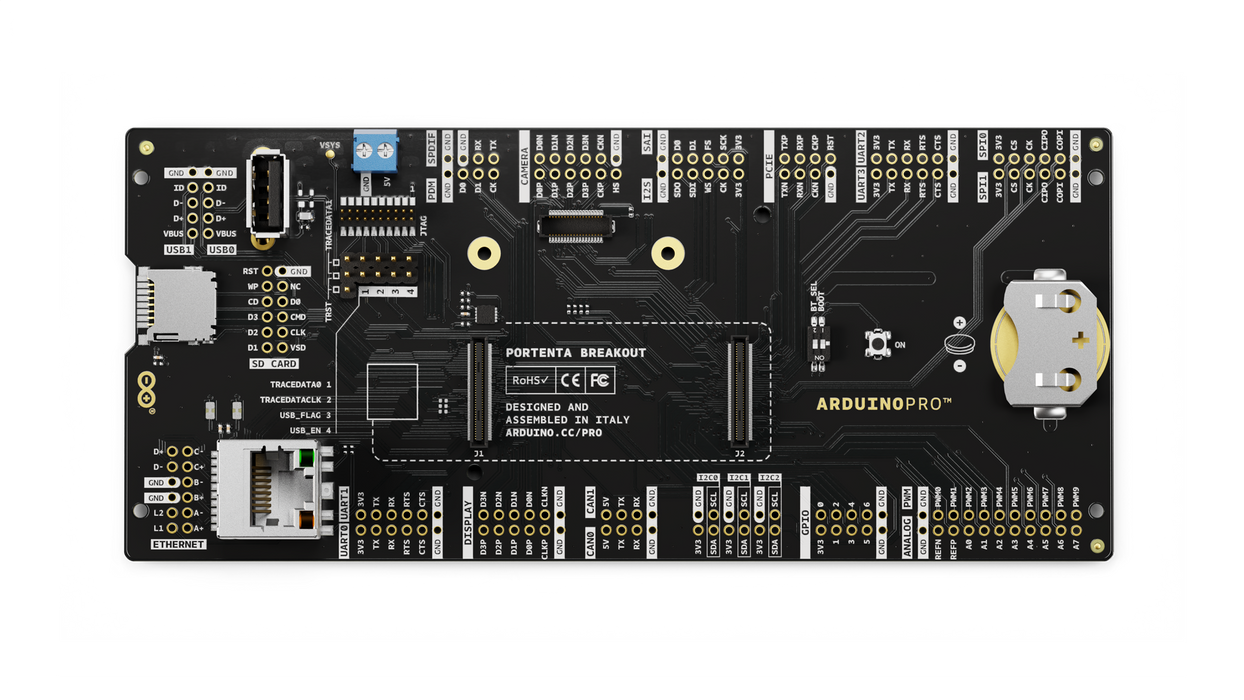
Overview
Portenta Breakout board is designed to help hardware engineers and makers to prototype and help test devices connections and capacity within the Portenta family boards (e.g. the Portenta H7).
It makes all high-density connectors’ signals individually accessible, making it quick and easy to connect and test external hardware components and devices as normally needed during development in the lab.
Target areas
Prototyping
Application examples
This product is designed to work alongside the Portenta family. Please check the Getting Started guide of your Portenta board.
Product Development: The Portenta Breakout board reduces development time for industrial grade solution automation based on the Portenta line.
Technical Education: The Portenta Breakout board can act as the first point of entry for technician education in industrial grade control and embedded systems.
Features
- Power ON Button
- Boot mode DIP switch
- Connectors
- USBA
- RJ45 up to 1Gb/s
- Micro SD card
- MIPI 20T JTAG with trace capability - Power
- CR2032 RTC Lithium Battery backup
- External power terminal block - I/O
- Break out all Portenta High Density connector signals
- Male/female HD connectors allow interposing breakout between Portenta and shield to debug signals - Compatibility
- Standard Portenta High Density connector pinout - Safety information
- Class A
Tech specs
| USB port | USBA |
| Ethernet | RJ45 up to 1Gb/s (Supported on Portenta X8 only) |
| Memory slot | Micro SD card |
| Debug | MIPI 20T JTAG with trace capability |
| Connectors | HD male/female |
| RTC power battery | CR2032 |
| Length | 164 mm |
| Width | 72 mm |
| Weight | 0,069 Kg |
Conformities
Resources for Safety and Products
Manufacturer Information
The production information includes the address and related details of the product manufacturer.
Arduino S.r.l.
Via Andrea Appiani, 25
Monza, MB, IT, 20900
https://www.arduino.cc/
Responsible Person in the EU
An EU-based economic operator who ensures the product's compliance with the required regulations.
Arduino S.r.l.
Via Andrea Appiani, 25
Monza, MB, IT, 20900
Phone: +39 0113157477
Email: support@arduino.cc
Documentation
Study how the Portenta Breakout Carrier works using following files:
Pinout Diagram
Learn more about the portenta's pinout by reading the pinout documentation.
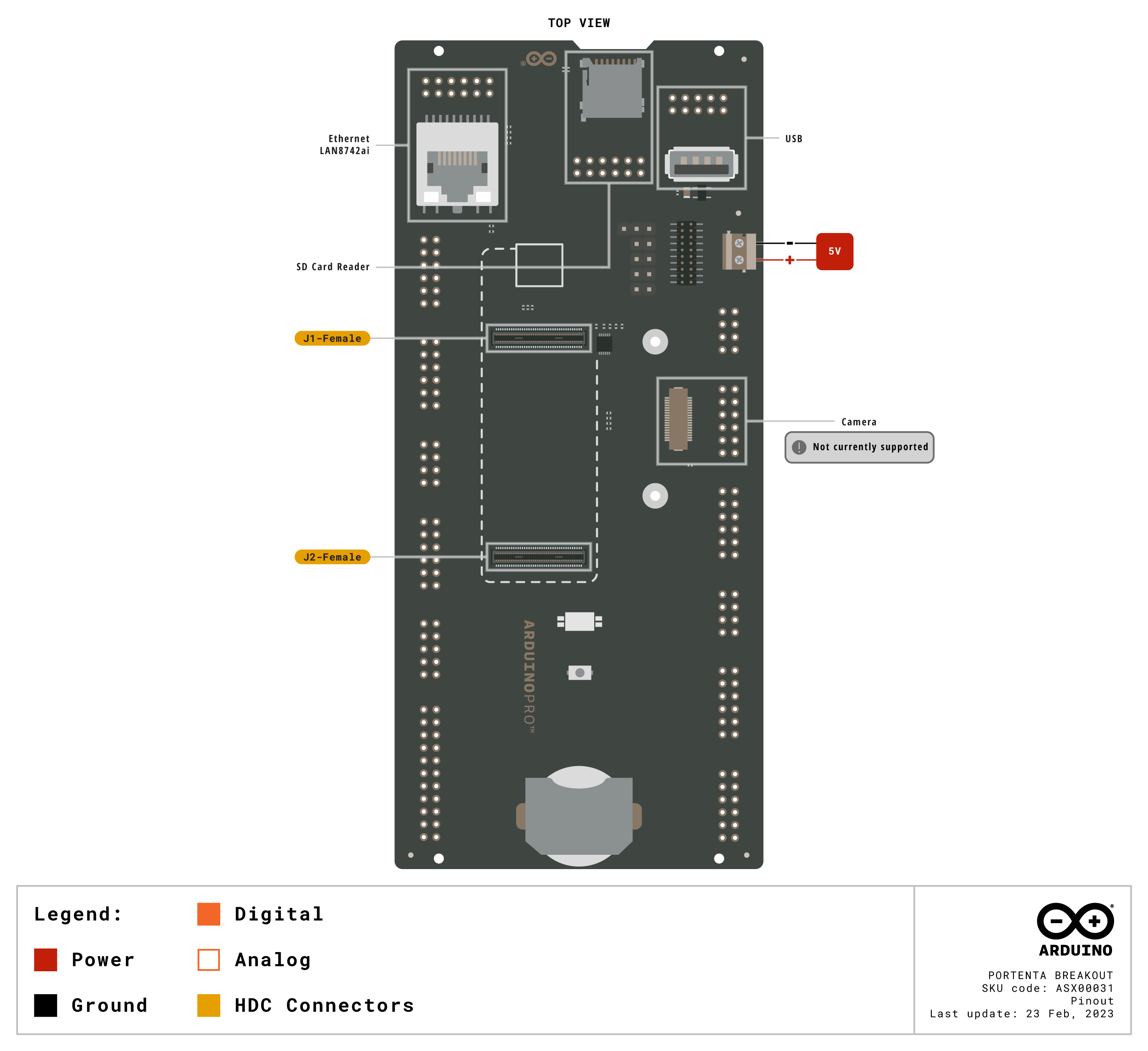
Download the full pinout diagram as PDF here.
Interactive Board Viewer
Learn more
Get Inspired

Join us for a weekend of special events at the Arduino Store Berlin! Activities will kick off on Thursday, March 9th with teacher training. On Friday, March 10th and Saturday, March 11th, the Arduino team featuring Tenaya Hurst will present some of the latest products, like the Primo and the Otto; in the afternoon, the focus will shift towards the Arduino Uno WiFi and the Arduino Libretto Kit. Everyone (ages 8 and up) is welcome to attend the workshops. Teachers, in particular, will have the opportunity to learn how to present and replicate projects with their students, as well as meet and greet each other during a social brunch on Sunday morning. The Arduino Store is also looking to collaborate with more educators, so don't forget to bring your CV! Registration is now open. The cost of each workshop, which includes an Arduino kit, is €59 +VAT and will be processed at the Berlin store. Please remember your laptop and power cord, and to download the Arduino IDE before attending! Have questions? Do not hesitate to contact events@arduino.org! Arduino WORK/SHOP Venue: Arduino Store, Danziger Str. 22, 10435 Berlin, Germany Thursday, March 9th 17:00-17:45: Meet, greet and network 18:00-20:00: Teacher training workshop 20:00-20:30: Followup Q&A for teachers interested in collaborating with Arduino Berlin Store Friday, March 10th 12:30-13:45: New Arduino products introduction (Primo, Otto and more) 14:00-15:45: Workshop 1 - Getting started with Arduino Uno WiFi 16:00-17:45: Workshop 2 - Getting started with Arduino Uno Libretto Kit 18:00-19:45: Workshop 3 - Getting started with Arduino Uno Libretto Kit Saturday, March 11th 9:30-10:45: New Arduino products introduction (Primo, Otto and more) 11:00-12:45: Workshop 4 - Getting started with Arduino Uno WiFi 13:00-14:45 Workshop 5 - Getting started with Arduino Uno Libretto Kit 15:00-16:45: Workshop 6 - Getting started with Arduino Primo 17:00-18:45: Workshop









