
J-Link EDU Mini classroom package
Sold outSEGGER J-Link EDU Mini is a version of the SEGGER J-Link EDU debugger in a reduced form factor with identical functionality.
It has been designed to allow students and educational facilities as well as hobbyists access to top of the line debug probe technology.
Overview
Get the J-Link EDU Mini, offering the same functionality as the J-Link EDU but in a reduced form factor.
The J-Link EDU Mini Classroom Edition includes twelve J-Link EDU Mini units on special offer. Designed for education purposes and hobbyists, it provides access to top-of-the-line debug probe functionality. With a tiny form factor (18mm by 50mm, similar to a USB stick), users can enjoy full functionality.
It is JTAG and SWD supported and can only be used for non-commercial education purposes.
Other Details:
Various cores are supported by the J-Link EDU Mini. Find a complete list of supported cores here. J-Link also allows applications to access a CPU simultaneously, such as being used in parallel as a debugger. Like all SEGGER products, it is cross platform working on Windows, Linux and macOS.
Box Contents:
- 12 units of J-Link EDU mini
- 12 .05" 19-pin target cable
- 12 .05" 9-pin target cable
- 12 Micro USB cable
SEGGER J-Link debuggers are the most popular choice for optimizing the debugging and flash programming experience.
Documentation
Debugging with the Arduino IDE 2.0
Learn how to set up a Zero board, J-Link and Atmel-ICE debuggers with the Arduino IDE 2.0, and how to debug a program.
Using the Segger J-Link debugger with the MKR boards
Learn how to set up a MKR board with the Segger J-link debugger.
Get Inspired
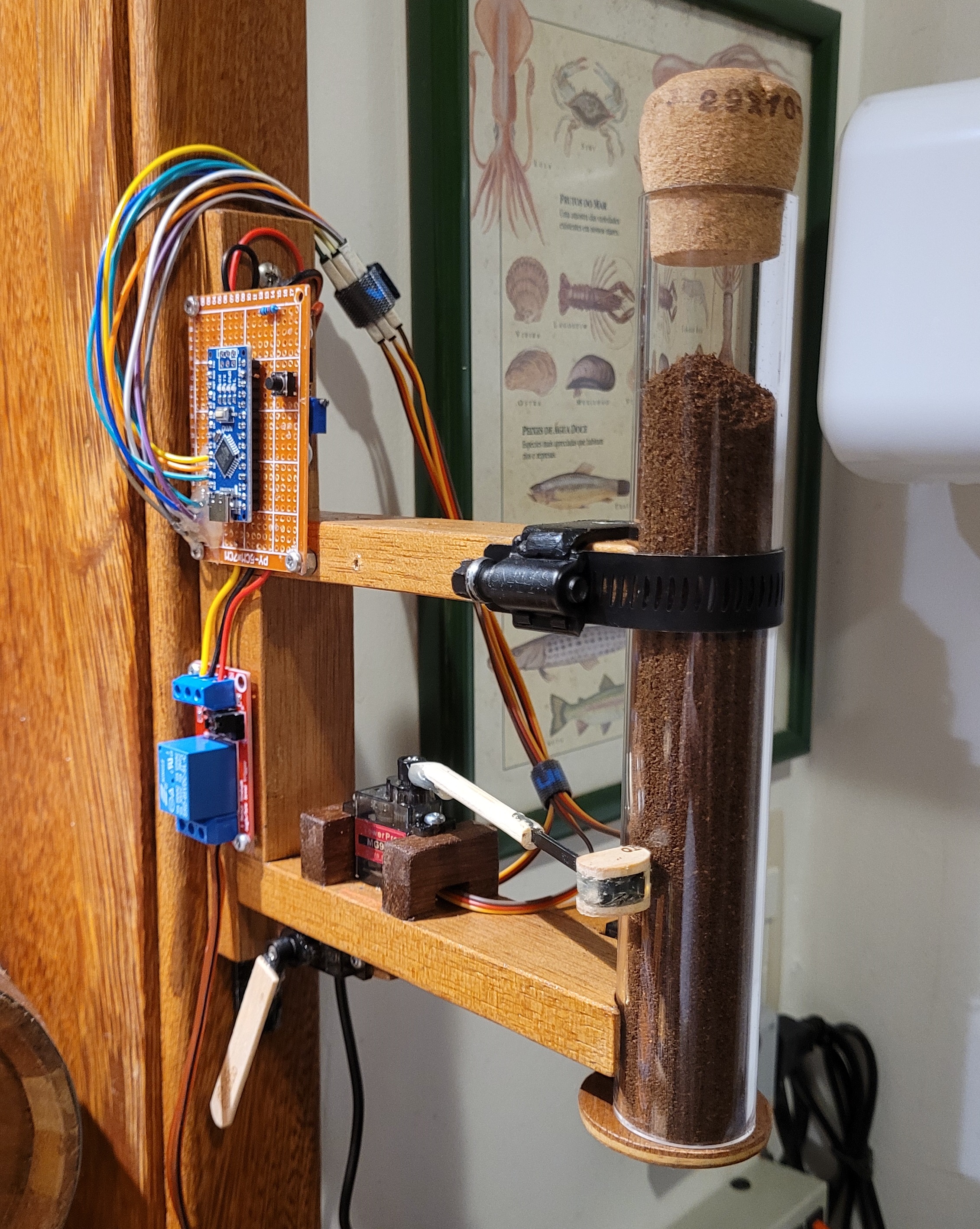
Device to automate that ordinary coffee maker everyone has.

For children who experience certain developmental delays, specific types of physical therapies are often employed to assist them in improving their balance and motor skills/coordination. Ivan Hernandez, Juan Diego Zambrano, and Abdelrahman Farag were looking for a way to quantify the progress patients make while simultaneously presenting a gamified approach, so they developed a standalone node for equilibrium evaluation that could do both. On the hardware side of things, an Arduino Nano BLE 33 Sense Rev2 is responsible for handling all of the incoming motion data from its onboard BMI270 six-axis IMU and BMM150 three-axis magnetometer. New readings are constantly taken, filtered, and fused together before being sent to an external device over Bluetooth Low Energy. The board was also connected to a buzzer and buttons for user inputs, as well as an RGB LED to get a real-time status. The patient begins the session by first putting on the wearable and connecting to the accompanying therapist application. Next, a game starts in which the user must move their torso to guide an image of a shark over the image of a stationary fish within a time period — ultimately trying to get the highest score possible. Throughout all of this, a vision system synchronizes its readings with the IMU sensor readings for an ultra-detailed look at how the patient responds to the game over time. To read more about the project, you can visit the team's write-up on Hackaday.io.





