
USB-C to HDMI multiport adapter with ethernet and USB hub
USB-C Multiport adapter | HDMI | 4K | 60W | PD Pass Through | 3x USB-A | LAN | 0.15m | Aluminium
Overview
The AC7042 USB-C 3.2 Gen1 4K Multiport Dock turns a notebook into a complete work station by connecting only one flexible USB-C cable.
This multiport dock extends the notebook with a 4K monitor via HDMI, Gigabit Ethernet connection, three USB-A ports and a USB-C pass-through charging port with power delivery (max. 60W) support. This solid aluminium multiport dock is USB powered, no external power supply is needed. Please make sure the USB-C port of the notebook supports DP Alt Mode.
Turn a notebook into a work station with only one foldable USB-C cable
Connect one 4K@30Hz monitor to the notebook via the HDMI port of the AC7042. The Multiport Dock has a Gigabit LAN networking port and extends the notebook with three additional USB-A 3.2 Gen1 ports. The flexible cable can be stored into the dock.
- Connect your notebook with USB-C to a 4K@30Hz HDMI monitor/TV
- 3x USB-A 3.2 Gen1 and 1x Gigabit ethernet port
- USB-C Pass-through port with power delivery support to provide the correct power and current for your notebook
- Solid aluminium design with foldable USB-C cable
- USB powered; Plug and Play: A USB-C port with DisplayPort Alternate Mode (DP Alt Mode) is needed
Tech specs
| Product category | USB-C multiport adapters |
| USB Type-C | Yes |
| Connection cable connectors | USB C |
| Connection cable | 12 cm |
| Connection cable type | Fixed |
| Power Delivery ports | 1 |
| Power Delivery pass-through | Yes |
| Power Delivery device charging | Yes |
| Max. Power Delivery power | 60 W |
| Supported Power Delivery profiles | 12.0V up to 2.58A, 15.0V up to 2.67A, 20.0V up to 3.0A, 5.0V up to 2.0A, 9.0V up to 2.44A |
| Connections | HDMI, RJ45, USB |
| Peripheral ports | USB (x3), USB C |
| USB 3.2 Gen 1 - SuperSpeed 5 Gbps peripheral ports | USB (x3) |
| Needed on laptop | One free USB 3.2 Gen 1 - SuperSpeed (USB 3.0) C port with DisplayPort alternate mode |
| Display ports | HDMI |
| 4K compatible | Yes |
| Max. resolution @ 30Hz | 4096 x 2160 |
| Max. resolution @ 60Hz | 1920 x 1080 |
| Number of displays | 1 |
| Chroma sampling | 4:04:04 |
| Video signal | HDMI |
| Video specification | HDMI High Speed |
| Video version | HDMI 1.4 |
| LAN speed | 10/100/1000 Mbps |
| Chipset | Realtek USB GbE Ethernet |
| Power supply | Bus powered, USB powered |
Get Inspired
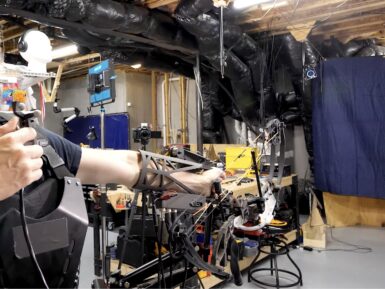
After becoming frustrated at his lack of archery skills and not wanting to spend an eternity practicing getting better, Shane Wighton (known as Stuff Made Here on YouTube) sought to build a rig that could automatically correct his aim for the perfect shot every time. The device is comprised of a rigid sleeve that fits over the wearer’s forearm, along with a pair of stepper motors that can adjust where the bow is pointing either vertically or horizontally via a rack-and-pinion. These motors are driven by an Adafruit microcontroller running CircuitPython and a couple of motor driver modules that provide the necessary current. But that's not all, he also created a small rig that uses an Arduino Uno and servo motor to autonomously fling targets into the air. Target tracking is achieved by having a set of eight OptiTrack cameras around the room monitor the space for tiny gray spheres, and through the use of a special triangulation algorithm, they can accurately determine where both the arrow is pointing and where the target is in 3D space. Initially, the system missed all of its shots due to poor software and the wrong kind of bow, so Wighton completely rewrote his program and switched to a compound bow instead. Once everything had been corrected, the software was able to predict where a flying target would end up according to its speed, and thus had the ability to intercept it. The Auto-Aiming Bow could also hit a target the size of a 3mm-wide circle with scary precision.
FAQs
Is the notebook being charged via the USB-C port?
The AC7042 supports Power Delivery Pass-Through 60W. Once connected to the multiport dock, the notebook gets its power via the USB-C PD Pass-Through port. The dock is a plug and play device, only a USB-C port with DisplayPort Alternate Mode (DP Alt Mode) is needed.








