
Arduino MKR CAN Shield
Need to connect a device to a CAN (Controller Area Network) for communication within an automobile and with other CAN devices? The Arduino MKR CAN shield will provide automotive CAN connectivity.
Overview
With this shield you can easily connect to a CAN (Controller Area Network) Bus. Discover new possibilities of interaction between your Arduino MKR Board and the CAN ecosystem.
The MKR CAN shield can simplify the connection of the MKR boards with industrial systems and especially with automotive applications. This shield opens a new set of possible applications like smart vehicles, autonomous cars and drones. A CAN connection also provides the possibility to connect a MKR board directly with several types of industrial grade sensors, motors and displays.
Notice: On some boards, the bottom silk is mirrored. Please refer to the top silk for guidance. If you need further assistance, contact our support team
Tech specs
| Protocol | CAN Bus |
| Interface | SPI |
| Circuit Operating Voltage | 3.3 V |
| Controller | Microchip MCP2515 (datasheet) |
| Transceiver | NXP TJA1049 (datasheet) |
| Buck converter | Texas Instruments TPS54232 (datasheet) |
| Vin (screw connector) | 7 V - 24 V |
| Vin (header) | 5 V |
| Compatibilty | MKR size |
| Switchable onboard termination resistor | |
Conformities
Resources for Safety and Products
Manufacturer Information
The production information includes the address and related details of the product manufacturer.
Arduino S.r.l.
Via Andrea Appiani, 25
Monza, MB, IT, 20900
https://www.arduino.cc/
Responsible Person in the EU
An EU-based economic operator who ensures the product's compliance with the required regulations.
Arduino S.r.l.
Via Andrea Appiani, 25
Monza, MB, IT, 20900
Phone: +39 0113157477
Email: support@arduino.cc
Documentation
OSH: Schematics
The Arduino MKR CAN Shield is open-source hardware! You can build your own board using the following files:
EAGLE FILES IN .ZIP SCHEMATICS IN .PDFLearn more
Get Inspired

A simple BlueTooth (BLE) remote controller for the Arduino Alvik robot, implemented in MicroPyhton
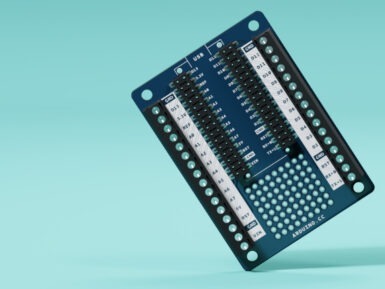
The brand new Nano Screw Terminal Adapter turns up the speed on your prototyping efforts by giving you a fast, reliable way to hook up your boards. This awesome add-on is exactly what seasoned makers have been crying out for, and is now available from the Arduino Store. Let’s take a look at this mini mechanical marvel. A solderless solution With a finished project, you’re likely to make permanent connections to your Nano by soldering it. Even if you’re connecting it using a header strip, the wires, components, sensors and accessories will be soldered, crimped or attached in a permanent way to the controller side of your project. It makes perfect sense to do this, when you’re looking for a reliable connection. The trouble with permanent connections like this is that they’re… well, permanent! Soldering and de-soldering during the design and prototyping stage can become a real chore. And it’s not good for the components or the board itself, either. The Screw Terminal Adapter is what you need. It’s something we’ve been asked for a lot, giving people a way to make robust, fast, easy connections that can be changed just as easily. Easy access to all I/Os The Nano Screw Terminal Adapter features a double row of headers. The Nano drops into the two inner rows, giving you a second, outer set that lets you connecting using jumpers, wires or what have you. Then you have a third row of connectors on either side of the adapter with a screw terminal for each pin. The perfect way to connect wires or components in a reliable, but easily changeable way. It’s never been easier to develop and design a project that with these connection options. There’s even a 9x8 prototyping area with through plated holes for adding extra components, connections or accessories. Of course, this doesn’t have to only be for prototyping. The screw terminal is a long-established, trusted connection option, so there’s no reason it can’t become a








