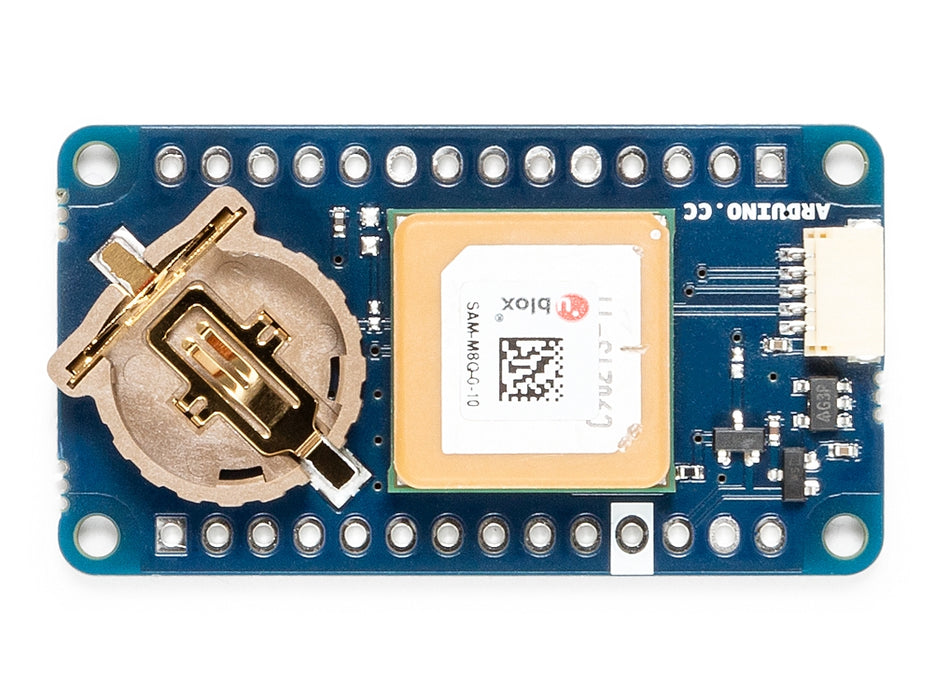
Overview
If you are experimenting with monitoring fleets, high-altitude scientific experiments, or any kind of project requiring localization of devices, the MKR GPS Shield will offer you the functionality you need, and it is plug 'n' play!
The MKR GPS Shield is based on the u-blox SAM-M8Q GNSS (Global Navigation Satellite System) module. It is meant to be used on top of boards in the MKR format, but thanks to its Eslov connector, it is also possible to hook it up to any board having that kind of connector available using a cable.
This module is designed to operate with different positioning services concurrently. It receives and processes the signals from GPS, GLONASS, and Galileo. It interfaces with Arduino boards either through a serial interface, when used with headers and put on top of a MKR board, or through an I2C interface and a dedicated ESLOV cable supplied as bundle.
Configuration Commands and Backup
The GPS module can be configured via special commands. We have included an on-board battery holder for the system to keep the configurations made via software. This can be convenient when e.g. changing the operation mode of the GPS to 1g, something common in high altitude experiments, where specific settings away from the default ones are needed for the device.
Another example is the use of Galileo's localization option, which is disabled by default, but can be enabled by sending a configuration message (UBXCFG-GNSS) to the receiver. You can find a detailed description of all of the commands in the protocol here.
Getting Started
Our Arduino_MKRGPS library handles the two different interfaces and offer a consistent set of APIs designed for a full usage of the GPS acquired information
Need Help?
Check the Arduino Forum for questions about the Arduino Language, or how to make your own Projects with Arduino. Need any help with your board please get in touch with the official Arduino User Support as explained in our Contact Us page.
Warranty
You can find here your board warranty information.
Tech specs
| GNSS receiver | u-blox module SAM-M8Q (datasheet) |
| Connectors | MKR headers / Eslov |
| Input Voltage | 3.3V |
| Operating Voltage | 3.3V |
| Backup battery | CR1216 |
| Communication | Serial / I2C / DCC |
| Length | 45 mm |
| Width | 25 mm |
| Weight | 14 gr. |
Conformities
Resources for Safety and Products
Manufacturer Information
The production information includes the address and related details of the product manufacturer.
Arduino S.r.l.
Via Andrea Appiani, 25
Monza, MB, IT, 20900
https://www.arduino.cc/
Responsible Person in the EU
An EU-based economic operator who ensures the product's compliance with the required regulations.
Arduino S.r.l.
Via Andrea Appiani, 25
Monza, MB, IT, 20900
Phone: +39 0113157477
Email: support@arduino.cc
Documentation
OSH: Schematics
The Arduino MKR GPS Shield is open-source hardware! You can build your own board using the following files:
EAGLE FILES IN .ZIP SCHEMATICS IN .PDF
Additional I2C Port
The MKR GPS Shield has an additional connector meant as an extension of the I2C bus. It's a small form factor 5-pin connector with 1.0 mm pitch. The mechanical details of the connector can be found in the connector's datasheet.
The I2C port, also referred to as the Eslov self-identification port within Arduino, comes with: SDA, SCL, GND, +5V, and an extra digital pin meant to send an alarm to the otherwise plain I2C devices connected to it. The pinout is shown in the following image:
If you are interested in designing your own modules for Arduino boards with this expansion port, the connector we suggest using is code: SHR-05V-S-B, also in the picture.
Learn more
Get Inspired

I'm excited to share the details of my BT Arduino Tank project, which incorporates some impressive 3D-printed components. While the main chassis of the tank was not 3D-printed, I utilized this technology to create two crucial parts: the enclosure for the motor driver and the compartment housing the remaining electronics. Additionally, I 3D-printed a cannon for an added touch of customization. The enclosure for the motor driver served as a protective housing, ensuring that the L298N motor driver module was securely mounted and shielded from external elements. By designing and 3D-printing this part, I could precisely fit it to the tank's specifications, providing a neat and organized arrangement of the electronics. In the same vein, the compartment for the remaining electronics, such as the Arduino Nano Every and the HC-05 Bluetooth module, was also 3D-printed. This enclosure offered a clean and organized solution for housing these components, safeguarding them while maintaining easy access for maintenance or modifications. Lastly, to enhance the tank's appearance and add a touch of personalization, I designed and 3D-printed a cannon. This custom-printed cannon perfectly complemented the overall design, making the tank even more visually appealing. By strategically incorporating 3D printing into specific parts of the project, I achieved a balance between functionality and customization. The precision and versatility of 3D printing allowed me to create tailored enclosures and a unique cannon, elevating the overall aesthetic and practicality of my BT Arduino Tank project.

When you want to paint the walls in your bedroom that very specific shade of Misty Irish Green, all you have to do is head to your local hardware store and have them scan the corresponding card. The paint-mixing machine will then add the pigment to a white base and, a few minutes later, you have that exact color. So, shouldn’t you be able to do the same thing with acrylic paint for hobby purposes? Now you can, thanks to the “Color By Code” machine designed by Caltech students Frida Moreno and Asmat Kaur Taunque. Moreno and Taunque built Color By Code for a class project and it is, essentially, a hobby version of those hardware store paint-mixers intended for acrylic paint. As is the standard across many industries that deal with pigments, paint, and printing, this works using CMYK (cyan, magenta, yellow, key) color mixing. Here, the key is black and the machine takes an input color value for each component, then dispenses the paint in those ratios to achieve the desired hue. That all happens under the control of an Arduino Nano Every board. That operates peristaltic pumps, via L298N motor drivers, that dispense each color. Afterwards, a flushing procedure clears the lines before the next mix. The pumps fit into a 3D-printed stand, with the hoses dropping below to a waiting container. At this time, the user must set the color values through serial commands. But the team hopes to create a Bluetooth app in the future. They also plan to add a weight sensor, which would improve the machine’s accuracy.









