
Grove Shield for Arduino Nano
Grove Shield for Arduino Nano provides you a simple way to connect with Arduino Nano.
This shield help you get rid of breadboard and jumper wires by pulling out the pins of the motherboard and expands to 8 Grove connectors.
Overview
This shield pulls out the pins of the motherboard and expands to 8 Grove connectors, including 3 Grove digital connectors, 3 Grove analog connectors, 1 Grove I2C connector, and 1 Grove UART connector.
With the help of the Grove system, you can connect hundreds of Grove sensors, Grove actuators and Grove displays to the Arduino Nano with a simple plug.
V1.1 Support List:
- Arduino Nano
- Arduino Nano Every
- Arduino Nano 33 IoT*
- Arduino Nano 33 BLE*
- Arduino Nano 33 BLE Sense*
*Attention:
To work with Arduino 33 serial boards, please switch the VCC power to 3.3V. If the VCC power supply is switched to 5V, the development board may be damaged!
Get Inspired
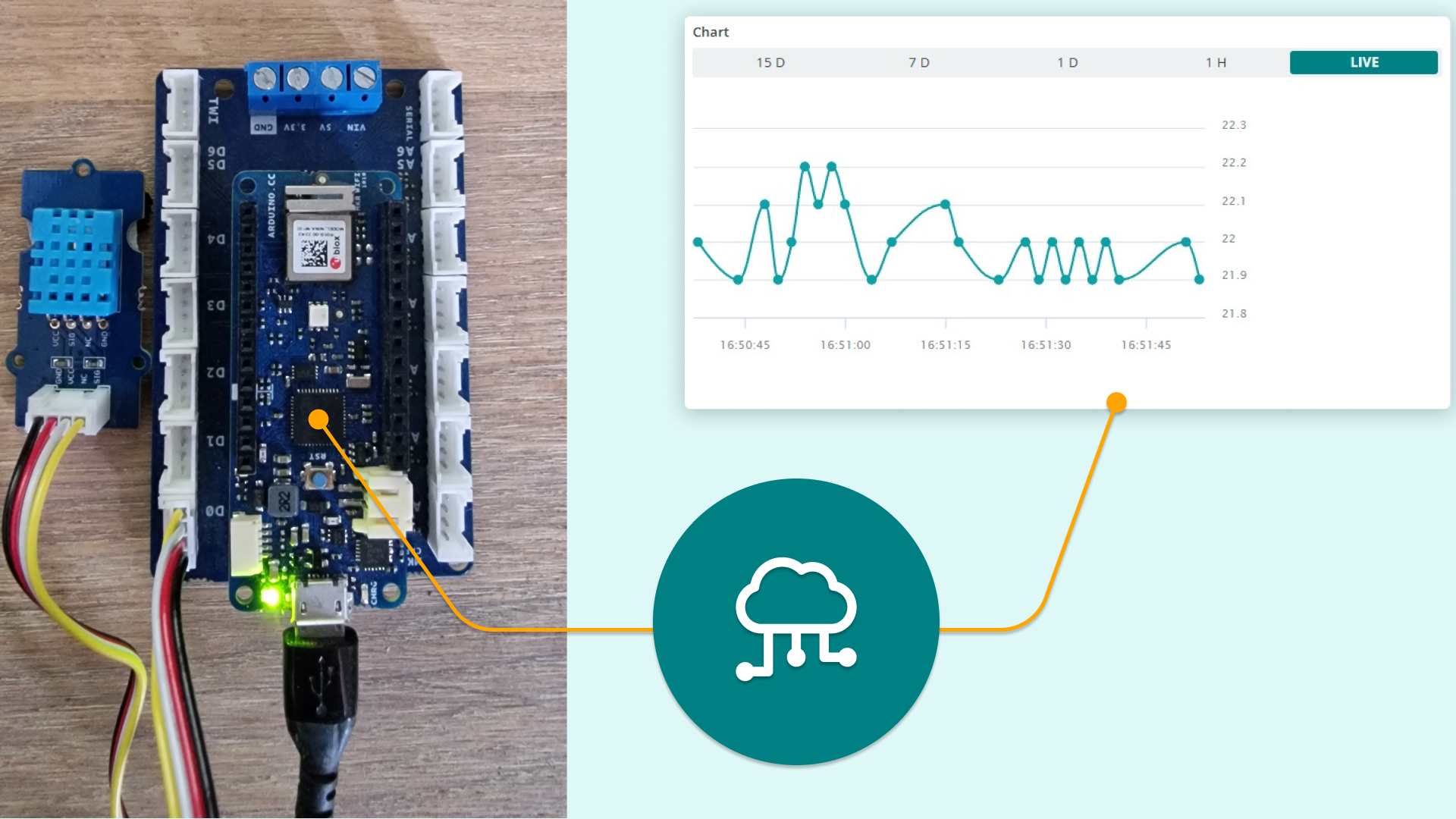
Easy data logging with grove sensors using the MKR Connector Carrier and MKR boards
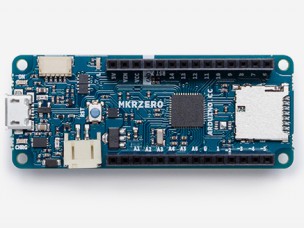
Say hello to the newest member of the Arduino family! The MKRZero--now available on our stores at the price of $21.90/€20.90 (+ tax)--shrinks the functionality of the Arduino Zero down into an Arduino MKR1000 form factor, making it a great educational tool for learning about 32-bit application development. Like the Zero, the latest board is based on a Microchip SAM D21 ARM Cortex®-M0+ MCU. An integrated SD connector with dedicated SPI interfaces (SPI1) allows you to play with files without any extra hardware, while an analog converter enables you to monitor its battery voltage. The MKRZero’s features in a nutshell: small form factor number crunching capability low power consumption integrated battery management USB host integrated SD management programmable SPI, I2C and UART Interested? You can explore the MKRZero in more detail, including its technical documentation, via the links below: Product Page Getting Started Guide Tutorials on Project Hub Make a ScheduledDataLogging Create a I2S synth generator (theremin) Read battery voltage Make it rain On the software side: If you use the Arduino IDE, you will need to add the new Intel SAMD Core, selecting Tools menu, then Boards, and last Boards Manager on the Arduino Software (IDE). If you use Arduino Web Editor, everything is already updated! Watch out music makers, we’ve got some news for you! We have released two libraries for your enjoyment: Arduino Sound library - a simple way to play and analyze audio data using Arduino on SAM D21-based boards. I2S library - to use the I2S protocol on SAMD21-based boards. For those who don’t know, I2S (Inter-IC Sound) is an electrical serial bus interface standard for connecting digital audio devices. Buy a brand new Arduino MKRZero now! Join the discussion on the Arduino Forum!







