
Overview
The Nano 33 BLE (without headers) is Arduino’s 3.3V compatible board in the smallest available form factor: 45x18mm!
The Arduino Nano 33 BLE is a completely new board on a well-known form factor. It comes with an embedded 9 axis inertial sensor what makes this board ideal for wearable devices, but also for a large range of scientific experiments in the need of short-distance wireless communication.
The Arduino Nano 33 BLE is an evolution of the traditional Arduino Nano, but featuring a lot more powerful processor, the nRF52840 from Nordic Semiconductors, a 32-bit ARM® Cortex®-M4 CPU running at 64 MHz. This will allow you to make larger programs than with the Arduino Uno (it has 1MB of program memory, 32 times bigger), and with a lot more variables (the RAM is 128 times bigger). The main processor includes other amazing features like Bluetooth® pairing via NFC and ultra low power consumption modes.
The Nano 33 BLE comes with a 9 axis inertial measurement unit (IMU) which means that it includes an accelerometer, a gyroscope, and a magnetometer with 3-axis resolution each. This makes the Nano 33 BLE the perfect choice for more advanced robotics experiments, exercise trackers, digital compasses, etc.
An Improved Arduino Nano
If you used Arduino Nano in your projects in the past, the Nano 33 BLE is a pin-equivalent substitute. Your code will still work, but remember, it operates at 3.3V. This means that you need to revise your original design in case it is not 3.3V compatible. Besides that, the main differences to the classic Nano are: a better processor, a micro-USB connector, and a 9 axis IMU.
You can get the board with or without headers, what will allow you embedding the Nano inside any kind of inventions, including wearables. The board comes with tessellated connectors and no components on the B-side. These features allow you to solder the board directly onto your own design, minimizing the height of your whole prototype.
Oh, and did we mention the improved price? Thanks to a revised manufacturing process, the Arduino Nano 33 BLE costs less than the original Nano … what are you waiting for? Upgrade now!
Bluetooth® and Bluetooth® Low Energy
The communications chipset on the Nano 33 BLE can be both a Bluetooth® Low Energy and Bluetooth® client and host device. Something pretty unique in the world of microcontroller platforms. If you want to see how easy it is to create a Bluetooth® central or a peripheral device, explore the examples at our ArduinoBLE library.
Getting Started
The Getting Started section contains all the information you need to configure your board, use the Arduino Software (IDE), and start tinkering with coding and electronics.
Need Help?
Check the Arduino Forum for questions about the Arduino Language, or how to make your own Projects with Arduino. Need any help with your board please get in touch with the official Arduino User Support as explained in our Contact Us page.
Warranty
You can find here your board warranty information.
Tech specs
The Arduino Nano 33 BLE is based on the nRF52840 microcontroller.
| Microcontroller | nRF52840 (datasheet) |
| Operating Voltage | 3.3V |
| Input Voltage (limit) | 21V |
| DC Current per I/O Pin | 15 mA |
| Clock Speed | 64MHz |
| CPU Flash Memory | 1MB (nRF52840) |
| SRAM | 256KB (nRF52840) |
| EEPROM | none |
| Digital Input / Output Pins | 14 |
| PWM Pins | all digital pins |
| UART | 1 |
| SPI | 1 |
| I2C | 1 |
| Analog Input Pins | 8 (ADC 12 bit 200 ksamples) |
| Analog Output Pins | Only through PWM (no DAC) |
| External Interrupts | all digital pins |
| LED_BUILTIN | 13 |
| USB | Native in the nRF52840 Processor |
| Length | 45 mm |
| Width | 18 mm |
| Weight | 5 gr (with headers) |
Conformities
Resources for Safety and Products
Manufacturer Information
The production information includes the address and related details of the product manufacturer.
Arduino S.r.l.
Via Andrea Appiani, 25
Monza, MB, IT, 20900
https://www.arduino.cc/
Responsible Person in the EU
An EU-based economic operator who ensures the product's compliance with the required regulations.
Arduino S.r.l.
Via Andrea Appiani, 25
Monza, MB, IT, 20900
Phone: +39 0113157477
Email: support@arduino.cc
Documentation
OSH: Schematics
The Arduino Nano 33 BLE is open-source hardware! You can build your own board using the following files:
EAGLE FILES IN .ZIP SCHEMATICS IN .PDF FRITZING IN .FZPZ DATASHEET IN .PDF
Pinout Diagram
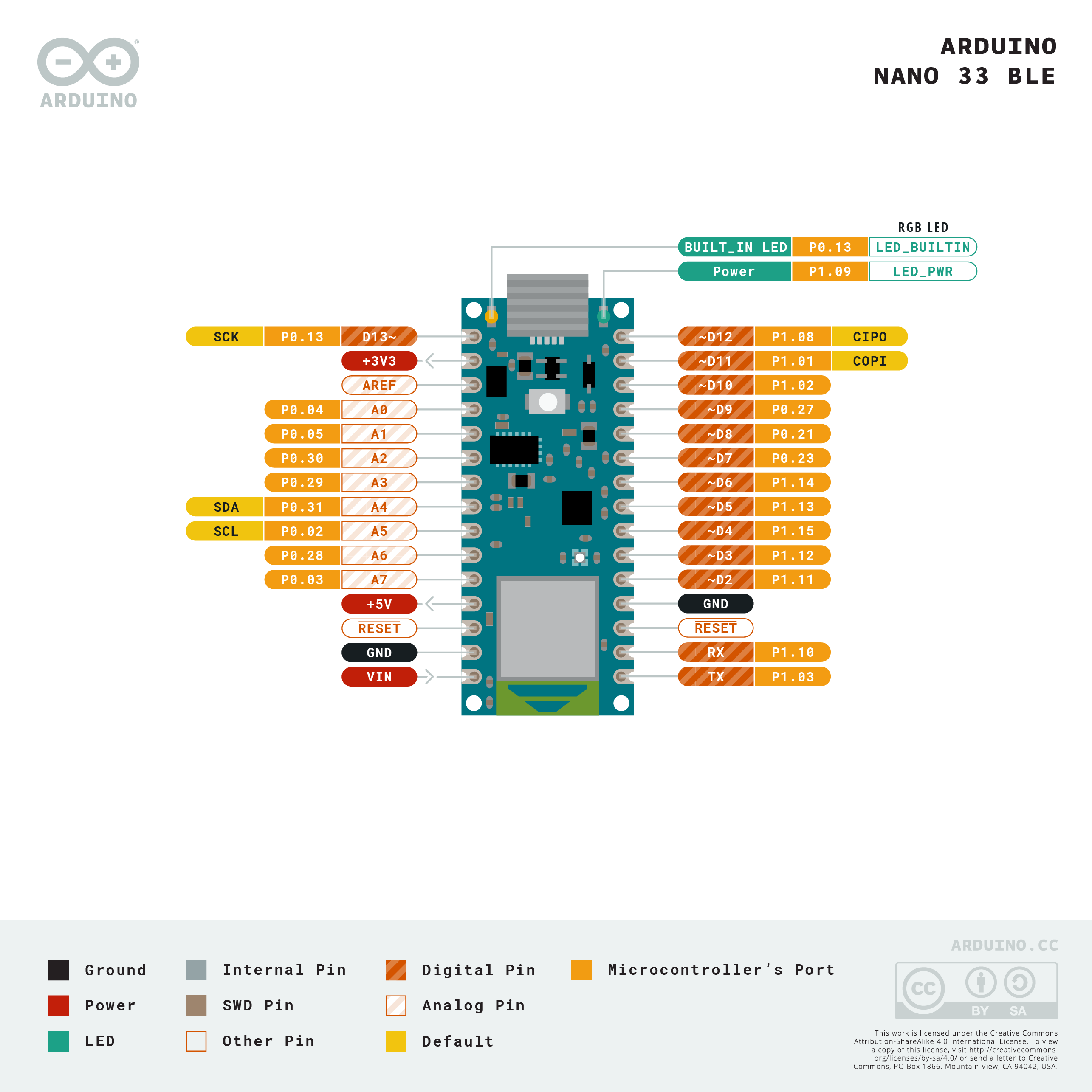
Download the full pinout diagram as PDF here.
Download the Fritzing file here.
Learn more
Get Inspired
FAQs
Batteries, Pins and board LEDs
- Batteries: the Nano 33 BLE has no battery connector, nor charger. You can connect any external battery of your liking as long as you respect the voltage limits of the board.
- Vin: This pin can be used to power the board with a DC voltage source. If the power is fed through this pin, the USB power source is disconnected. This pin is an INPUT. Respect the voltage limits to assure the proper functionality of the board.
- 5V: This pin outputs 5V from the board when powered from the USB connector or from the VIN pin of the board. Note: for it to work, you need to short the VBUS jumper on the back of the board.
- 3.3V: This pin outputs 3.3V through the on-board voltage regulator. Note: for ultra low-power functionality, you should cut the 3V3 jumper on the back of the board, and use an external battery at 3V3.
- LED ON: This LED is connected to the 5V input from either USB or VIN.
- I2C pins: As opposed to other Arduino Nano boards, pins A4 and A5 have an internal pull up and default to be used as an I2C Bus so usage as analog inputs is not recommended.
- NFC: There is the possibility of attaching an external NFC antenna between pins D7 and D8 to emulate an NFC tag.



