How to buy on
Arduino Official Store
Benefits of buying directly from Arduino Official Store: pre- and post-sales support and online tech support for your educational institution or company.
How to buy on
Arduino Official Store
Benefits of buying directly from Arduino Official Store: pre- and post-sales support and online tech support for your educational institution or company.
Account creation
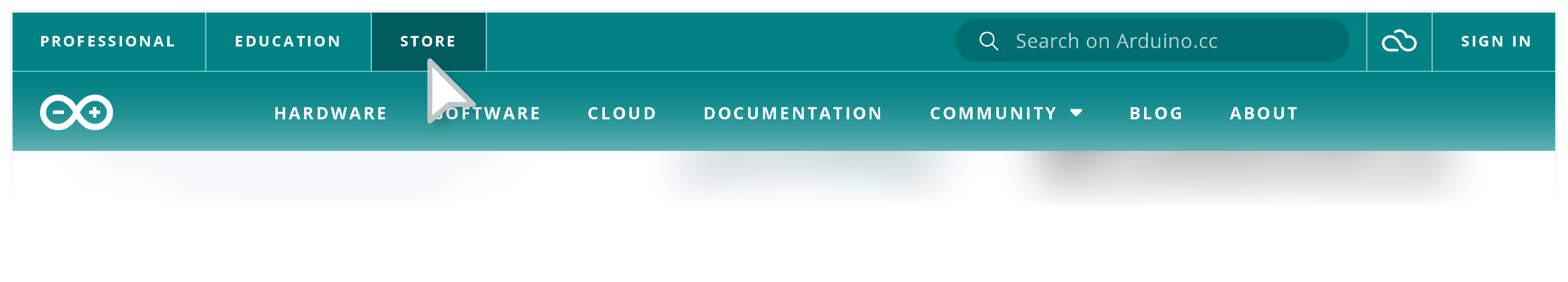
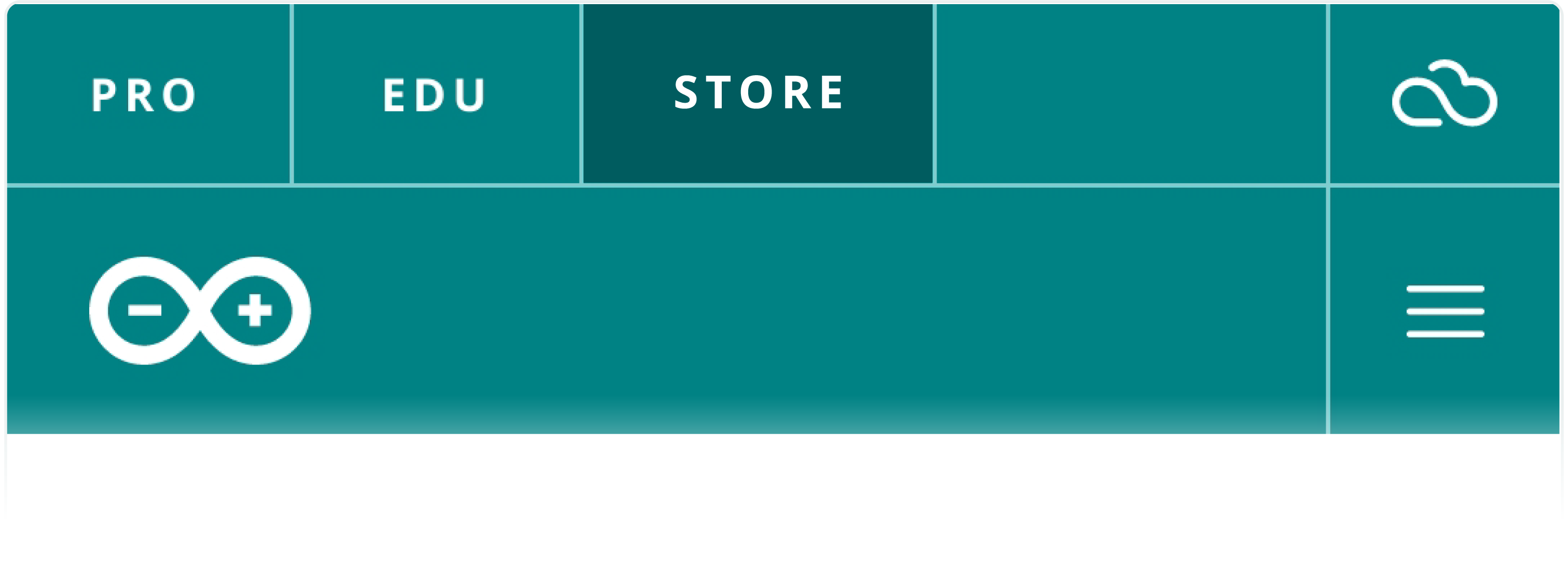
Go to Official Store

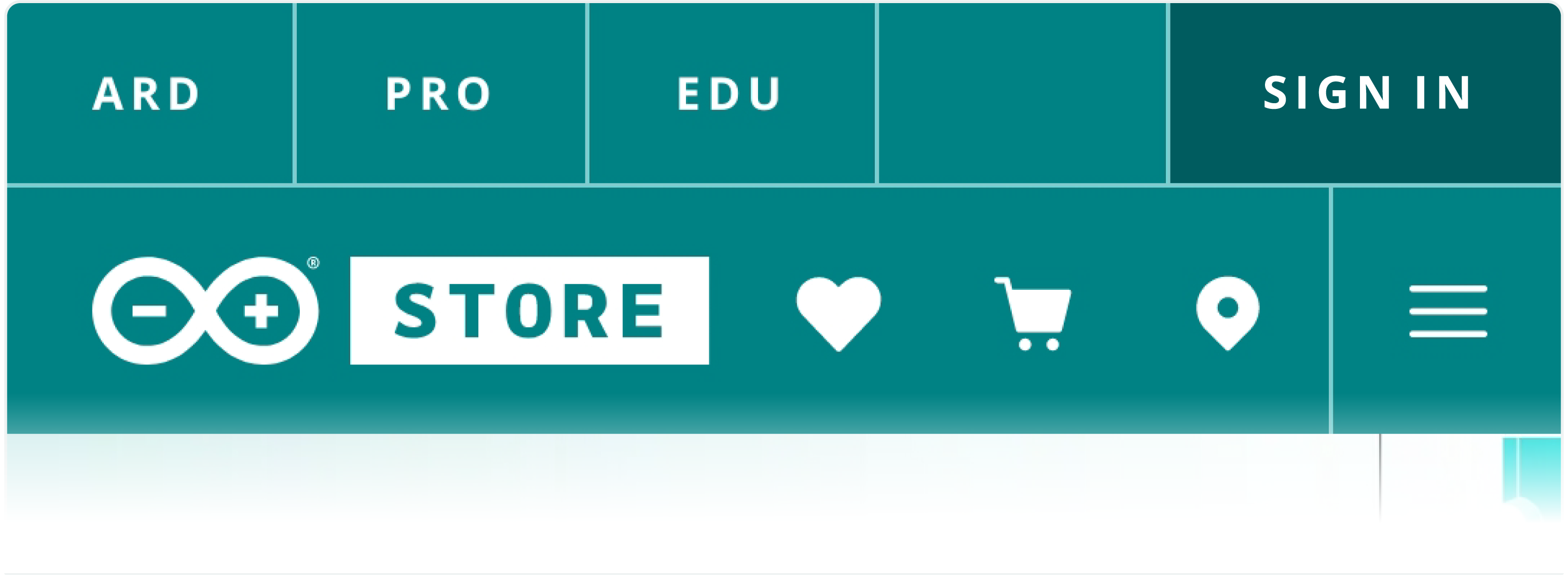
Click SIGN IN on the top-right corner of the screen
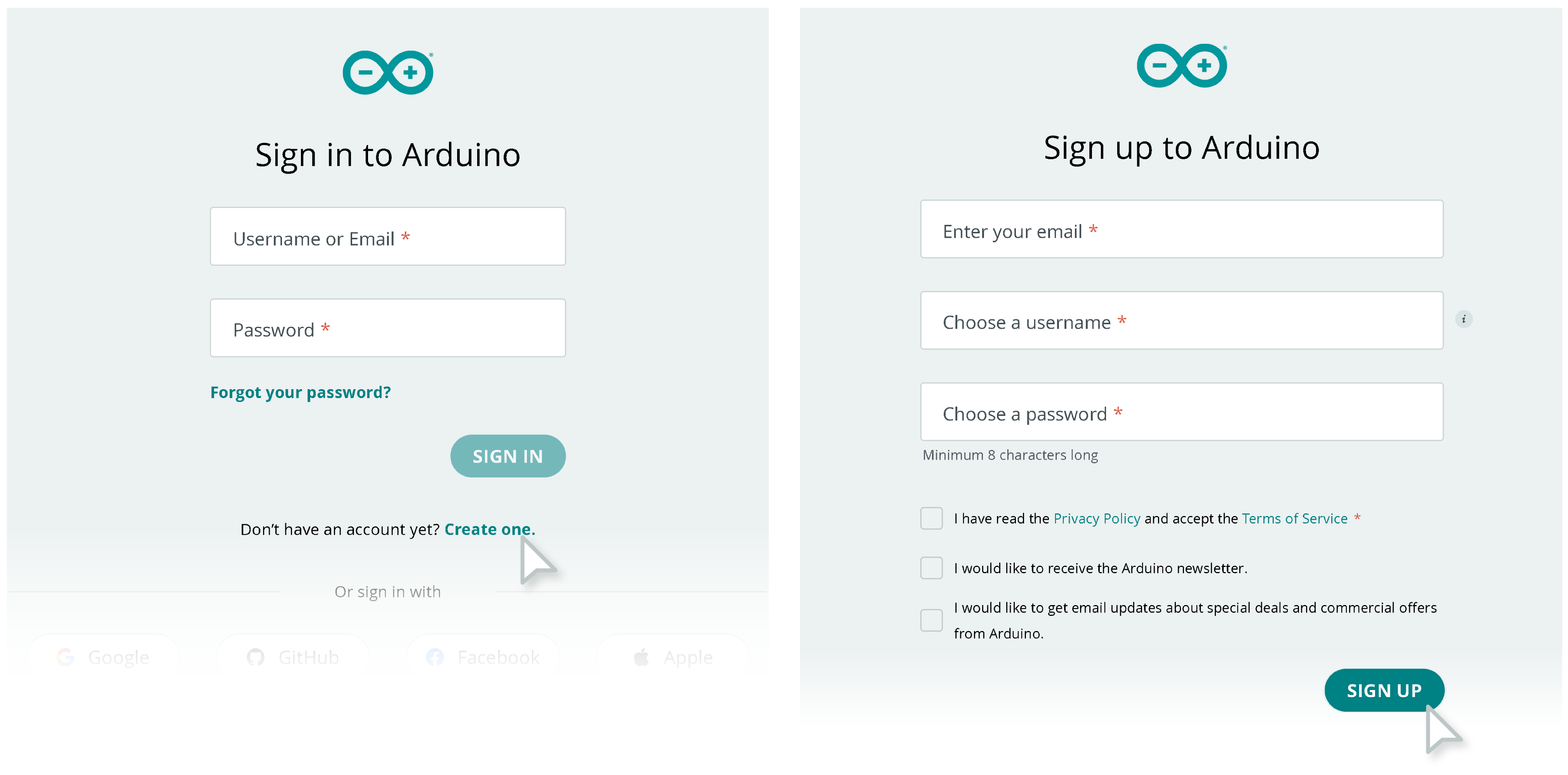
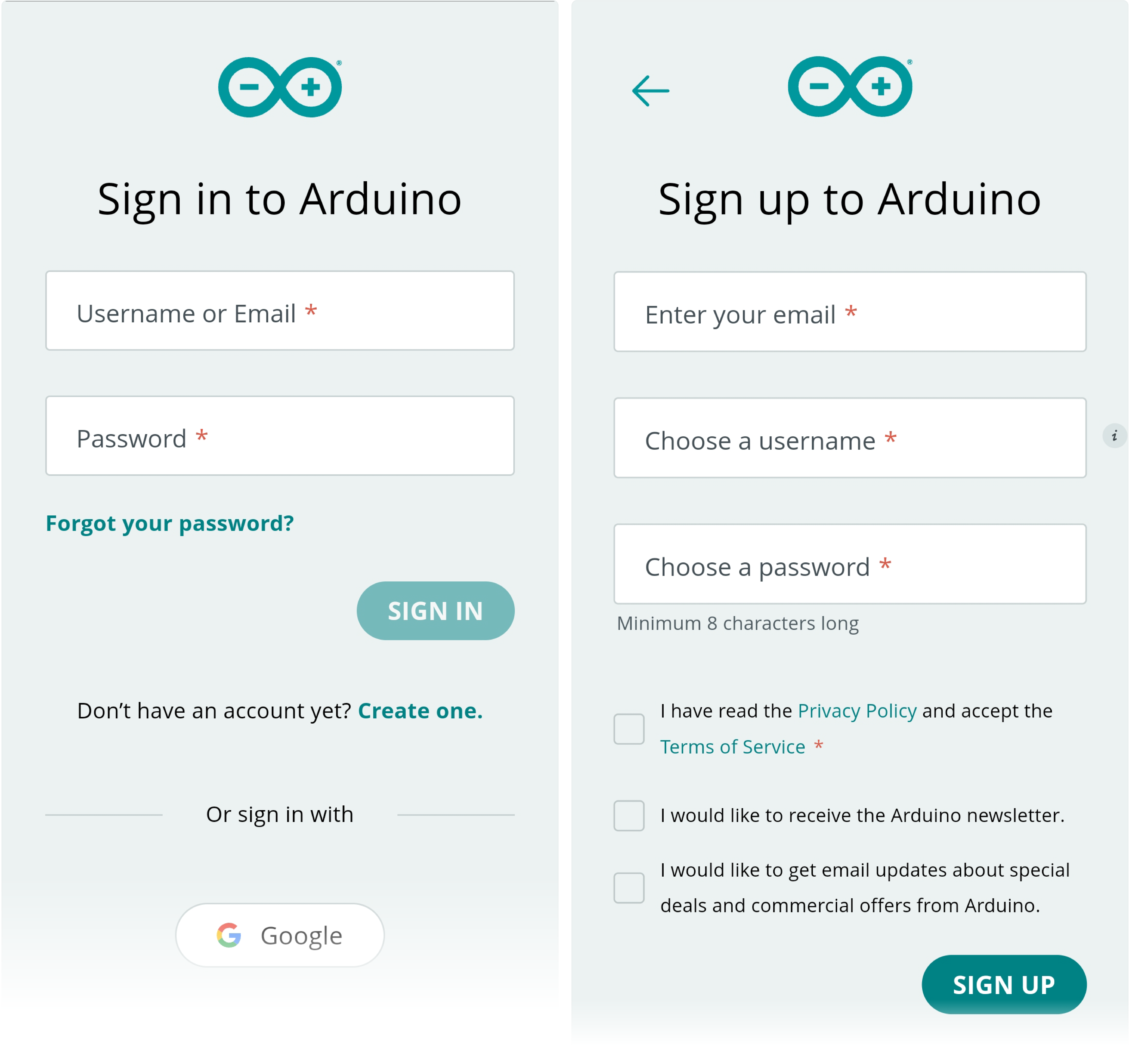
Select Create one, fill the
boxes and select SIGN UP
How to validate your VAT

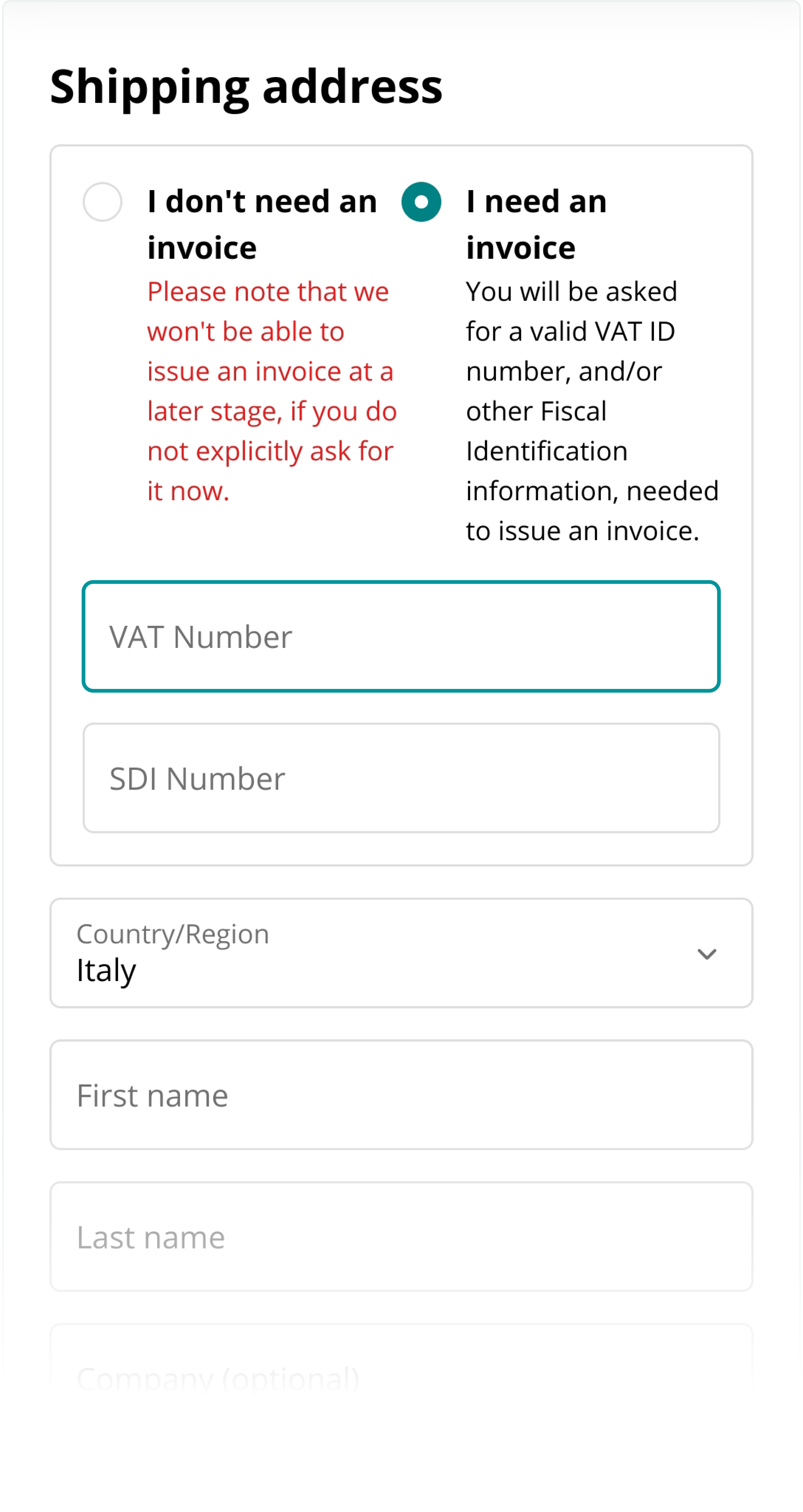
Taxes are calculated during the checkout phase. If you have a valid VAT number, please add it before completing the purchase. In order to provide your VAT ID number and have an invoice issued for this order, you must first login or register.
Please, be informed that, if you choose to proceed with the “Guest Checkout Option” and don’t sign in with your account, you won’t be able to ask for the invoice.
Billing address different from the Shipping address
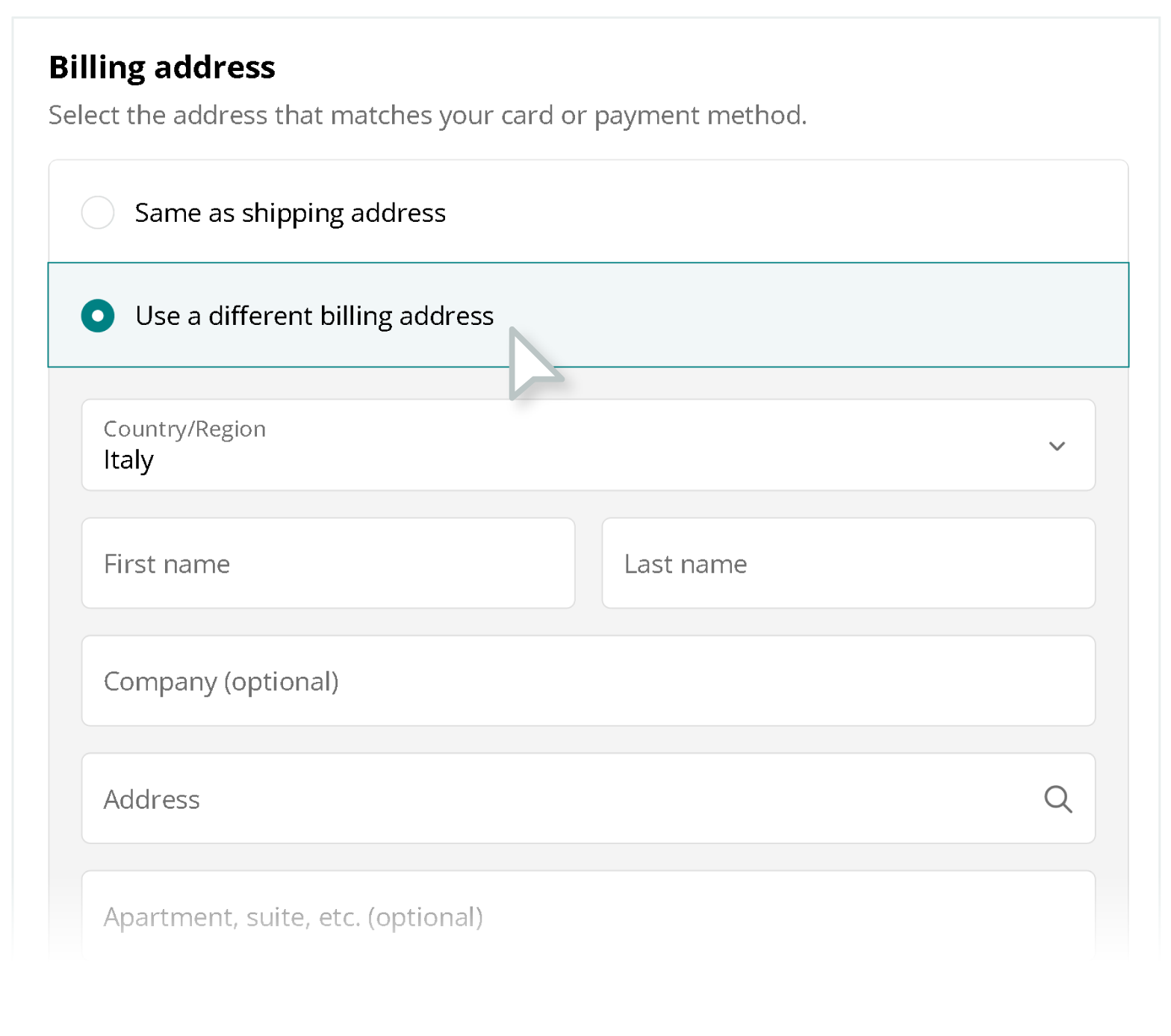
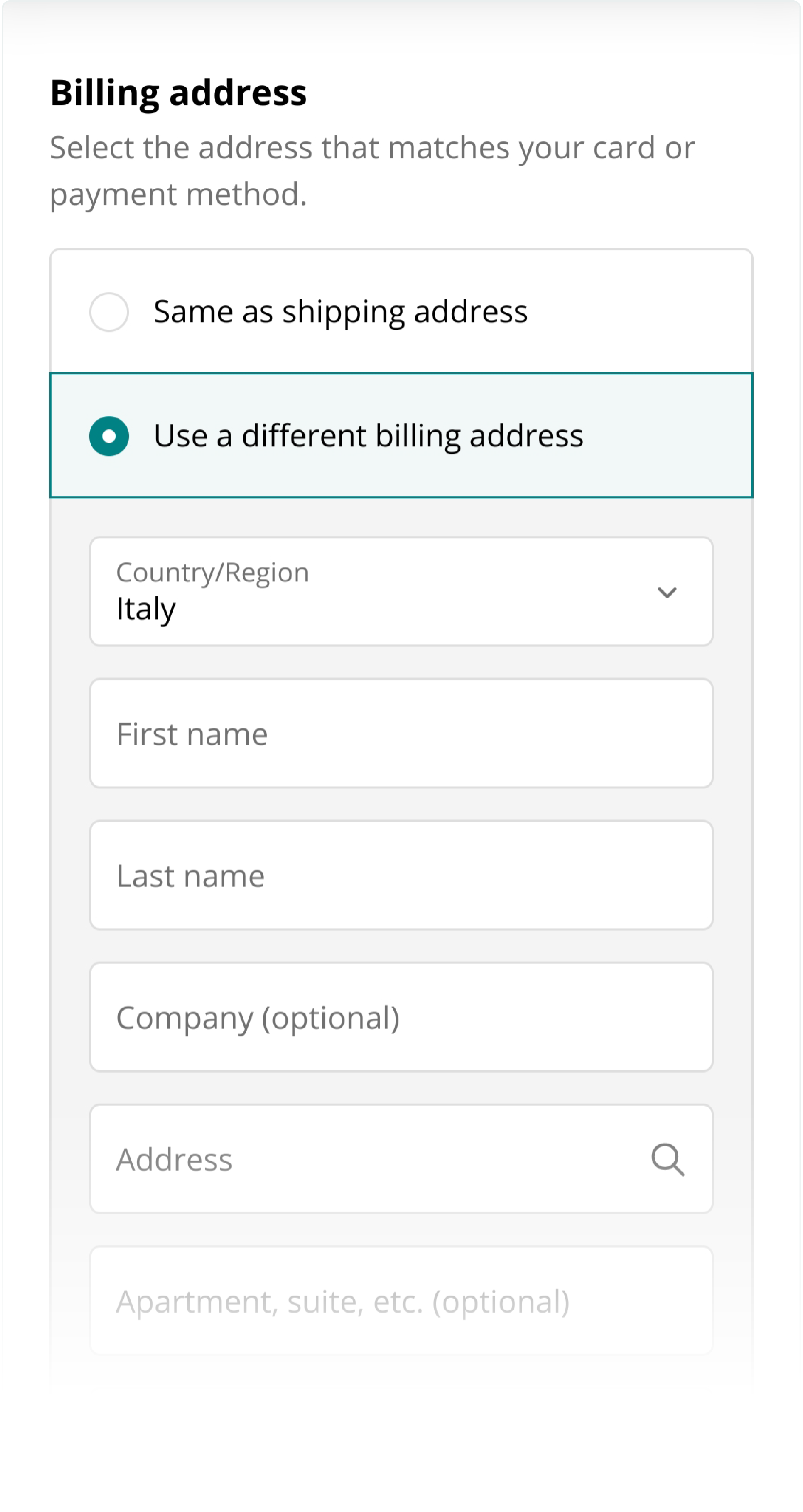
If you need to place an order with different shipping and billing addresses: during checkout you’ll see a box called, “BILLING ADDRESS".
Select the address that matches your card or payment method.
You can now review your order and proceed with payment with credit card. Once the order is placed, you’ll receive a confirmation email with the order details, and a second notification once the order is due to be shipped.
How to receive a Quotation
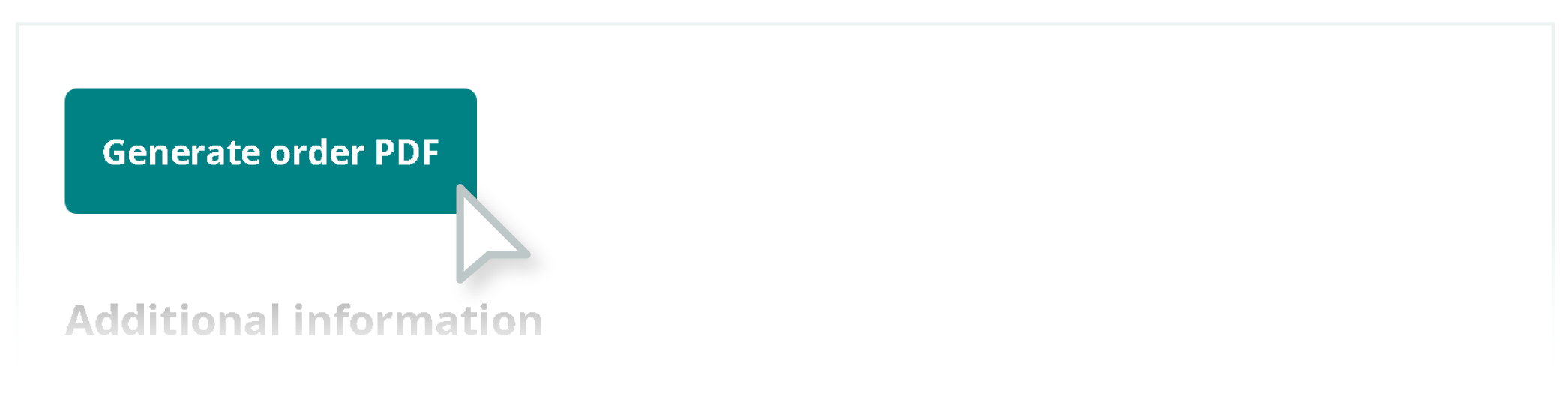
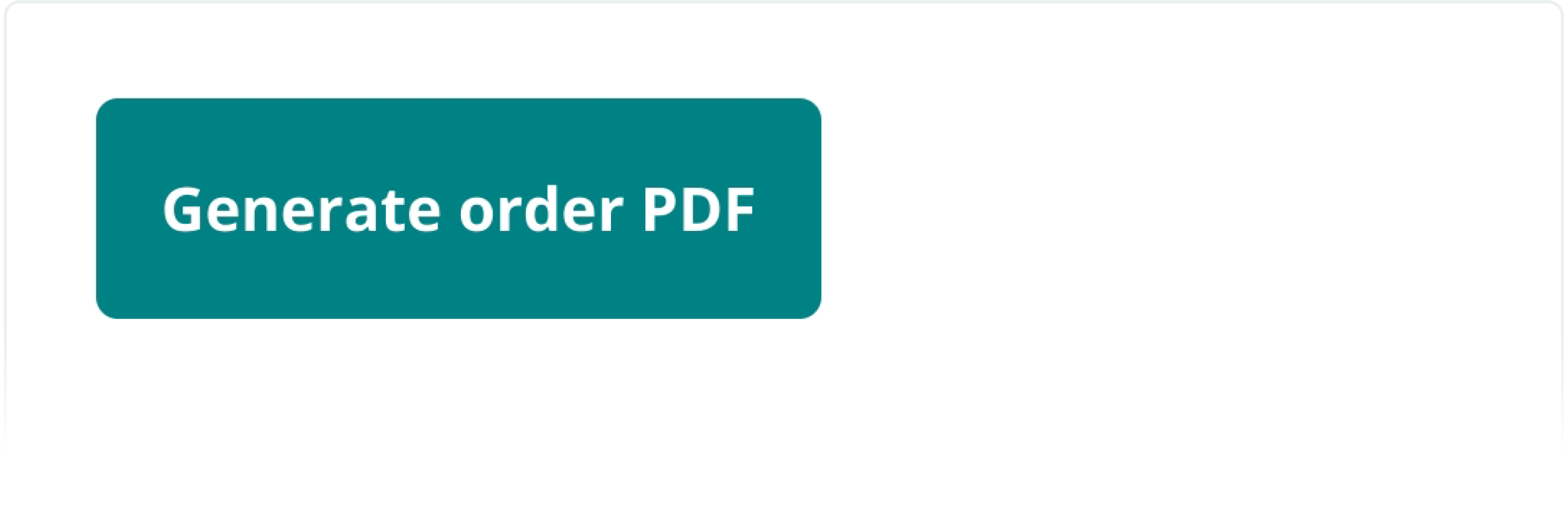
Autonomously
If you need to download a quotation from the official store, you will be able to create it in the checkout payment section, through the button "GENERATE ORDER PDF".
Customized Offer