
Arduino Starter Kit Multi-Language
Save 20%Get started with electronics quickly and easily - no prior experience required. Available versions: Deutsch (DE), English (EN), Español (ES), Français (FR), Italiano (IT), 中文 (CN), 한글 (KO) عربى (ARA)
Overview
Quickly and easily get started with learning electronics using the Arduino Starter Kit, which have a universal appeal to STEM fans at home, businesses in STEAM industries, and schools alike. No prior experience is required, as the kits introduce both coding and electronics through fun, engaging, and hands-on projects. You can use the starter kit to teach students about current, voltage, and digital logic as well as the fundamentals of programming. There’s an introduction to sensors and actuators and how to understand both digital and analog signals. Within all this, you’ll be teaching students how to think critically, learn collaboratively, and solve problems.
Projects you can make:
- 01 GET TO KNOW YOUR TOOLS an introduction to the basics
- 02 SPACESHIP INTERFACE design the control panel for your starship
- 03 LOVE-O-METER measure how hot-blooded you are
- 04 COLOR MIXING LAMP produce any color with a lamp that uses light as an input
- 05 MOOD CUE clue people in to how you're doing
- 06 LIGHT THEREMIN create a musical instrument you play by waving your hands
- 07 KEYBOARD INSTRUMENT play music and make some noise with this keyboard
- 08 DIGITAL HOURGLASS a light-up hourglass that can stop you from working too much
- 09 MOTORIZED PINWHEEL a colored wheel that will make your head spin
- 10 ZOETROPE create a mechanical animation you can play forward or reverse
- 11 CRYSTAL BALL a mystical tour to answer all your tough questions
- 12 KNOCK LOCK tap out the secret code to open the door
- 13 TOUCHY-FEEL LAMP a lamp that responds to your touch
- 14 TWEAK THE ARDUINO LOGO control your personal computer from your Arduino
- 15 HACKING BUTTONS create a master control for all your devices!
Once you’ve mastered this knowledge, you’ll have a palette of software and circuits that you can use to create something beautiful, and make someone smile with what you invent. Then build it, hack it and share it. You can find the Arduino code for all these projects within the Arduino IDE, click on File / Examples / 10.StarterKit.
Have a look at these video tutorials for a project by project walk-through.
Pictures shown are for illustration purpose only. Actual product may vary due to product enhancement.
Need Help?
- On the Software on the Arduino Forum
- On the Product itself through our Customer Support
Tech specs
The Starter Kit includes:
1 Projects Book (170 pages),
1 Arduino Uno,
1 USB cable,
1 Breadboard 400 points,
70Solid core jumper wires,
1 Easy-to-assemble wooden base,
1 9v battery snap,
1 Stranded jumper wires (black),
1 Stranded jumper wires (red),
6 Phototransistor,
3 Potentiometer 10kOhms,
10Pushbuttons,
1 Temperature sensor [TMP36],
1 Tilt sensor,
1 alphanumeric LCD (16x2 characters),
1LED (bright white),
1 LED (RGB),
8 LEDs (red),
8 LEDs (green),
8 LEDs (yellow),
3 LEDs (blue),
1 Small DC motor 6/9V,
1 Small servo motor,
1 Piezo capsule [PKM22EPP-40],
1 H-bridge motor driver [L293D],
1 Optocouplers [4N35],
2 Mosfet transistors [IRF520],
3 Capacitors 100uF,
5 Diodes [1N4007],
3 Transparent gels (red, green, blue),
1 Male pins strip (40x1),
20 Resistors 220 Ohms,
5Resistors 560 Ohms,
5 Resistors 1 kOhms,
5 Resistors 4.7 kOhms,
20 Resistors 10 kOhms,
5Resistors 1 MOhms,
5 Resistors 10 MOhms
Conformities
Get Inspired

A simple BlueTooth (BLE) remote controller for the Arduino Alvik robot, implemented in MicroPyhton
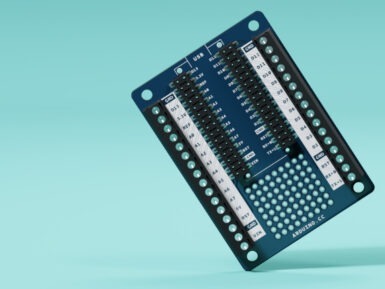
The brand new Nano Screw Terminal Adapter turns up the speed on your prototyping efforts by giving you a fast, reliable way to hook up your boards. This awesome add-on is exactly what seasoned makers have been crying out for, and is now available from the Arduino Store. Let’s take a look at this mini mechanical marvel. A solderless solution With a finished project, you’re likely to make permanent connections to your Nano by soldering it. Even if you’re connecting it using a header strip, the wires, components, sensors and accessories will be soldered, crimped or attached in a permanent way to the controller side of your project. It makes perfect sense to do this, when you’re looking for a reliable connection. The trouble with permanent connections like this is that they’re… well, permanent! Soldering and de-soldering during the design and prototyping stage can become a real chore. And it’s not good for the components or the board itself, either. The Screw Terminal Adapter is what you need. It’s something we’ve been asked for a lot, giving people a way to make robust, fast, easy connections that can be changed just as easily. Easy access to all I/Os The Nano Screw Terminal Adapter features a double row of headers. The Nano drops into the two inner rows, giving you a second, outer set that lets you connecting using jumpers, wires or what have you. Then you have a third row of connectors on either side of the adapter with a screw terminal for each pin. The perfect way to connect wires or components in a reliable, but easily changeable way. It’s never been easier to develop and design a project that with these connection options. There’s even a 9x8 prototyping area with through plated holes for adding extra components, connections or accessories. Of course, this doesn’t have to only be for prototyping. The screw terminal is a long-established, trusted connection option, so there’s no reason it can’t become a


















